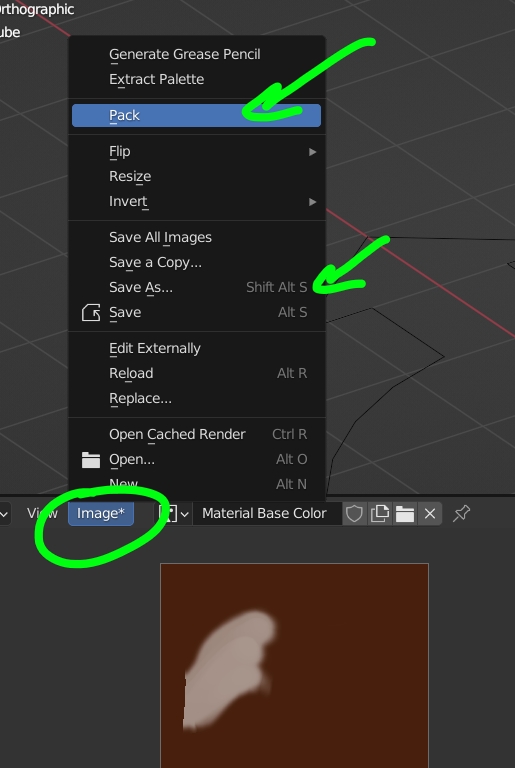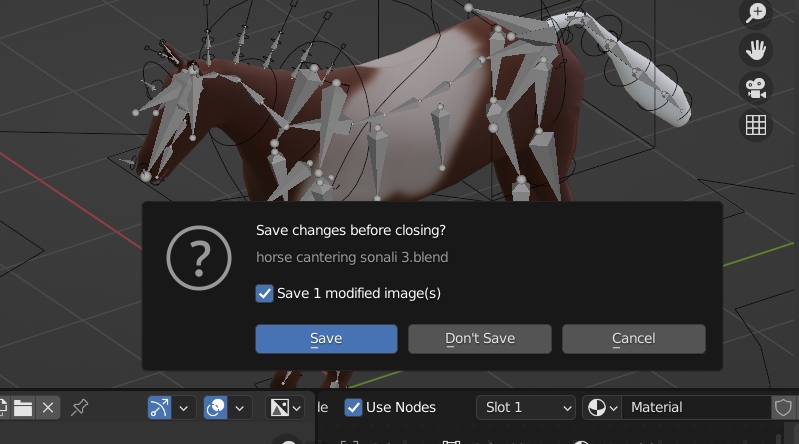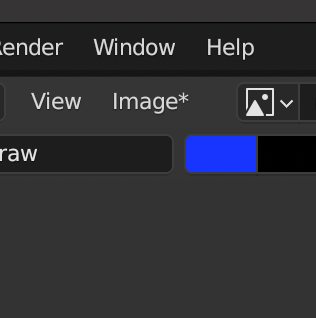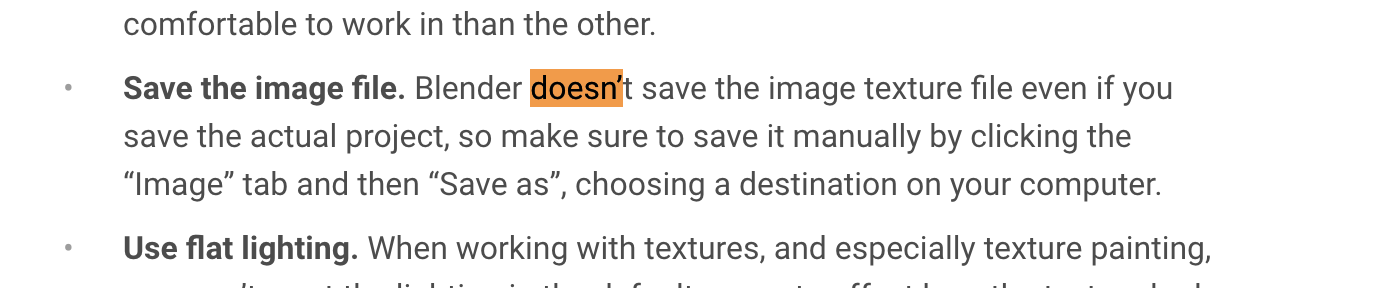I spent hours texture painting a horse model, but when I did a File->Save As and re-opened the new file the texture was still there but the paint is gone. We went back to a backup from yesterday and the day before, but both files behave the same way. I'm using Blender v3.3.0.
This is what I remember doing. The program was open the whole time until the bottom of item #3 where I closed and re-opened:
- A day or two of texture painting.
- This was done in "horse.blend"
- Then I did File->Save As "blender horse cantering sonali 2.blend"
- Setup the rigging
- The saddle:
- I opened a saddle document that was made in v2.93.9 in my current v3.3.0 version
- Copy-pasted from the old file to the new file
- Adjusted the size to fit on the horse in the new file
- Tried to unhide my rig and it wouldn't unhide, so I closed and re-opened the blender file. At that point the texture painting was gone.
- Note that everything was fine until I closed and re-opened the same file, but otherwise Blender had been running uninterrupted for days.
- The texture image that I used for painting still exists in the document called "horse side view.png.png", but the actual "texture paint" that I "sprayed" on the horse through the "texture image" has gone missing.
- I tried opening the previously painted "horse.blend" file that existed (and was saved) before doing the rigging and saddle in #2 and #3, it didn't work either.
Since #4 didn't work when re-opening a previously saved and texture-painted version, I suspect that somehow the texture paint didn't get saved, or its lost somewhere.
I'm hoping its just "lost" and someone knows how to find it again. Not sure what to try next, but would greatly appreciate any help you can provide!
Here is the latest file, maybe you can find what went wrong? If you go to the 'Layout' or 'Texture Paint' tabs then you should see a brown and white horse, not the solid brown horse that you see presently.