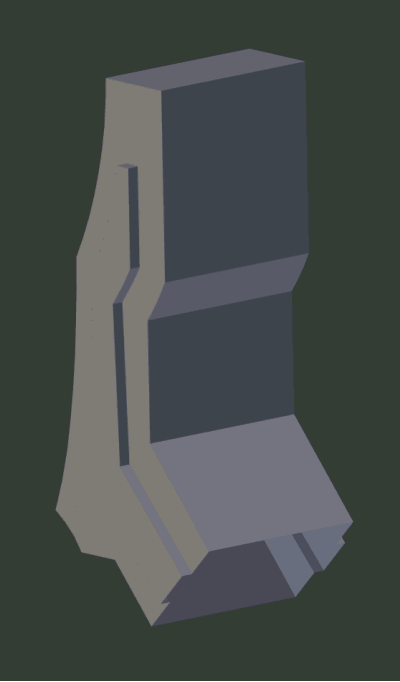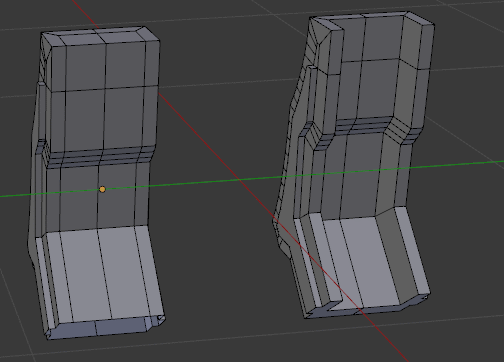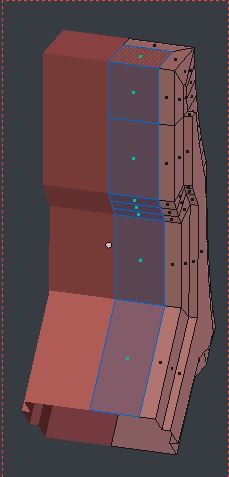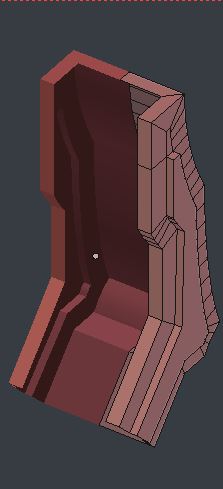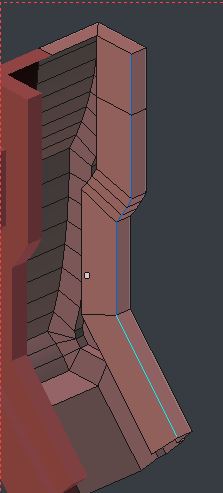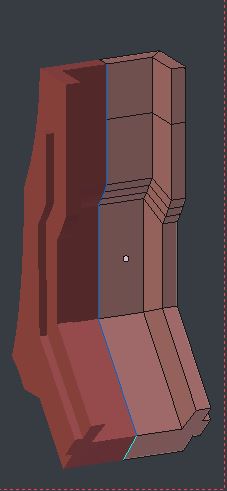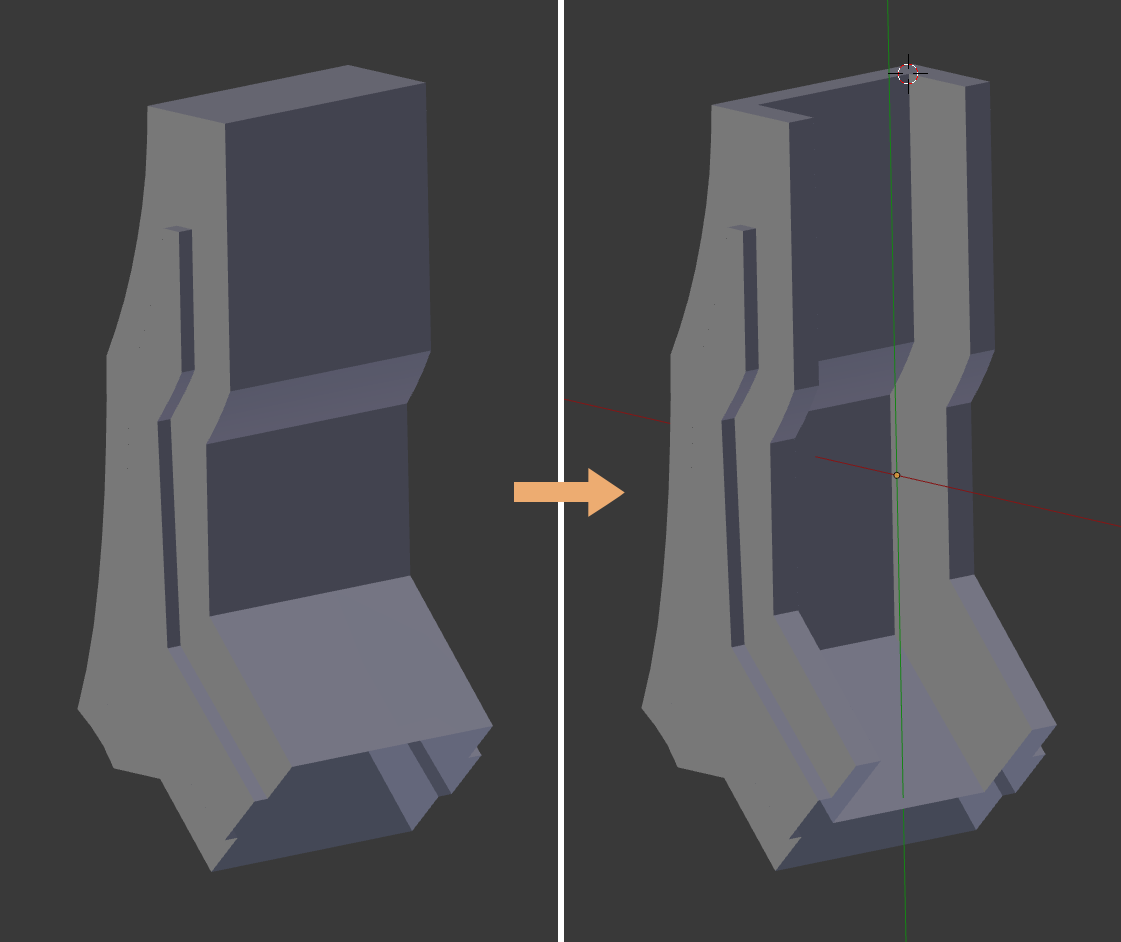 I tried modeling as shown above.
I separated the edge and moved the 3d cursor and origin. I also used multiple snaps and joined the edges back into their original objects to create faces.
I got the results I wanted, but I felt my process was a bit complicated.
The GIF below is a summary of my process.
I tried modeling as shown above.
I separated the edge and moved the 3d cursor and origin. I also used multiple snaps and joined the edges back into their original objects to create faces.
I got the results I wanted, but I felt my process was a bit complicated.
The GIF below is a summary of my process.
The extrude region vertex normals (Alt + E) function is close to the operation I want, but it does not produce a flat surface if it carves out the interior. Probably there seems to be a modeling technique I'm missing. If you have ideas for a faster process, please let me know.
And i attach the blend file for the convenience of the respondent who will show the example. Thanks for your attention.