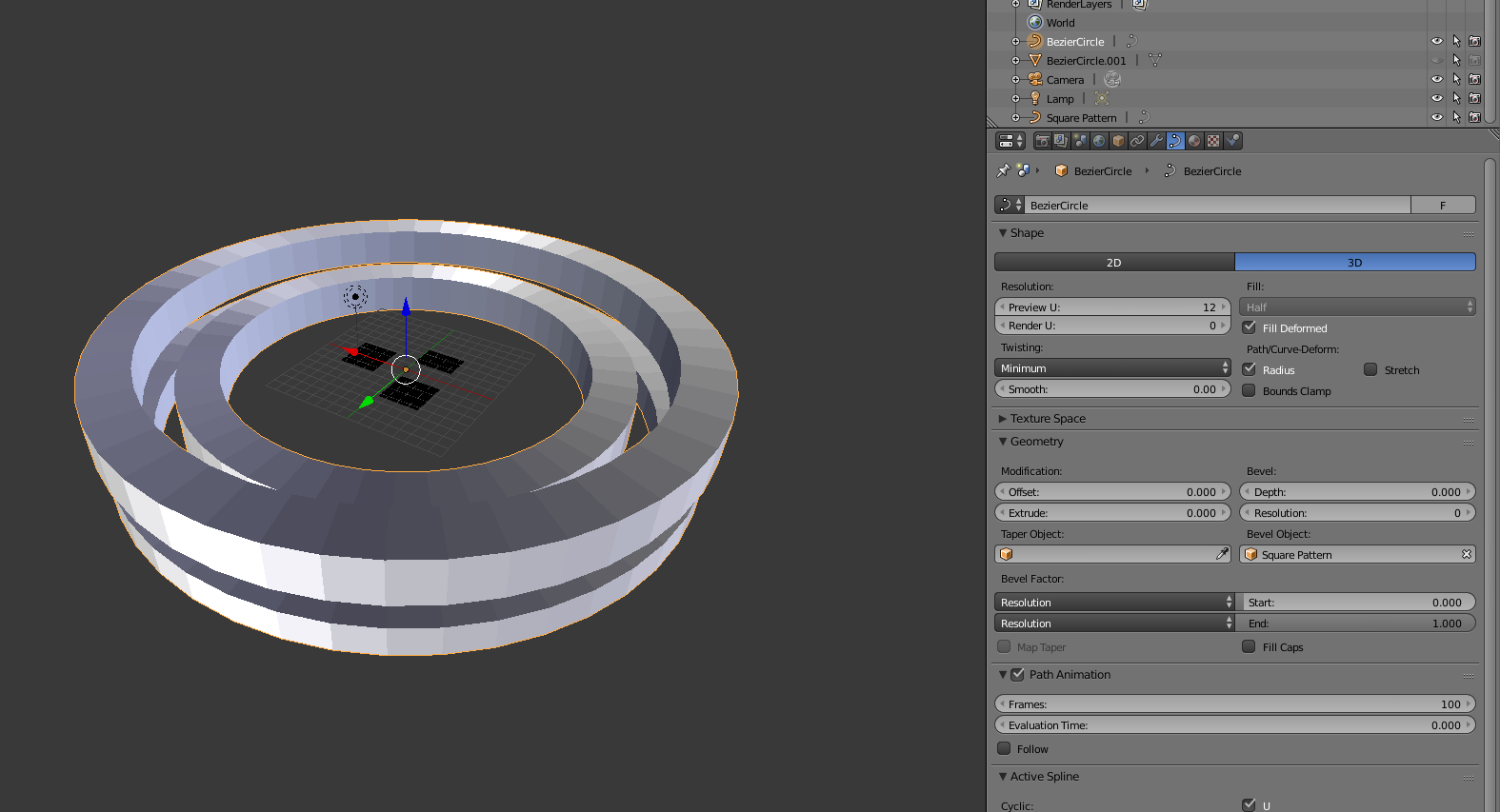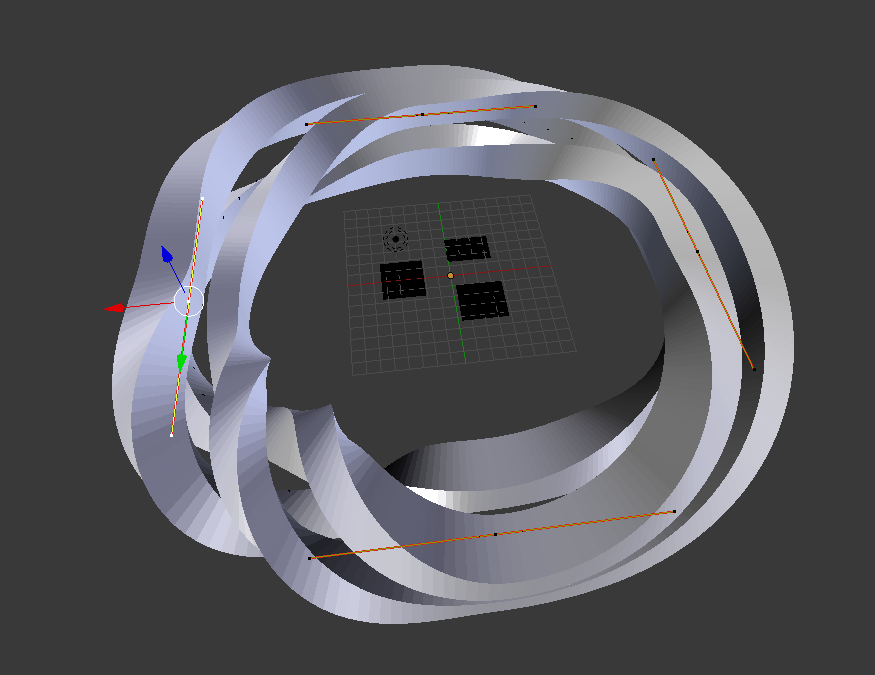Sorry I wasn't quite sure how to word the question - There are two parts to the question, the first in the title, and the second in regards to multiple shapes (curves) being rotated.
What I want to be able to do is eventually have the square pattern rotate slowly through 360 degrees as it follows the path through the Beziercircle so that the pattern twists around itself in two different ways (separately):
1: All 3 squares share a central point of rotation
2: Each square has its own individual point of rotation
Using Ctrl + T to enter tilt mode seems to split the bezier curve into two halves. That and I have to manually adjust each lever (Here it is at 0 90 180 270). Is there no semi-automated process of which I can input a formula, or some kindof instruction in the variables that tells the cubes to rotate a full 360 degrees during the orbit instead of splitting the circle in half?
I also intend on working with several hundred if not more shapes at the same time so having a separate beziercurve / beziercircle for each shape is not ideal.