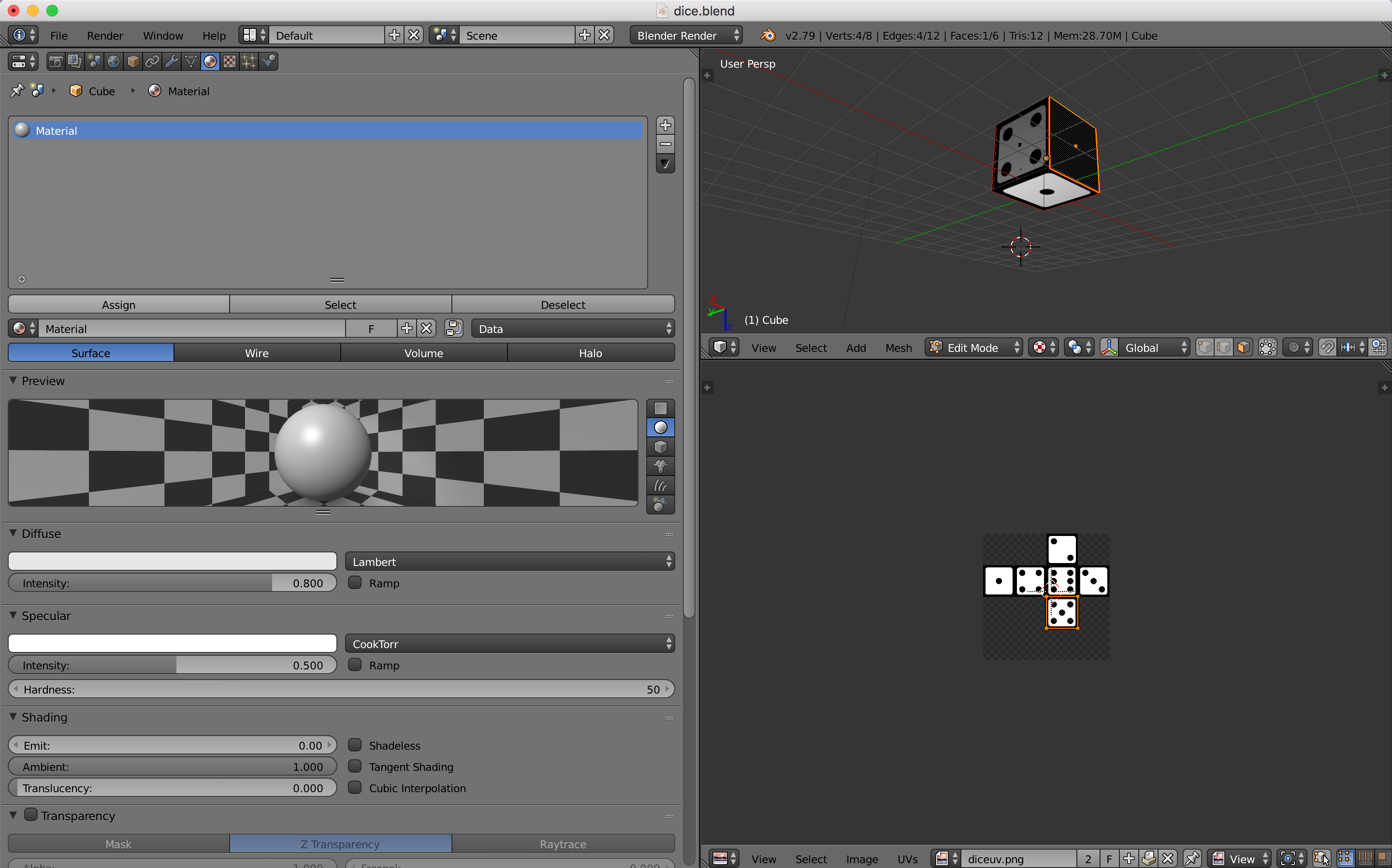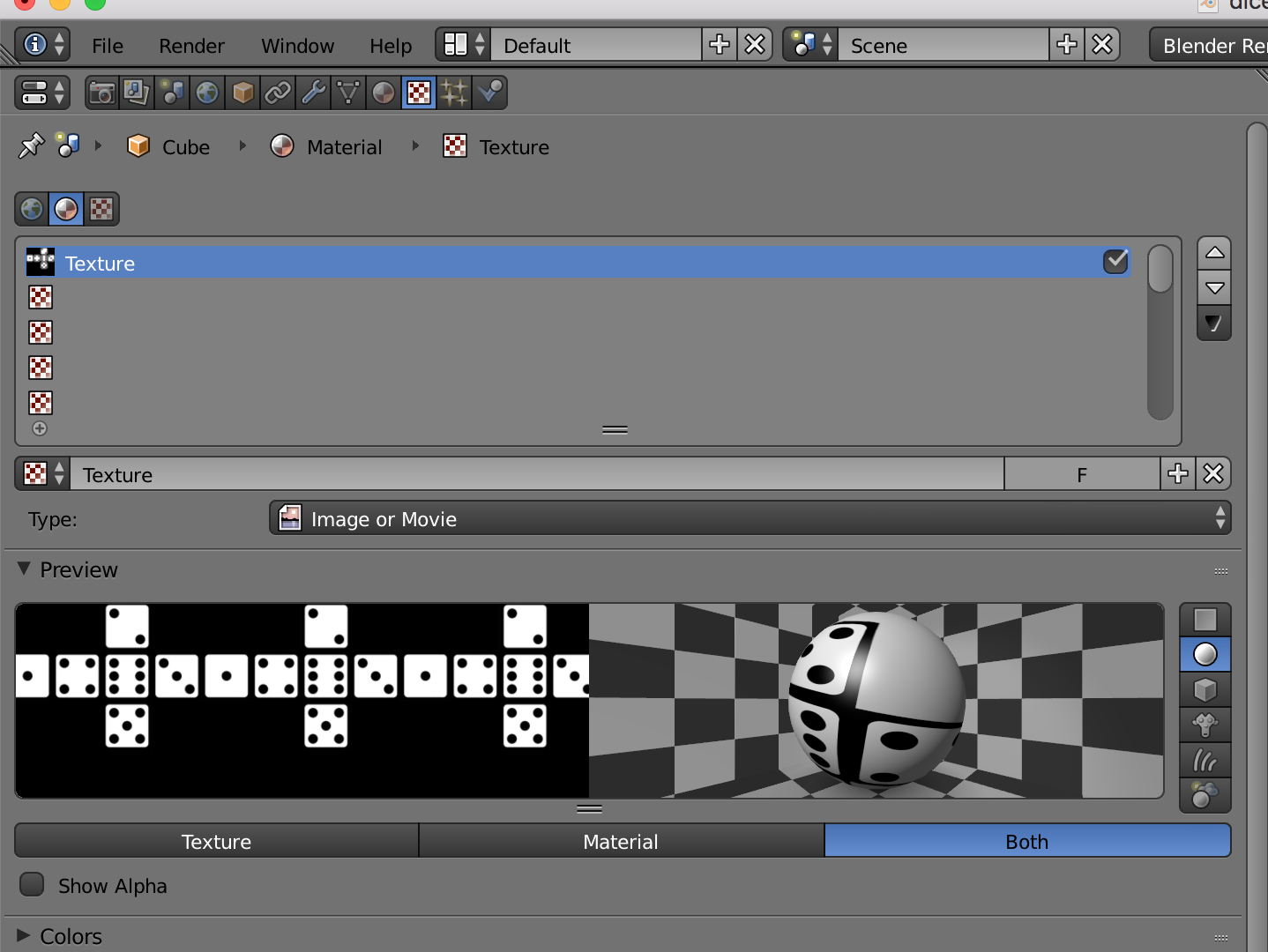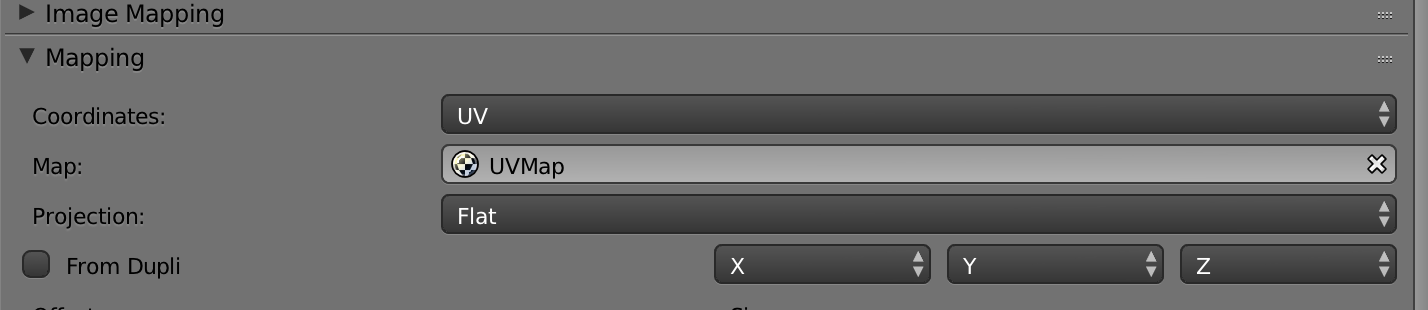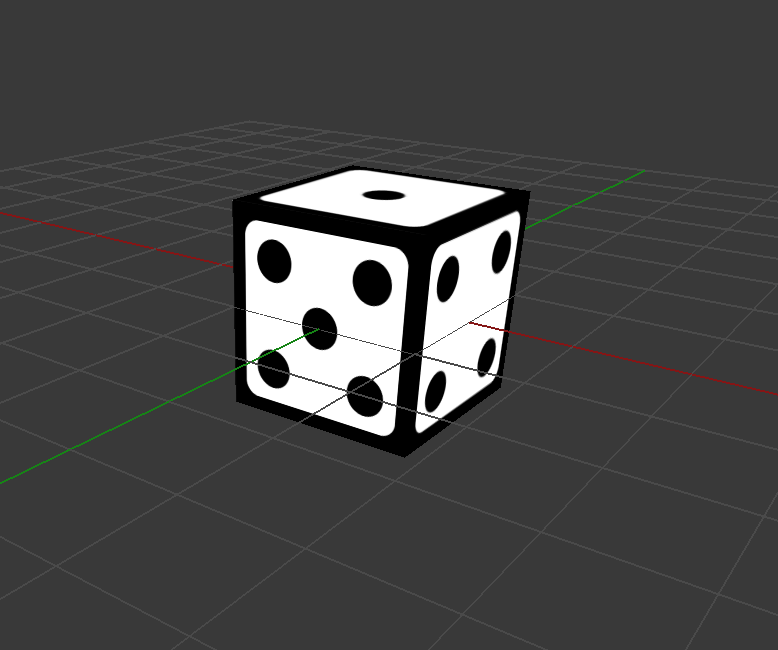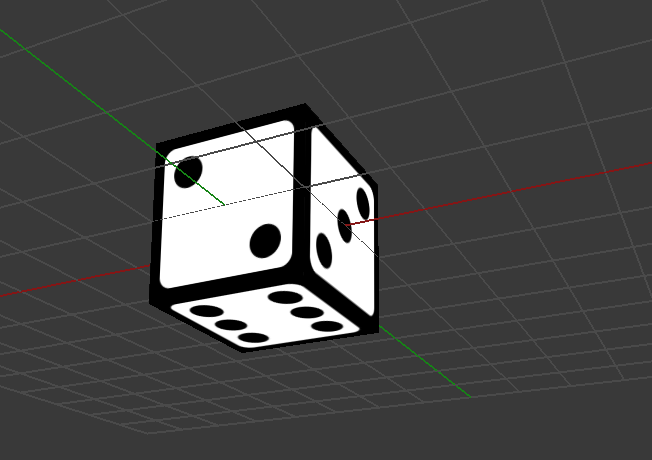I'm trying to do a simple exercise of making the default cube look like a dice. I've uv-unwrapped the cube, created a PNG file with dice sides which match, and now trying to get it to apply.
As you can see in the screenshot, I'm seeing the dice sides on only two of the six sides. I've created a material and assigned it to the entire mesh (or so I claim). I've loaded the texture image and assigned it with UVMap coordinates.
This is supposed to be stupid-simple, as easy as it gets (other than applying a single texture eg wood grain). Why am I seeing two sides only? It all appears to line up properly and I was expecting to see all six sides with their correct dot dice image.
Maddening!