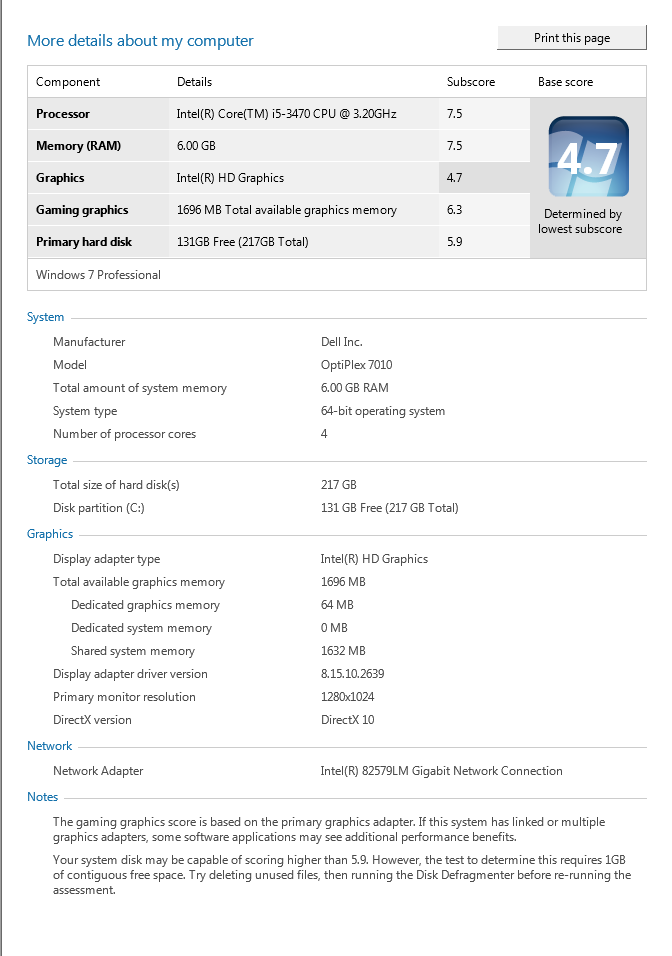I have an issue with rotation, using the 3D manipulator is rotating wrong, The Y manipulator is rotating on the X axis, The Z manipulator is rotating on the Y axis, X axis widget appears to be fine. Using the XYZ keys work as intended, this is only a Manipulator via cursor grab issue
I have reset factory setting, I have uninstalled, checked global and local. I have been searching google but don't really know what to search for to get good results.