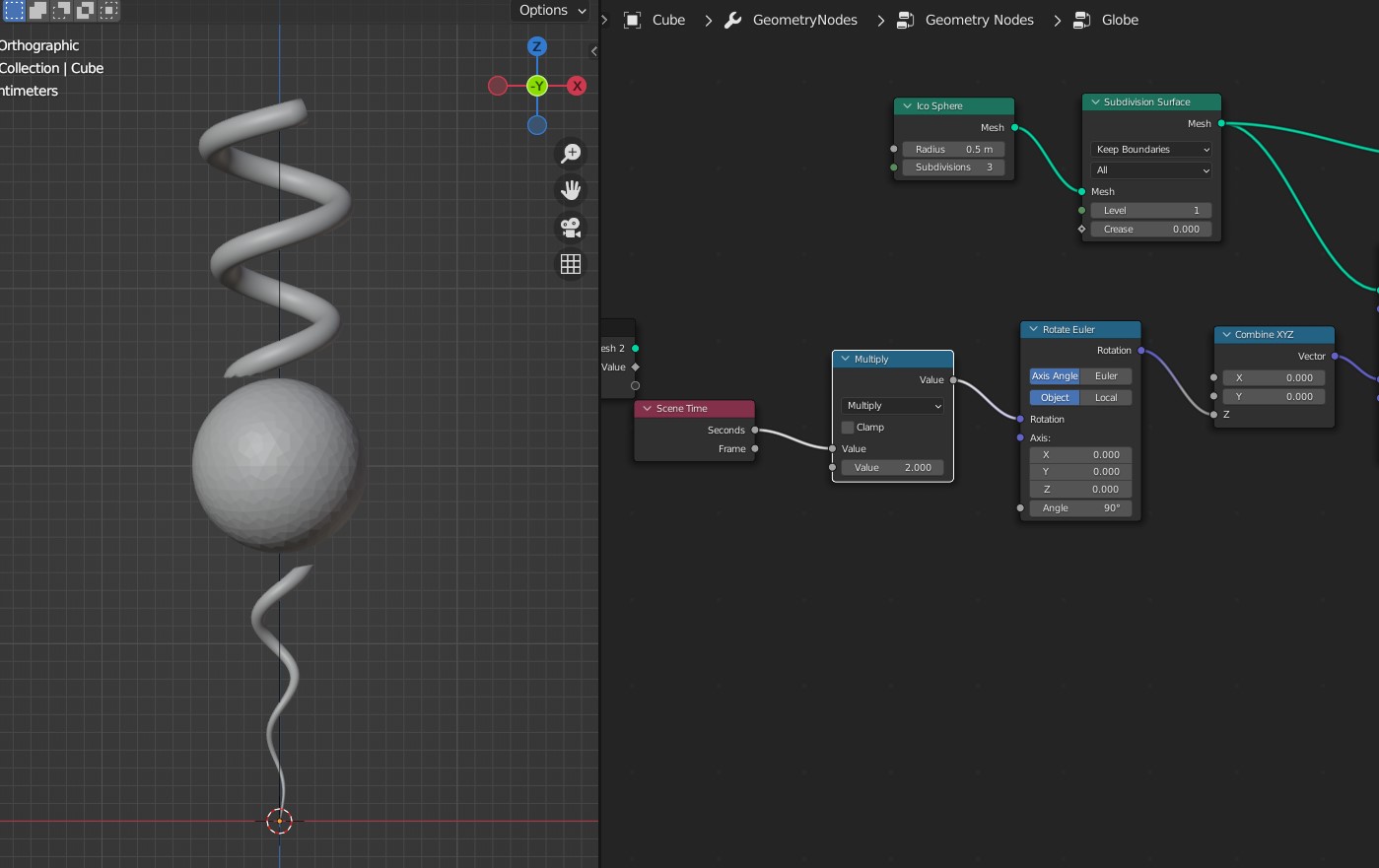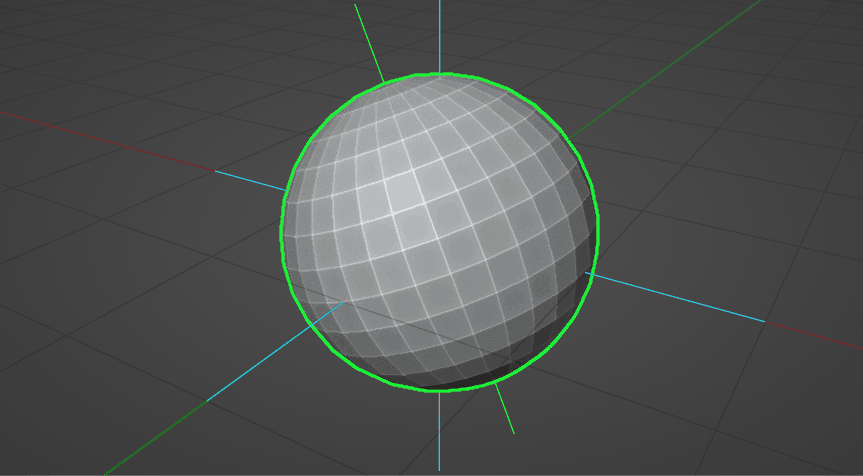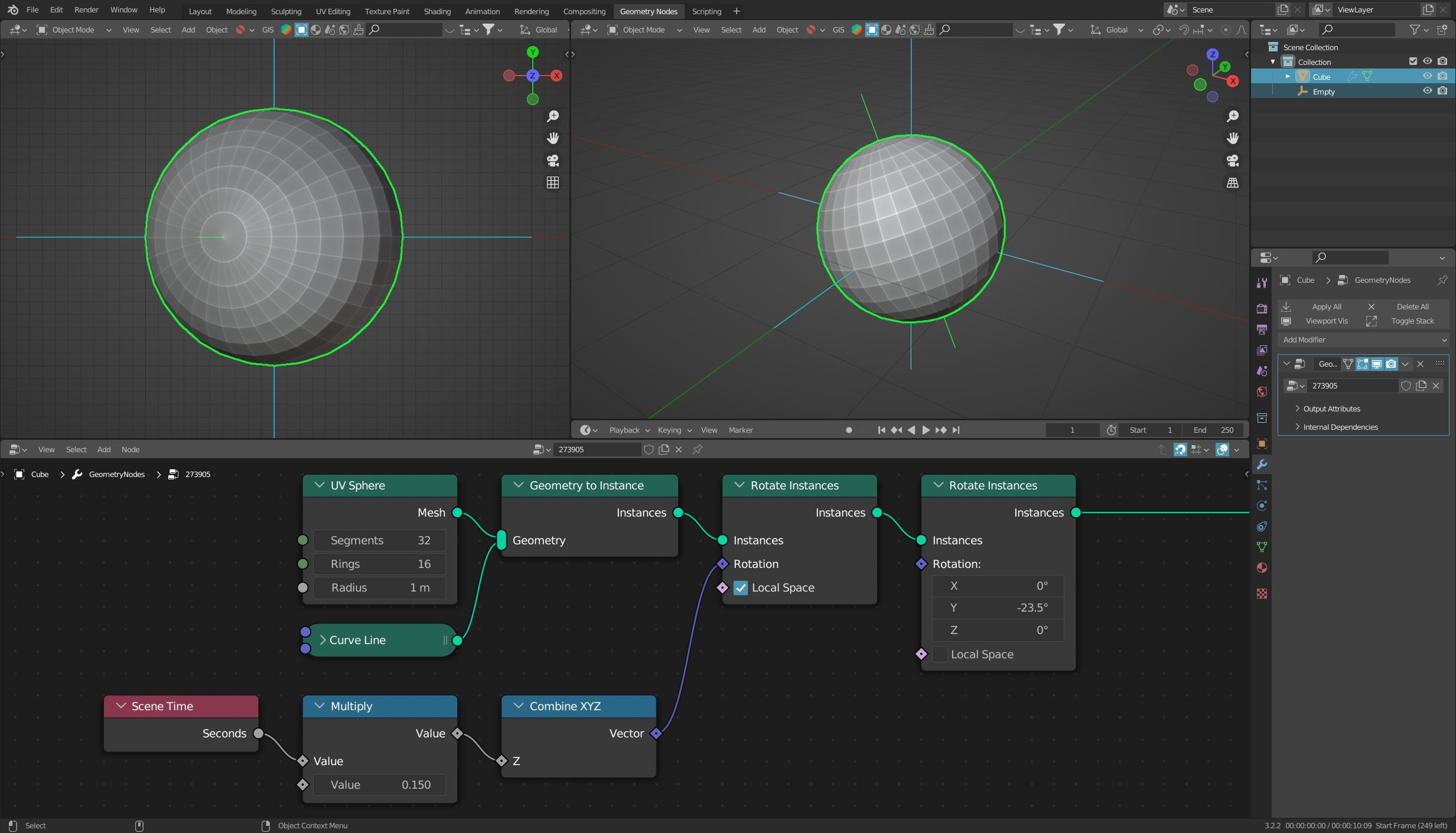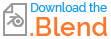I'm trying to figure out how to tilt the rotational axis of my globe (like the earth, 23.5 deg off center)
I would think this would utilize the Rotate Euler node as I believe that's what I'm asking for, is to rotate the euler off center, so that z axis rotation translates to a local z axis as opposed to the global axis.
I am aware of ways to do this using emptys, but would prefer a solution that doesn't require creating parent objects and the like.
Below is a screenshot of my basic setup, I feel like this should be really simple, and it's possible there is already a question asked about this, but I couldn't find it. Off screen to the right is the combine xyz plugging into the rotation of my translation node effecting the ico sphere.
Currently my ico sphere will rotate strangely, speeding up and slowing down at seemingly random times, it has something to do with my Euler node, I've fiddled around and can't figure it out, if you want a blend file I can upload.
Any help is appreciated! Thanks Y'all!