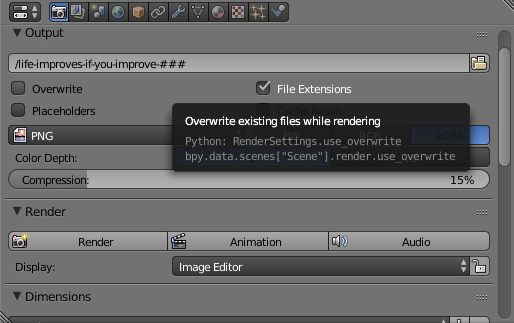I've stopped my animation that was rendering at 224 frames (out of 250) and I can't find a way to start rendering again from where I left off. I've been told to change the start frame (under frame range) to where I last left off but it just starts the render from the beginning (restricted to 224-225 frames).
2 Answers
First rule of course is: Always render a sequence of lossless, single frames
Be it Targa, Png, Tif, OpenEXR, BMP, whatever rocks your boat.
Blender might crash, someone might trip over the power cord or ten other reasons might cause rendering to end prematurely.
Another reason is that sometimes there's just a single frame that's wrong and you can easily re-render just that single one or retouch it in Gimp.
But, more relevant to this question, Blender has a nifty feature which only works with rendered image sequences. It's called Overwrite.
If this checkbox is empty, Blender will ignore frames that are already rendered and saved in the output folder. It means if Blender finds a saved file for that rendered frame, it skips rendering it and just renders the next one that is not saved yet. Blender won't check whether you changed a color and there might be a corrupted frame if rendering was aborted in an unexpected way, but other than that it's quite handy to solve your trouble.
Combined with placeholders, you can even set up a rudimentary render farm.
What you've been told is correct. You'll need to adjust this number:
Then you'll need to stitch the two clips together in a video editor.
A better approach to rendering animations is rendering an image sequence of PNG's (or EXR's for full dynamic range) and then using the sequence editor to convert that image sequence into a video. Have a look at this tutorial on how to do that.
-
$\begingroup$ I have actually been exporting the animation as an image sequence, but when i start from frame 224 it starts rendering it like it was starting from the beginning $\endgroup$ Commented Nov 20, 2018 at 3:27
-
$\begingroup$ Go see @Haunt_House's answer, as he says it's the overwrite button you're looking for. $\endgroup$– mr-mattCommented Nov 20, 2018 at 3:35