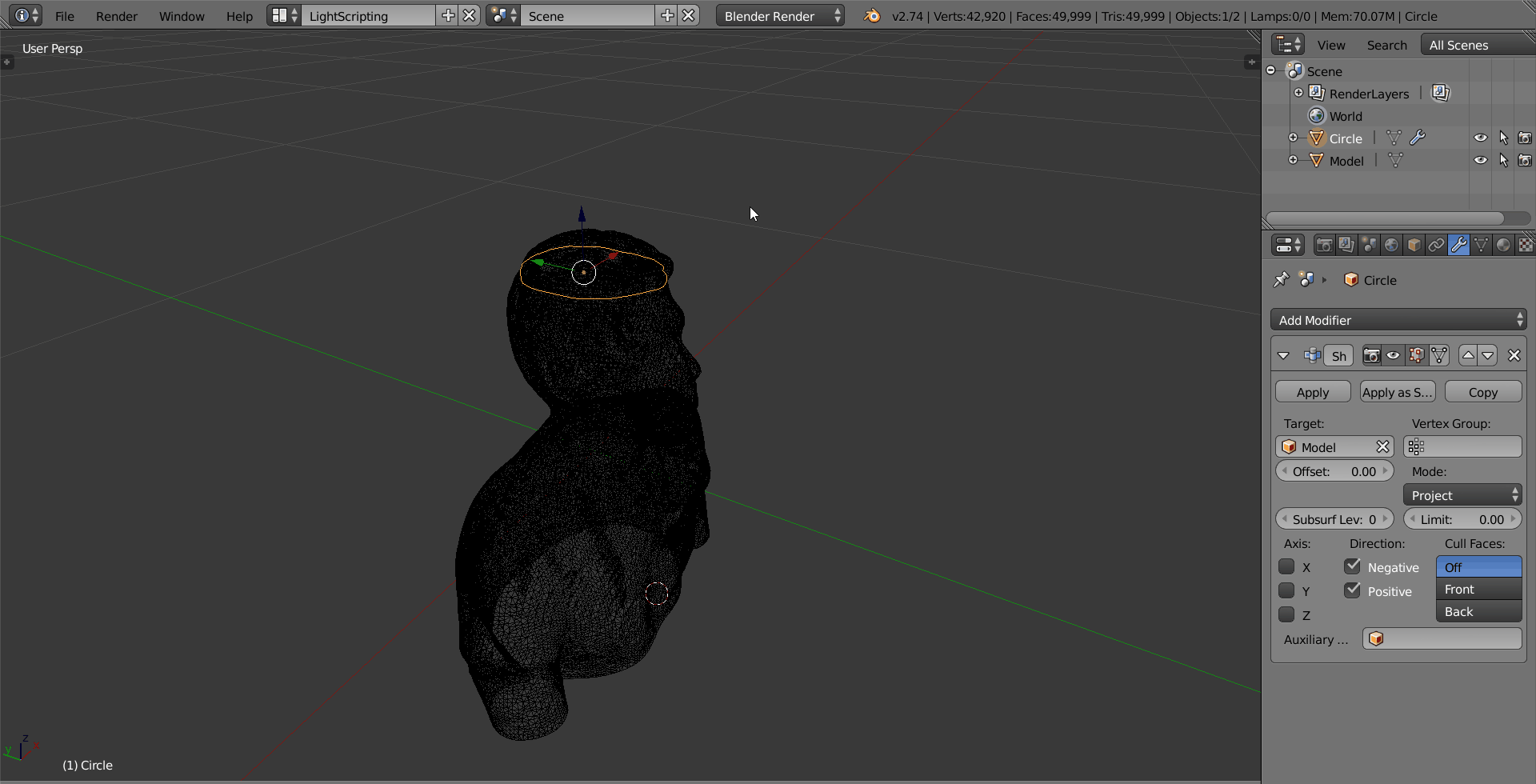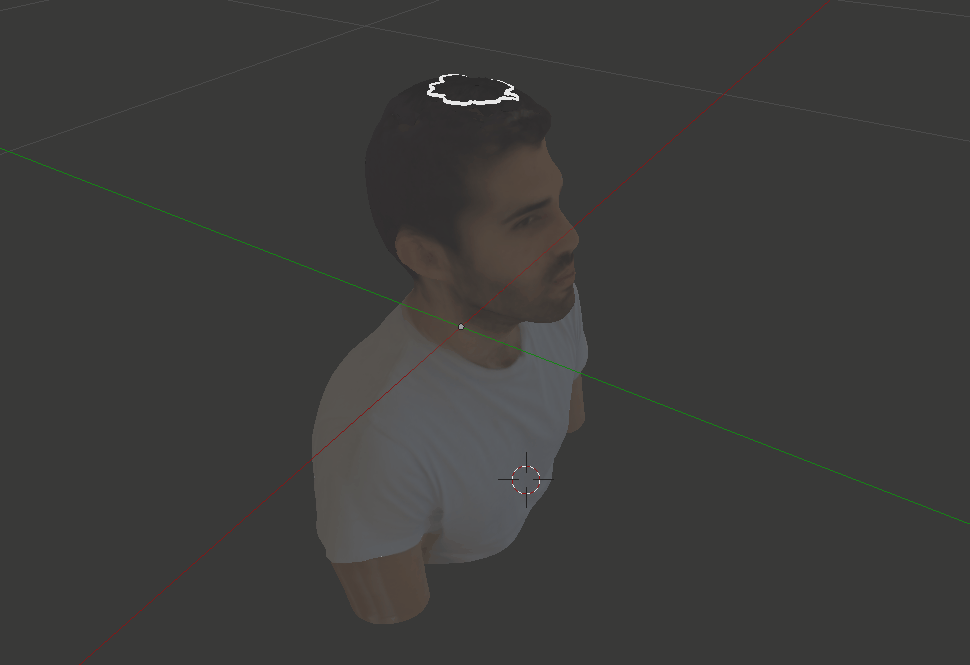I'm trying to animate a cross section for a complicated object. I'm doing this by using a difference boolean modifier on the object and then sliding a cube into the object. The results look very nice, but blender basically grinds to a halt when trying to calculate the boolean.
This is easily reproducible: just create a cube, add a subdivision surface, increase to 6 subdivisions (makes a sphere), add another cube, and add a boolean modifier to the first cube. Try to move one of the objects across the other one and observe the incredible slowness.
I've tried to decrease the number of vertices and faces in my scene, but it's a complicated object, so I cannot get much below 100k vertices.
There are some other methods of generating a cross section (using nodes, or camera clipping plane), but I like the look of the boolean which produces nice, closed objects instead of open ones.
Is there any way to speed up the boolean?
EDIT: to be more specific, I'm not really looking for a cross section, but more of a "cutaway view", as described in this post.