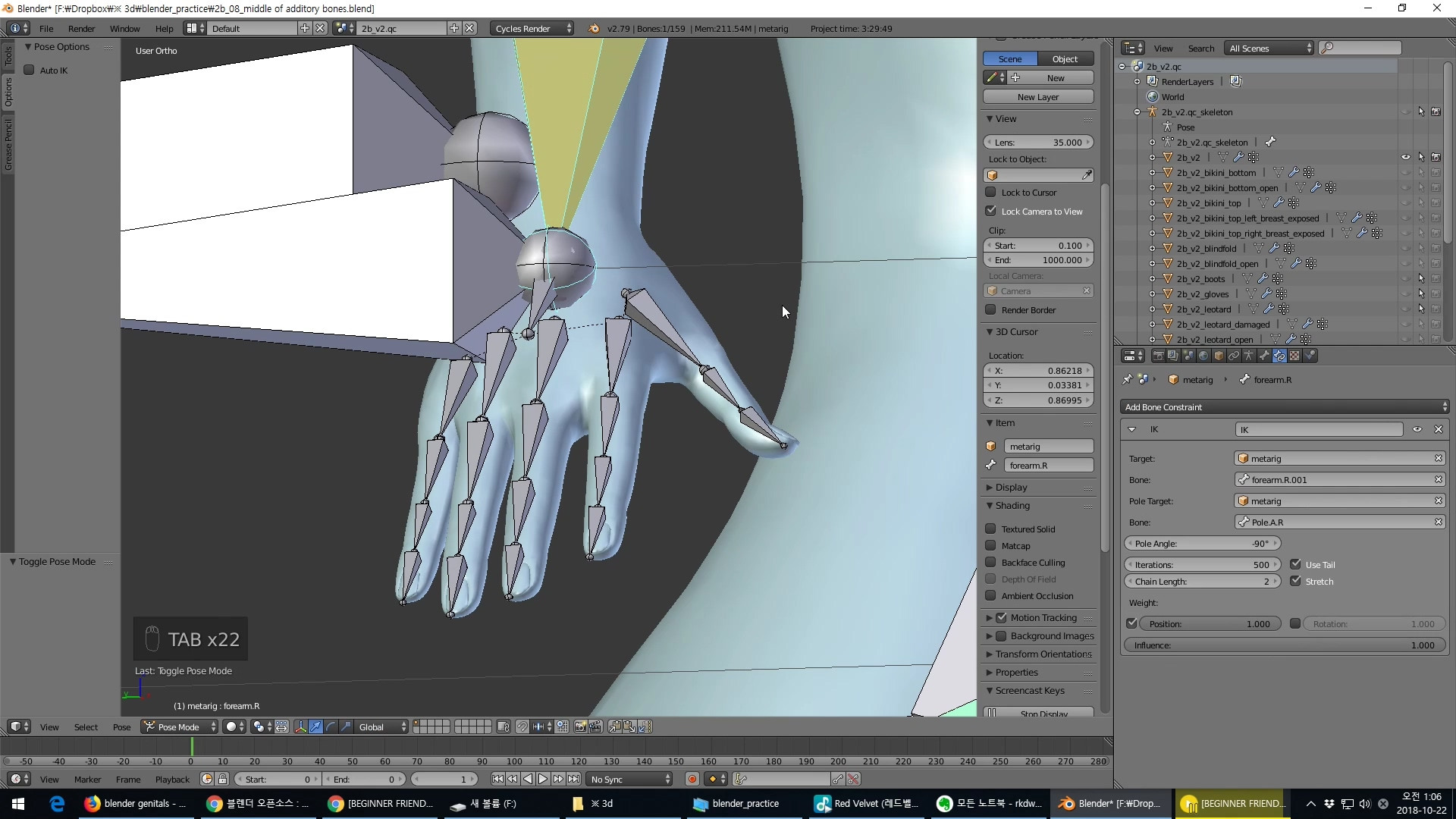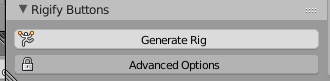I know that pressing Tab does not change the position of the skeleton in edit mode and pose mode.
When I press Tab, the skeleton of hand are moves a little strangely.Other bones do not move.
What causes this problem?
Here's a video that shows the problem: https://youtu.be/BGQlwQkXdns
Here's the .blend file: https://www.dropbox.com/s/ji4xjti2umhoxcd/2b_08_middle%20of%20additory%20bones.blend?dl=0