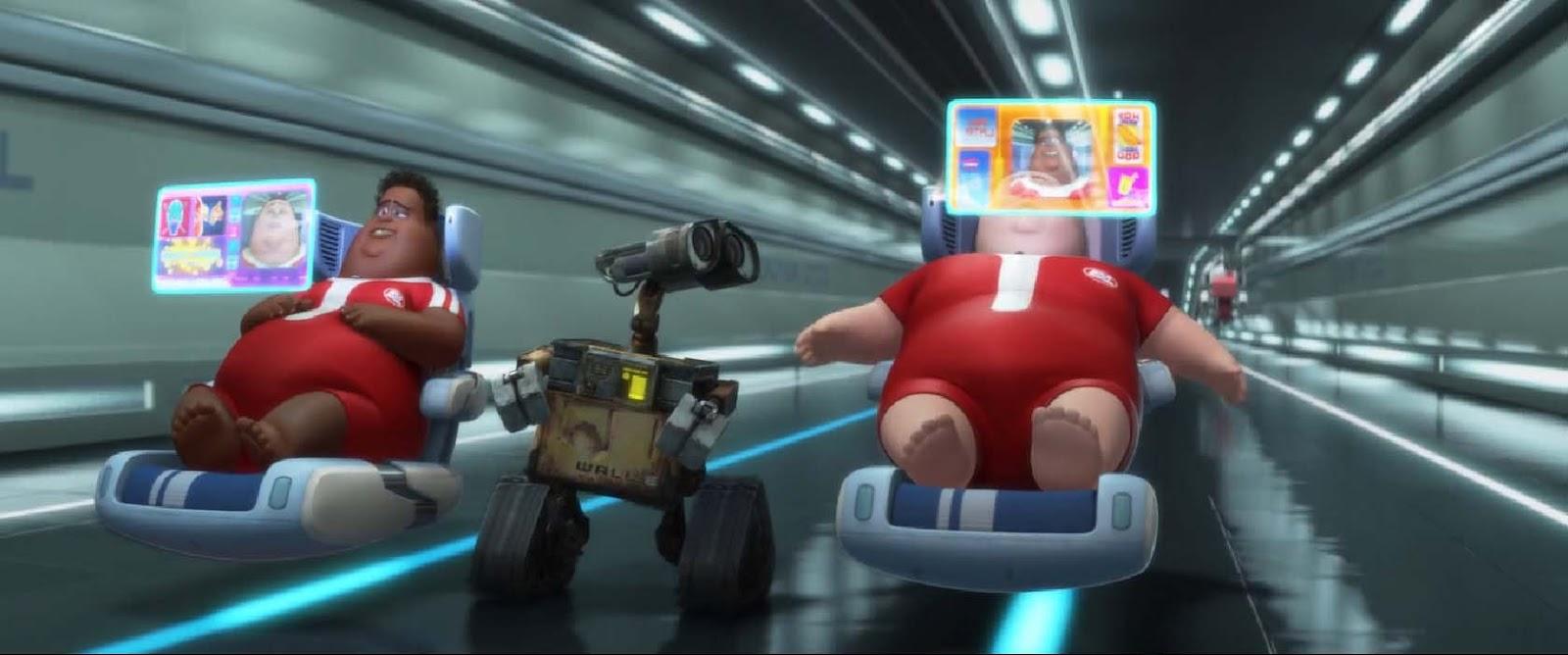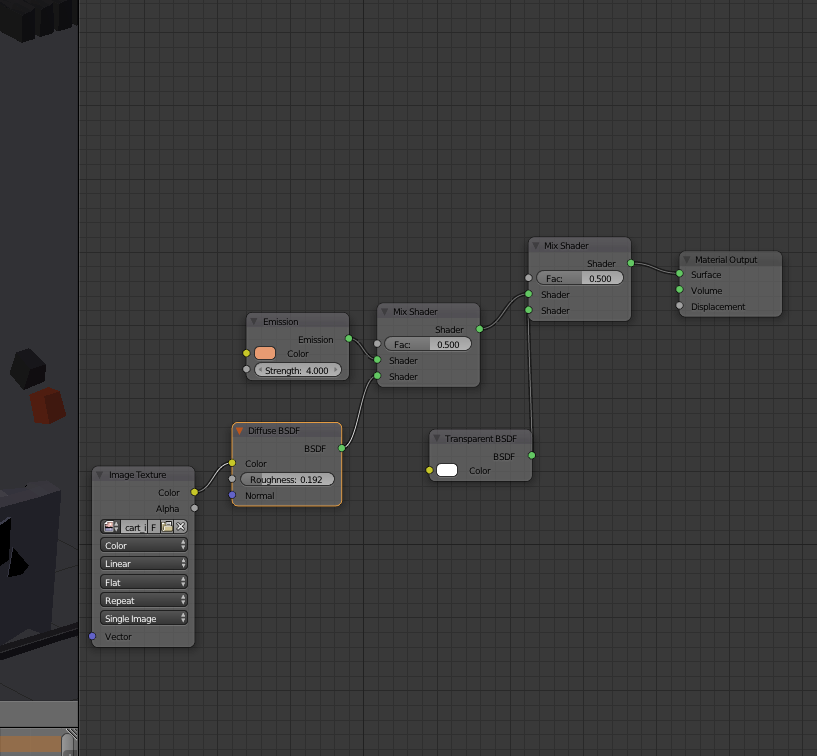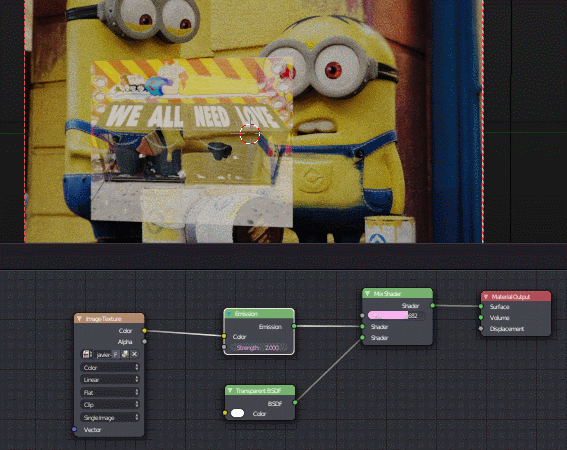Alright Im trying to get something along the lines of a mix shader with image texture combined with emissive but transparent - these screens:
I have no idea how to go about this in cycles. What would create this material?
EDIT: this is what I have but not as desired: