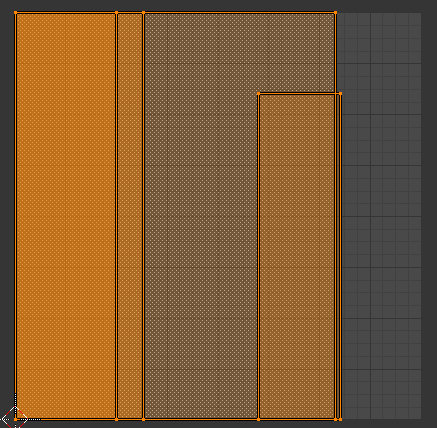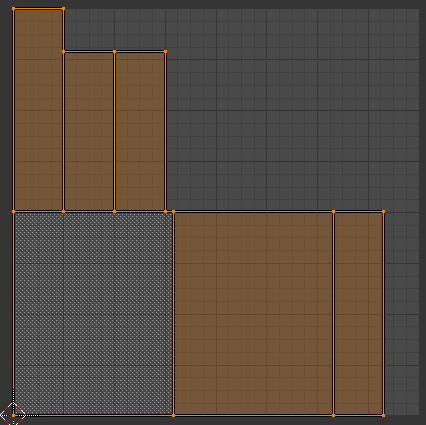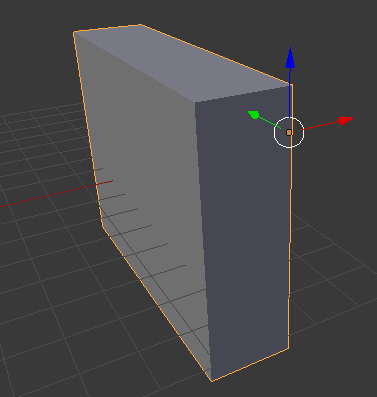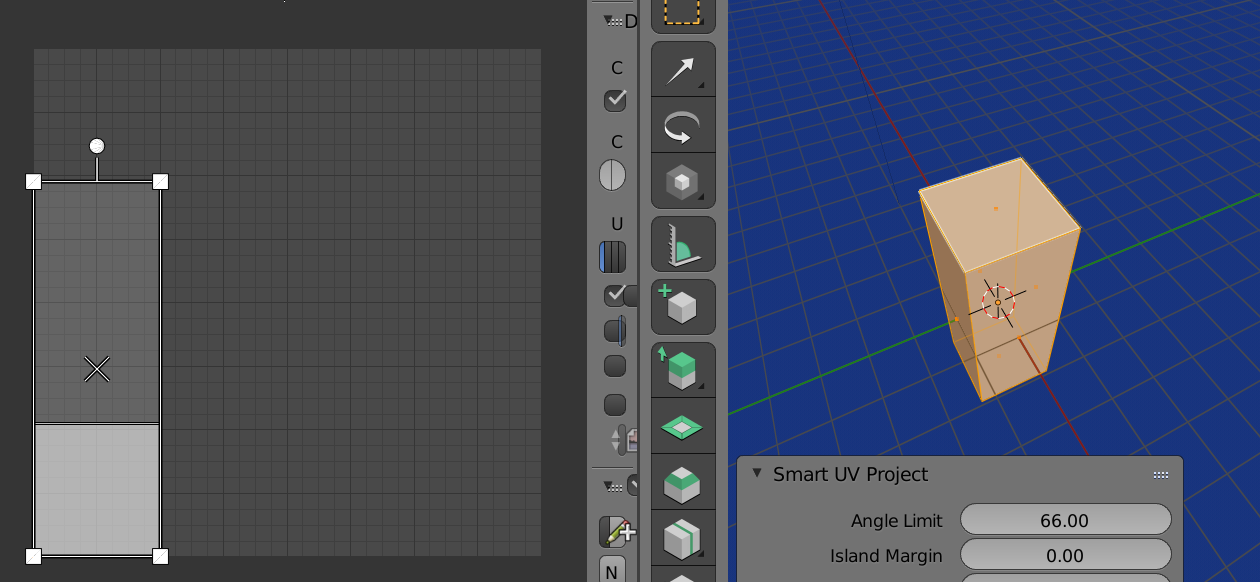I am looking for a hybrid of these two images. I want all UVs to overlap starting at the corner of the 0-1 range, but I also want all the polygons to be scaled relative to eachothers size. The first image was achieved by Smart Unwrapping each poly...one... at...a...time (not practical for large scenes.) The second image was accomplished by Smart Unwrapping all the polygons of an object all at once but this is not good for a repeating pattern. I intend to apply a repeating pattern across all polygons of a rectangle and I want it to repeat correctly no matter how big the polygon gets. The method for the first image would result in uneven scaling and take forever(very large scene,lots of objects), the method for the second image would not allow for a repeating pattern.
I want the polygons to overlap. It is efficient.
I've searched everywhere and can not find anyone trying to make a set of walls this way.