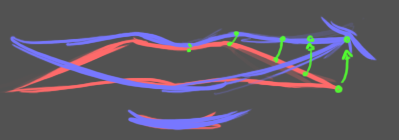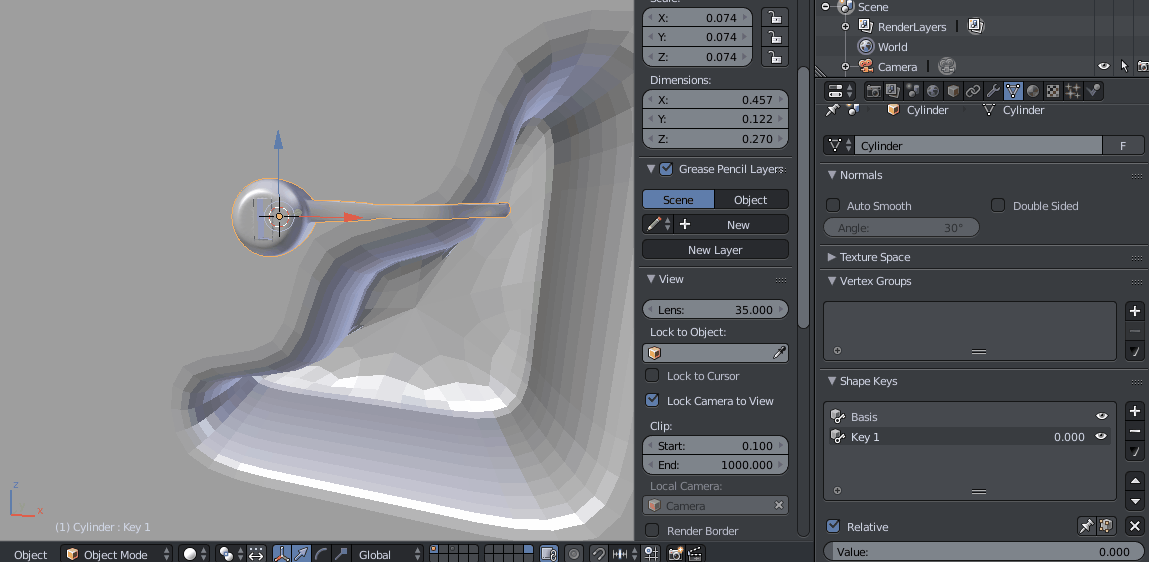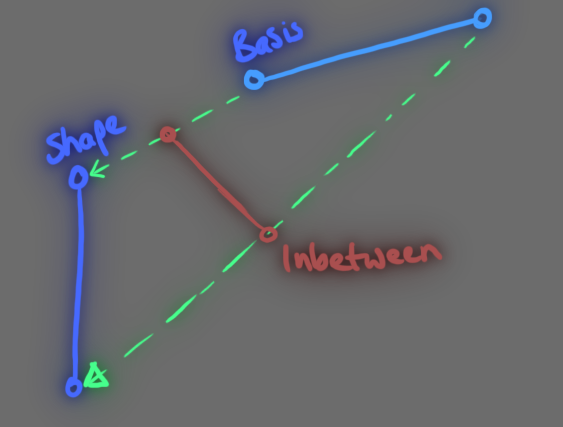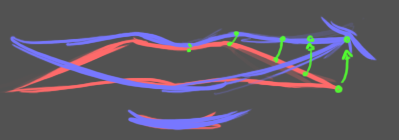A shapekey interpolates the position of each vertex linearly.
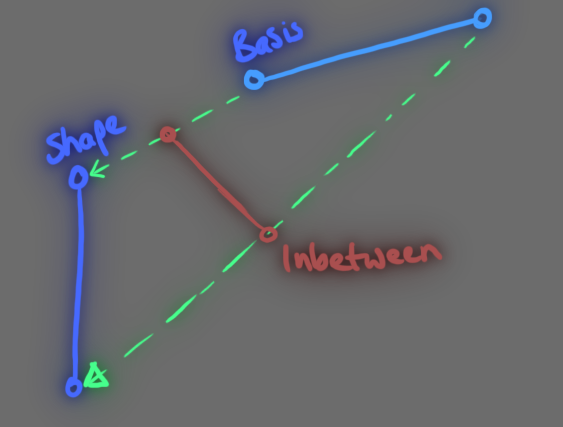
As you can see in the exemplary illustration, positions both points halfway between the Shapes will result in a new shape, which resembles neither of the keys.
You are seeking a rigid deformation, this is best done with Armatures. Since you are only animating a single object, you can simply key its transformation by pressing I and selection LocRot (for Location and Rotation). Then translate and rotate it on the desired frame and key it again.
An object's or a bone's animation will perform a matrix transform on the vertices, which is what you want, since it will keep their relative structure unlike the morph between two shapes.
Shapekeys are best used for deformations (like mouth shapes) where the transformation is not rigid.