So I am having a problem with subdivision surface, it causes some space on my model, I am new to blender any advices?
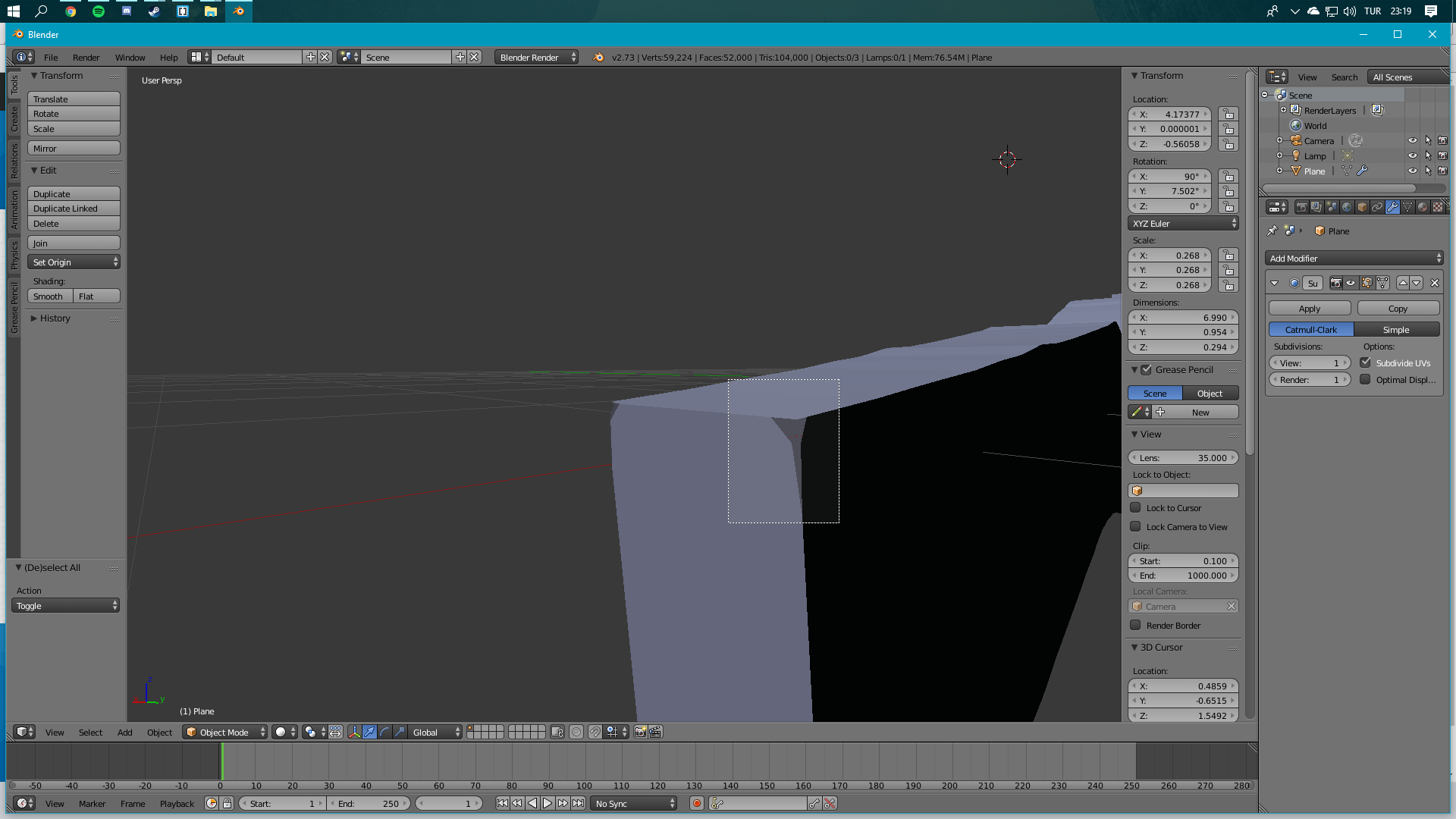
$\begingroup$
$\endgroup$
2
-
2$\begingroup$ There are actually 3 vertices in that corner...you probably need to enter edit mode and remove doubles. However, this is probably a duplicate question... $\endgroup$– Jake DubeCommented Apr 23, 2018 at 20:44
-
$\begingroup$ Related: blender.stackexchange.com/a/62467/28015 blender.stackexchange.com/a/72255/28015 blender.stackexchange.com/a/68711/28015 $\endgroup$– Jake DubeCommented Apr 23, 2018 at 20:47
Add a comment
|
1 Answer
$\begingroup$
$\endgroup$
Go into edit mode with tab, and then press W, and select remove doubles. The reason this is happening is that the differnet faces of the mesh are not actually connected, so by removing the vertecies in the same position you connect them.
If it doesn't instantly work, try increasing the distance in the right hand toolbar.
Also, it looks like you need to press ctrl+n to recalculate normals.
