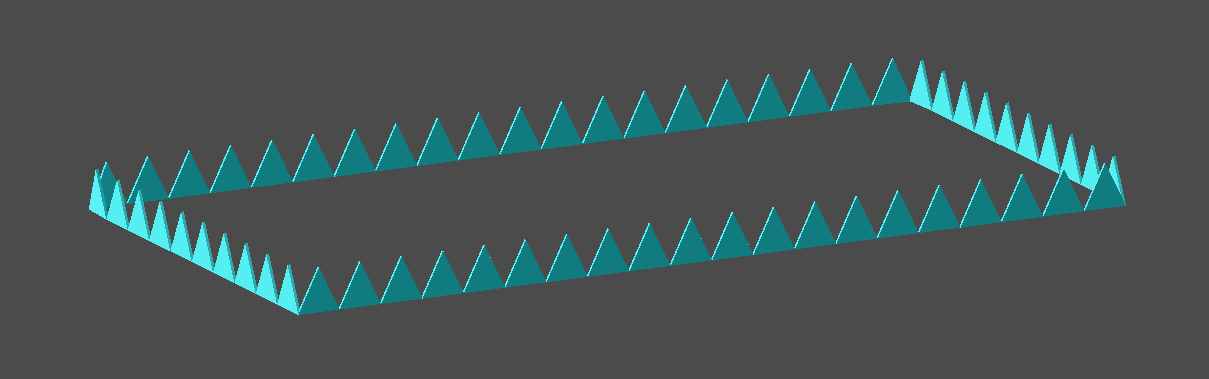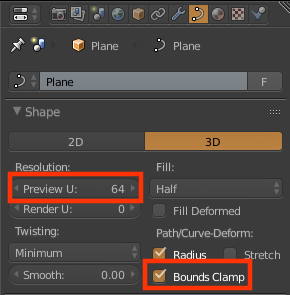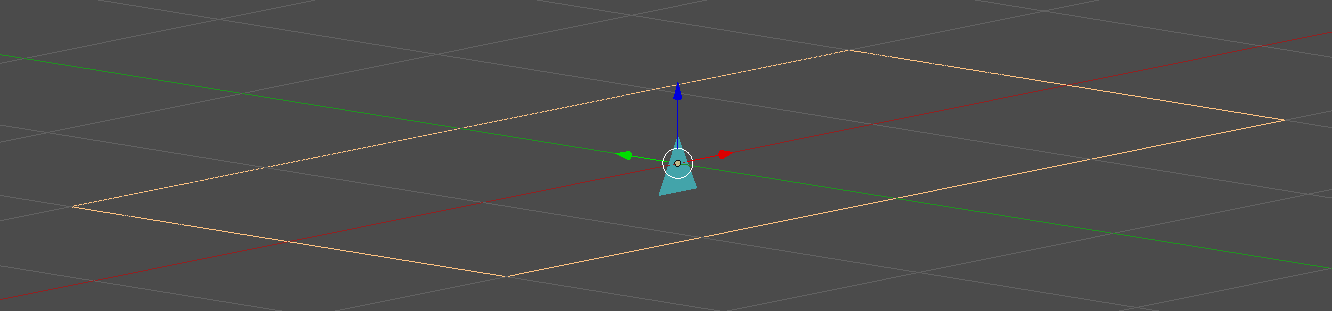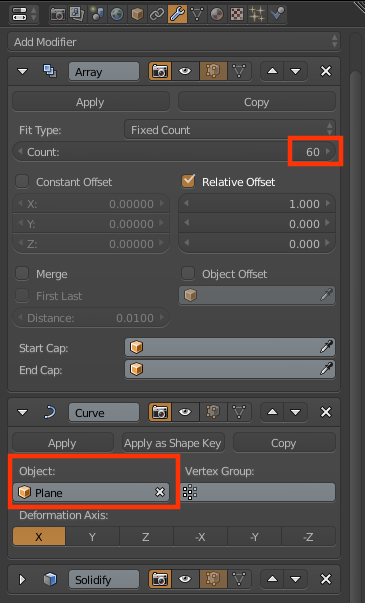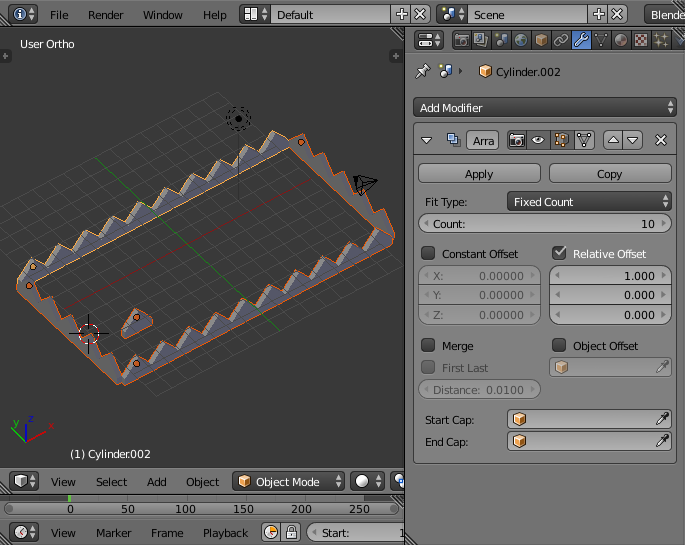I'm trying to make a "crown"-like rim for a box, where the result should be similar to this picture: 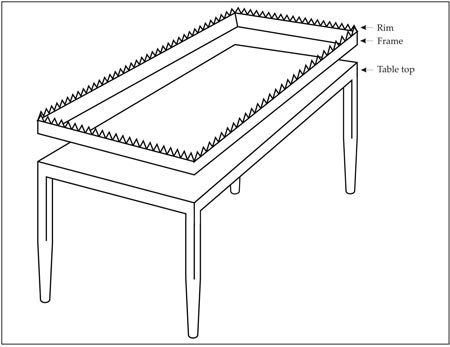
The idea being that there are several triangle-meshes right next to each other in a row, without any overlap, and their direction is based on what part of the box they're on (x axis, face towards y, if on the y axis, face towards x), like the rim in the picture.
I tried doing this with the Hair Particle system (after making a mesh for the rim), and the result is like this:
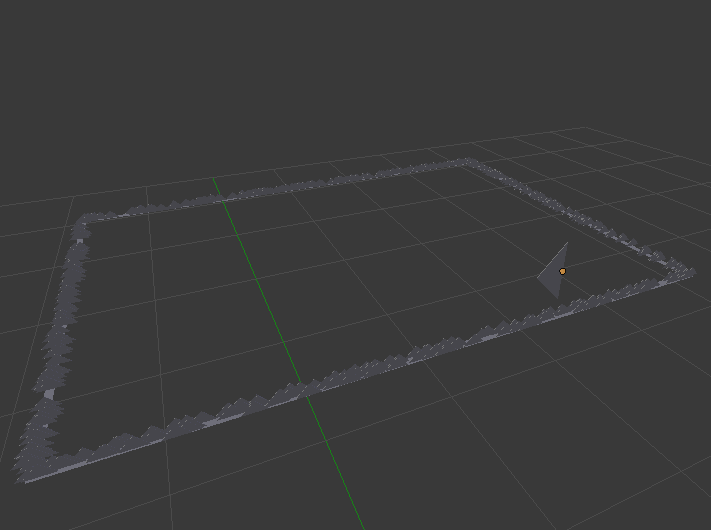 First of all, the triangles are ot facing the appropraite direction, they're all facing the same way, only the ones on the x axis are faced the proper way, but the ones on the y axis should be turned 90 degrees. Also, I they're randomly spaced, I need them to be back to back with no space in between. Any ideas?
First of all, the triangles are ot facing the appropraite direction, they're all facing the same way, only the ones on the x axis are faced the proper way, but the ones on the y axis should be turned 90 degrees. Also, I they're randomly spaced, I need them to be back to back with no space in between. Any ideas?