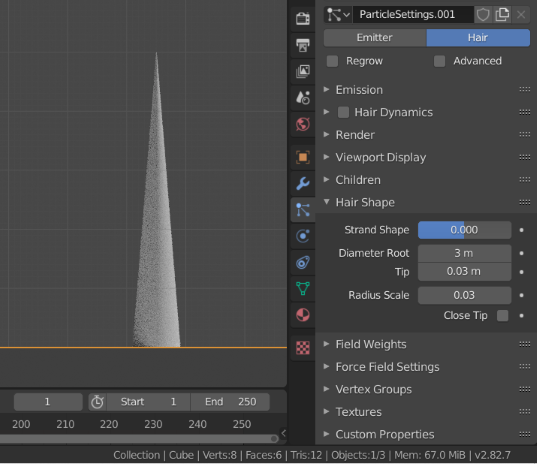I'm trying to make the ends of the hairs I make thinner than the root of it, does anyone know how to do that? Cause at the moment it looks too straw like. Thanks.
$\begingroup$
$\endgroup$
1
-
$\begingroup$ You need to look at your settings for hair shape. Try .01 for the tip size. Keep root size default to illustrate the difference you will see. docs.blender.org/manual/en/dev/physics/particles/hair/… $\endgroup$– Glen PCommented Apr 3, 2020 at 2:18
Add a comment
|
1 Answer
$\begingroup$
$\endgroup$
As far as I know, you can only do it using Cycles.
So, once you've changed your render engine, head over to the Particle Properties tab and tweak the values under the Hair Shape section until you get satisfied with the result.
The first three inputs are pretty intuitive, just mess with them; the fourth one is simply a global scaling factor.