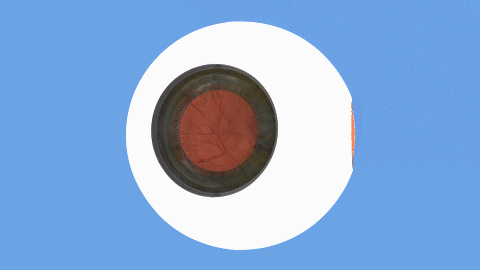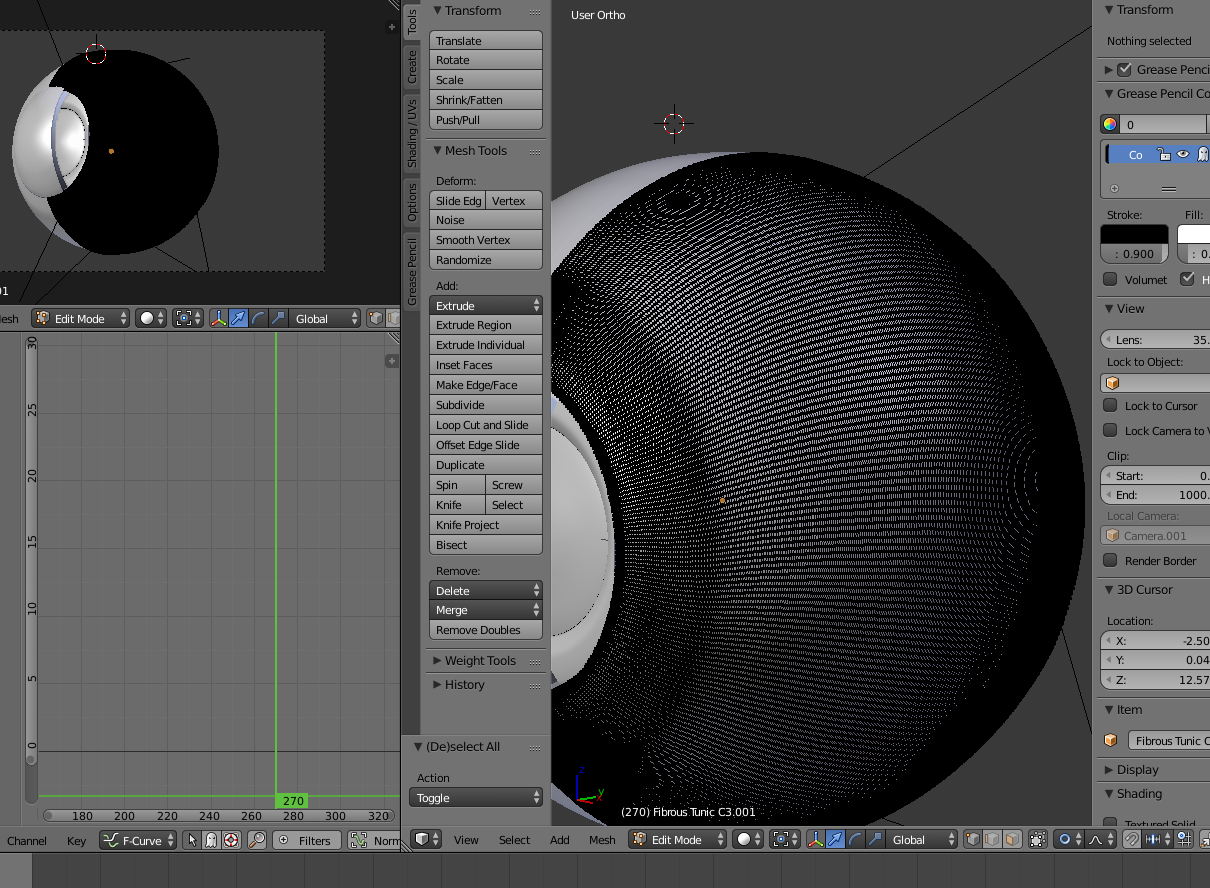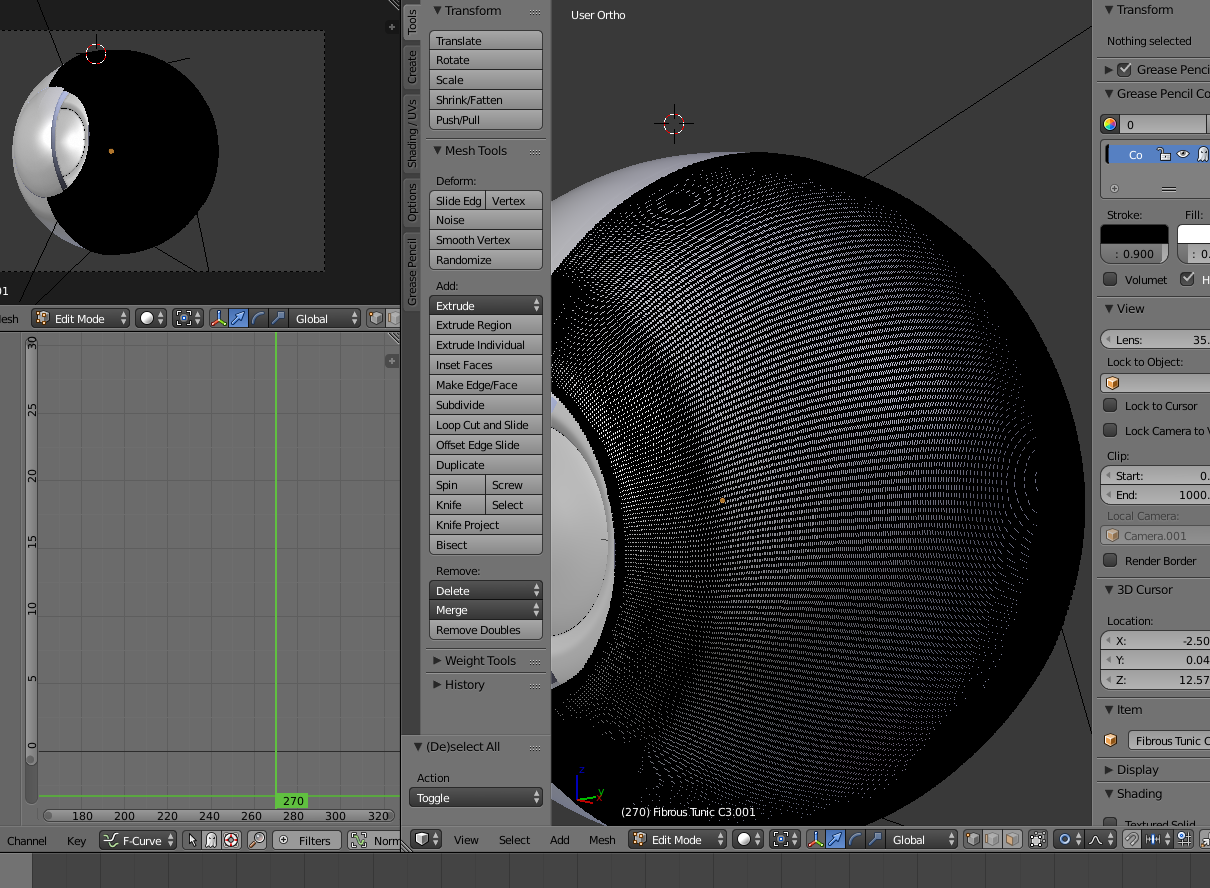I encountered this same problem today. I think the real solution is to use something like the cut-away shader mentioned in the comments, but there is a bit of a hack which worked for me.
Basically, if you play through the animation quickly, EEVEE is very useful for this, there are a relatively small number of frames where the boolean seems to have no effect at all. If you just jiggle the boolean a tiny bit, either by slightly changing the position, scale, etc., it will fix the problem. Then, you can just keyframe the change you made and keep walking though the animation fixing any problem frames.
This is definitely a hack, which is why using some other method is preferable, but it works well enough and is very easy. You will want to play back through the animation before rendering, however, as it is possible one of the new keyframes you introduced caused the boolean to have the same problem in an earlier frame. This happened for me on one frame, and after keying this away, the animation worked fine.