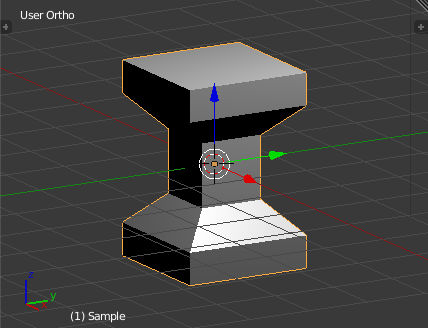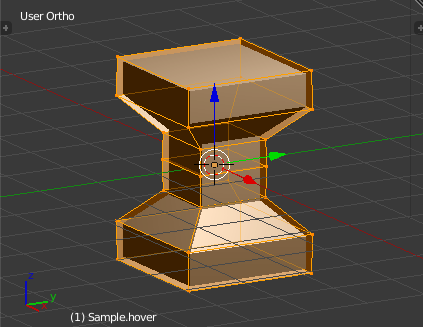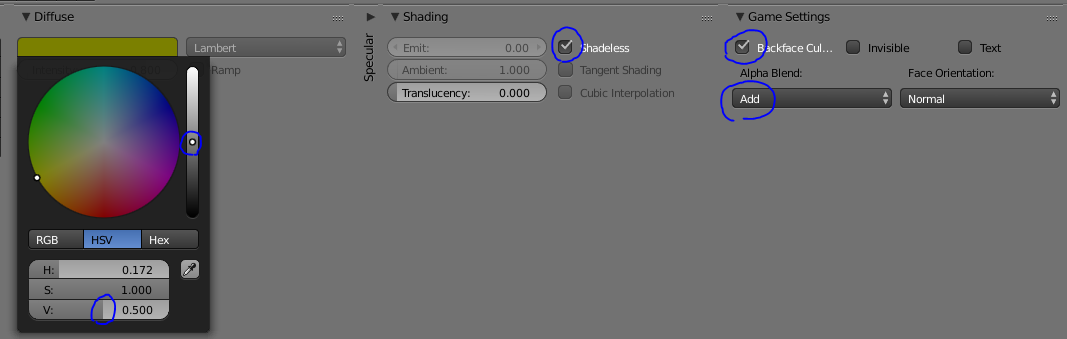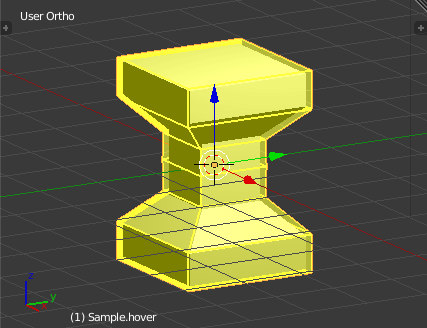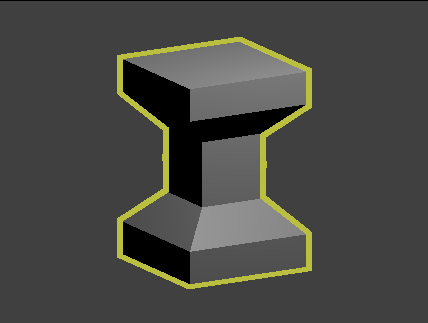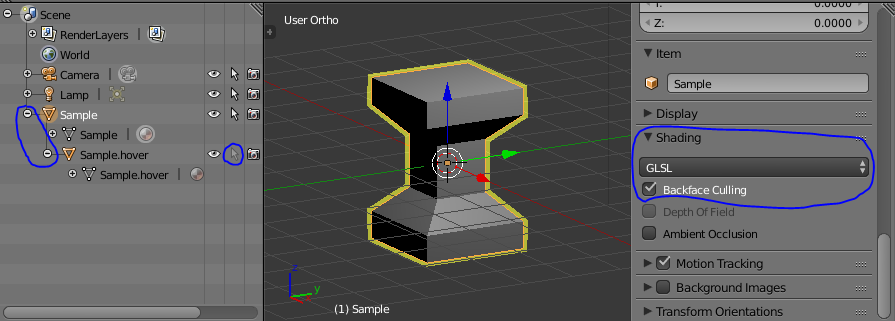in many games the items you want to pick change form when you are near or you are aiming at them. Sometimes they change color to a translucent green, sometimes they shine more than the rest objects in the world. I want to create this effect in BGE.
I am working with this buddha statue from GiovanniLucca: statue
you can see what I mean if you notice the desert eagle. There is a yellow highlight.
So how can I achieve this in the statue I am working with? Should I replace its mesh with another one with a different material (highlighted material)? Should I duplicate its mesh and scale it a bit to be close to the original and then change the color of the outer mesh and animate it to change from let's say transparent to green translucent when I am aiming at it? Is there another way? Has anyone done it?
I just want the player to know with which items he can interact and with whom he can't. I tried replacing meshes with transparent materials(in the whole object) and I was disappointed with the result.
Edit: I wasn't quite clear cause I did not know the way to do this I guess. My question is, how can I re-create the effect that you see in the image around the gun(desert eagle)? When the character is near I want it to get highlighted like this. The logic-bricks-code are done to detect when the character is near. So, how can I make it emit this (yellow) light close to its faces only and keep its textures still visible?