I'm following this tutorial https://youtu.be/ILDdIbAwxJM?si=E_iL6qExxnqpAcAC but the generated rig doesn't the character mesh I'm using
Weirdly enough, then I followed this tutorial https://youtu.be/7VLqDctzvAk?si=vDPvrABl20Ias0sz and then the mesh moves with the armature
Why is my character mesh only able to move by parenting to the armature instead of to the rig?

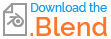
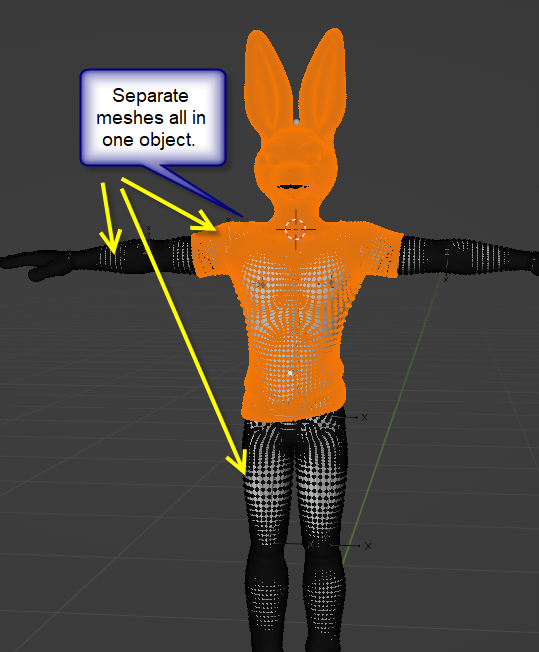
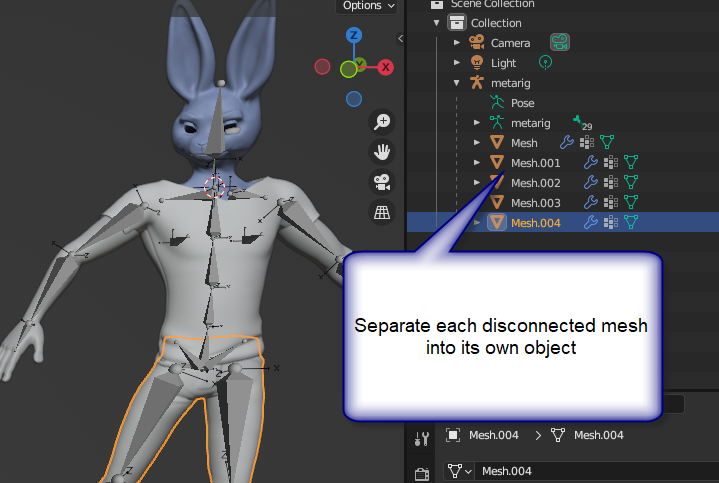
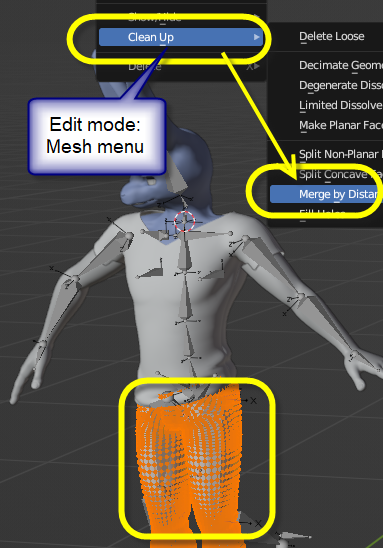
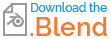
Warning: Bone Heat Weighting: failed to find solution for one or more bones. However if I parent using envelope weights: success. I'm not sure why automatic weights don't work in this case. Perhaps edit your question to include this information for a proper answer. $\endgroup$