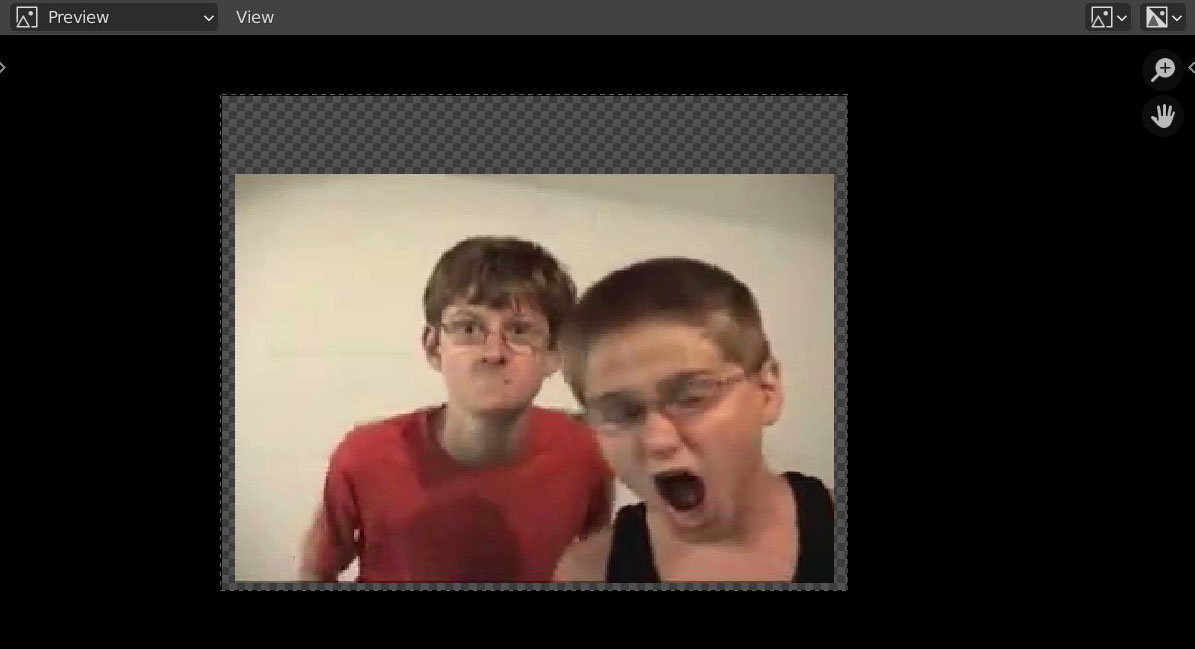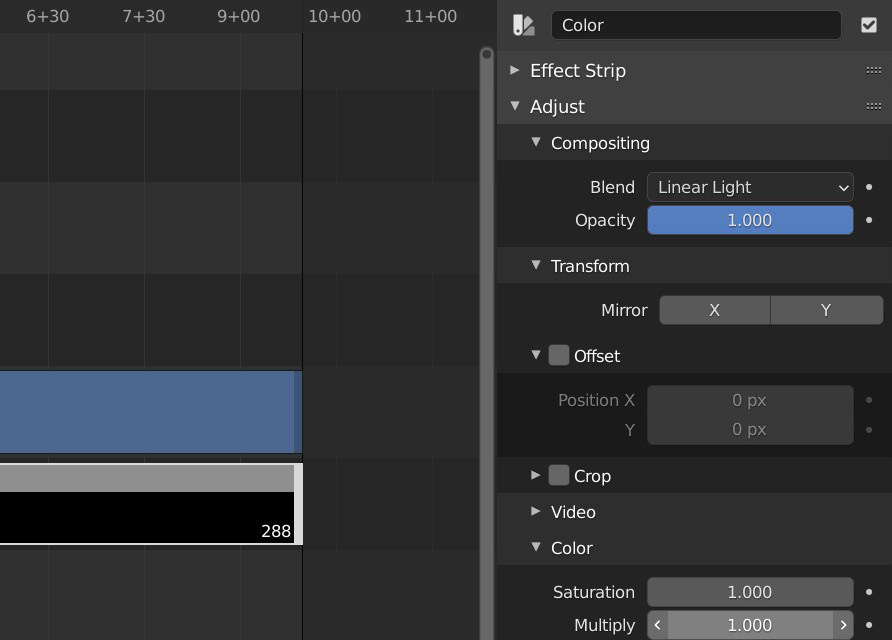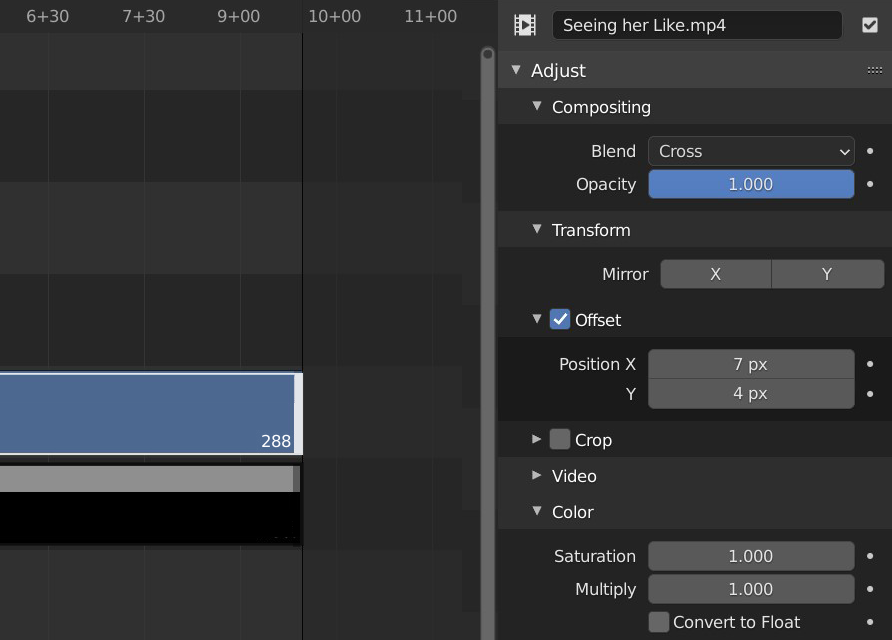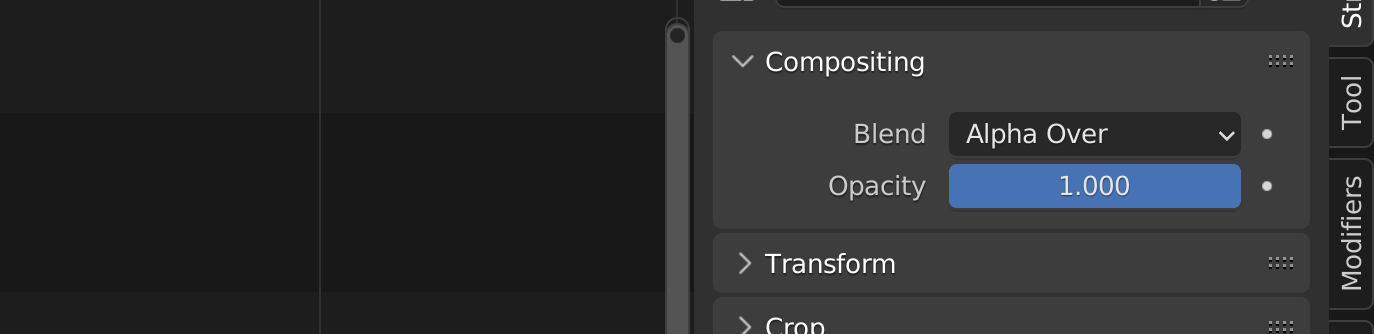I was editing a simple video with a resolution of 320x280. I increased the resolution a little bit(330x290) and offest the video so that it can come at the center(I wanted to add empty space at the top and sides of the video with a white background).
Now there is a transparent background. Adding color strip doesn't change the transparent background. Instead when i try changing the channel of the color strip it seems to only affect the original resolution(320x280). But i wanted to change the entire background(330x290).
Edit: Added some images for clarity.