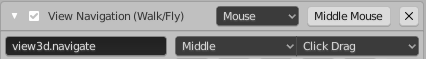I'm trying to bind view3d.navigate to middle mouse button so that it's only activated while the buttons is pressed.
I'm having trouble getting it to deactivate. I've tried every option "click", "press", "click drag" for example:
I presumed that didn't work because it needed a command to run on release which would deactivate view3d.navigate. I tried view3d.select as seen below but still no luck:
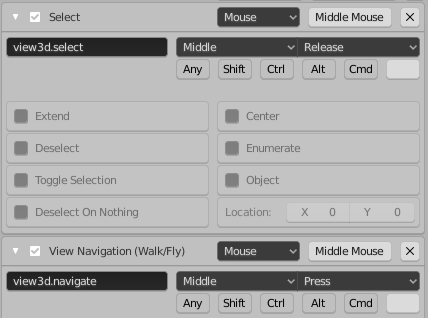
Any hints on what i should try?
Why am I doing this? I'm trying to replicate other 3D design programs. view3d.navigate allows navigating the viewport with wasd keys and moving the mouse.