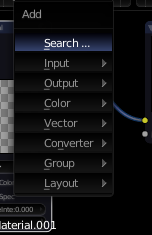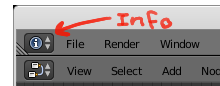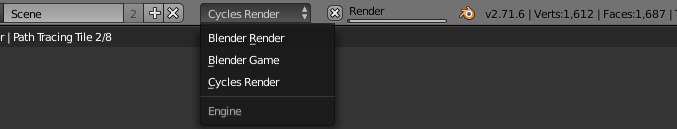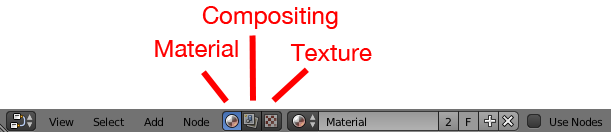I am a complete beginner. So, I might be dumb - sorry!
I made a 3D model. Now, I want to work on its surface - which lead me to materials and shaders. So, I added a material and then opened the Node Editor. I pressed Shift+A to add a shader and I got the following:
There is no Shader in the list. So, could you please tell me how to get it?
The Blender version I am using is 2.79b