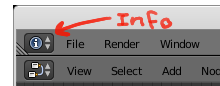Complete beginner here. I'm trying to follow this tutorial on Anisotropic shaders, but my property panel looks nothing like the property panel in the tutorial. For example, when creating a material, this is what his property panel looks like:

But this is what mine looks like, if I follow the same path:

I'm sure I'm missing something obvious. How can I see the property panel shown in the tutorial?