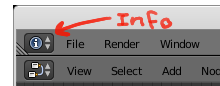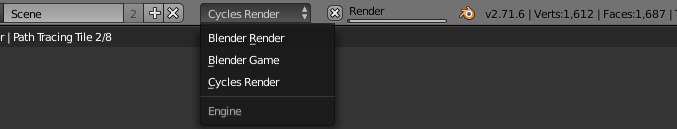First, make sure you are using cycles.
select cycles as the render engine
WithoutThen go to the node editor. Without any addons, the Node Editor can be used in three different modes:
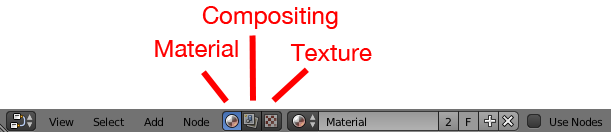
You are looking at the compositor nodes.
Click on the materials button in the Node Editor header.
Also make sure the Use nodes box is checked.