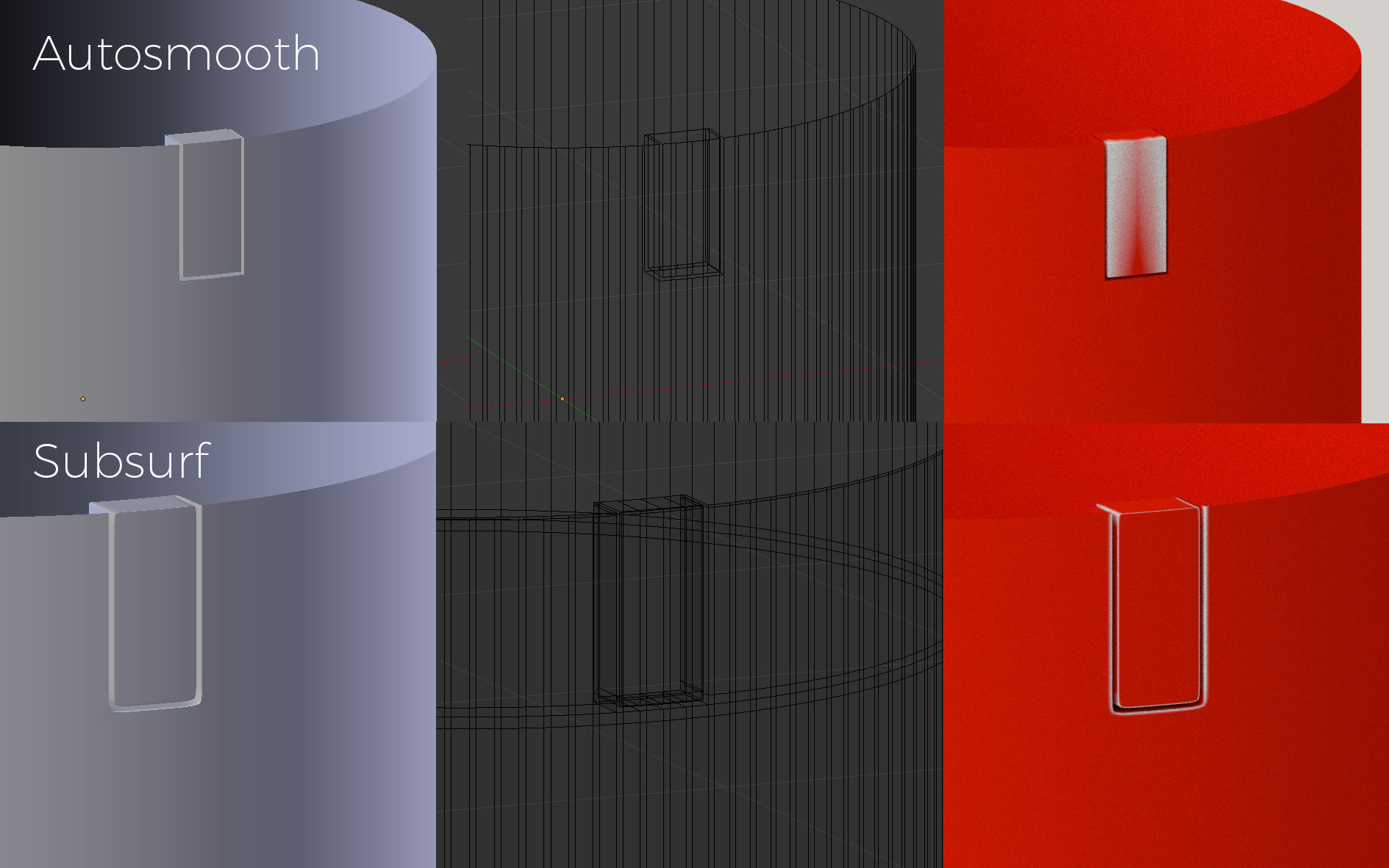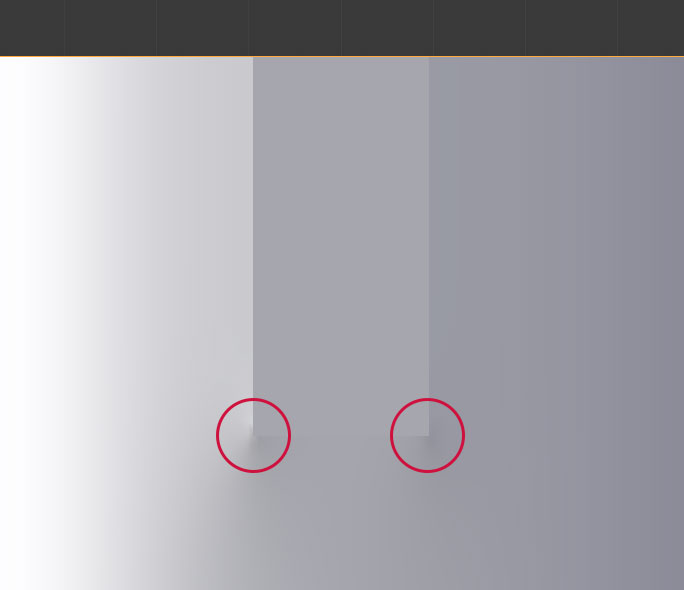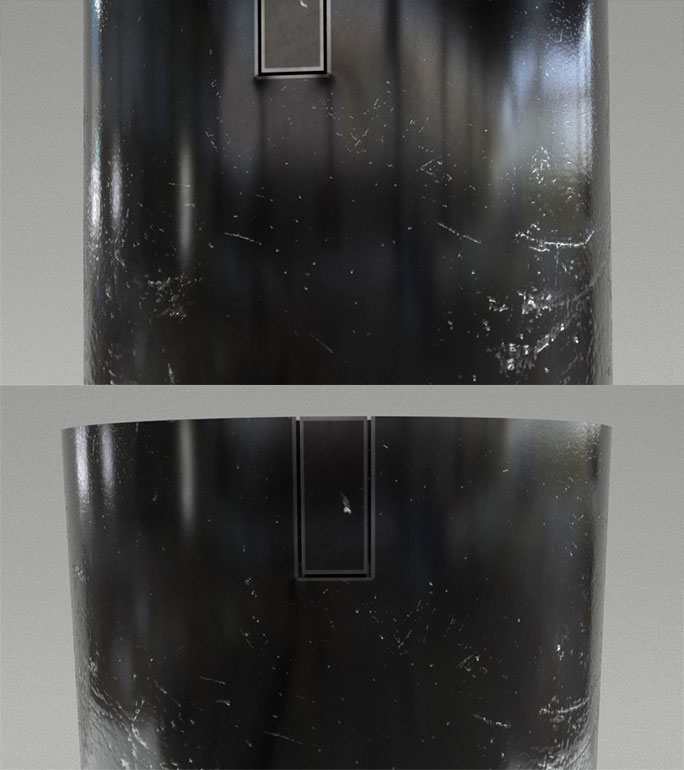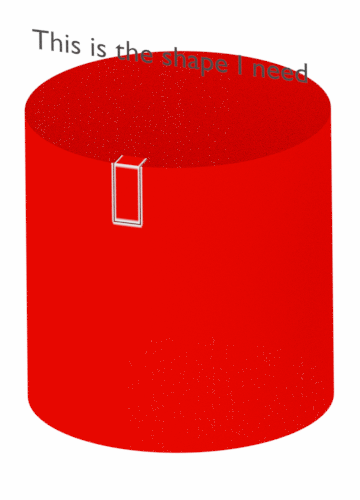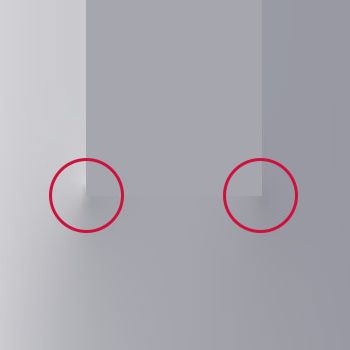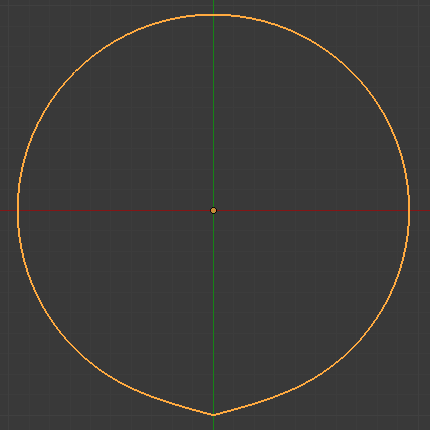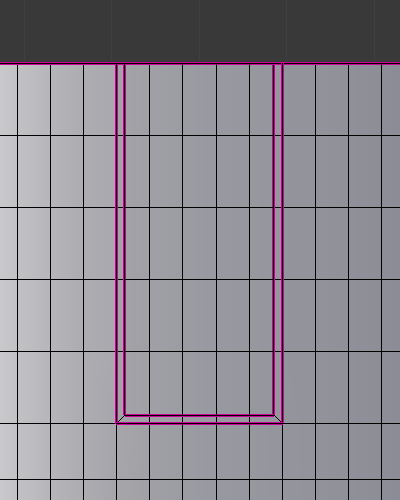So, I want to add some details to cylinder and I've been struggling with this for awhile and can't find a proper way to do this.
First method on the image is with autosmooth and this is basicly what I want but I need also to use node geometry > pointiness which isn't working as needed.
Second with subsurf and some loop cuts gives me good looking pointiness but the shape of this detail isn't what I am looking for. When I'm trying to add more loop cuts to hardness the edges cylinder is breaking (horizontal bulge under this element, or vertical strip along whole cylinder).
I've tried adding small bevel on edges, high density base model and what not. This driving me crazy.
Any ideas how to make it right?
UPDATE:
UPDATE 2:
Method proposed by @Róbert László Páli is by far most correct, I need to check how this will behave with PBR Metallic material, because there are some geometry, I don't know, glitches?
UPDATE 3:
I've tried it with some PBR material and sadly it's visible with light reflection.