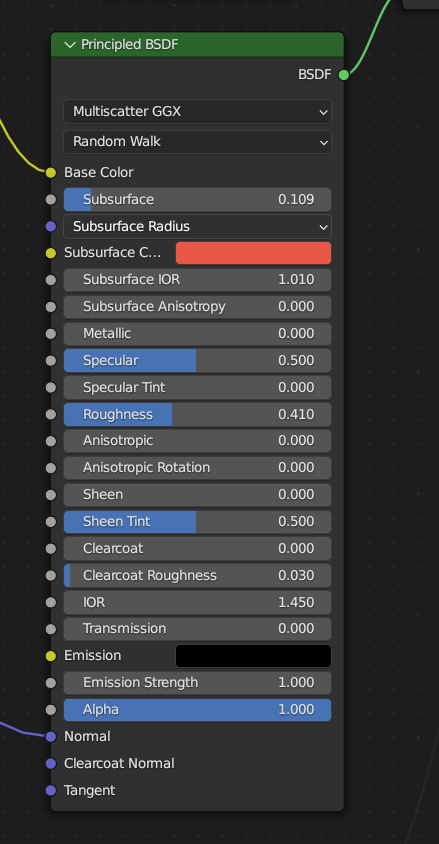As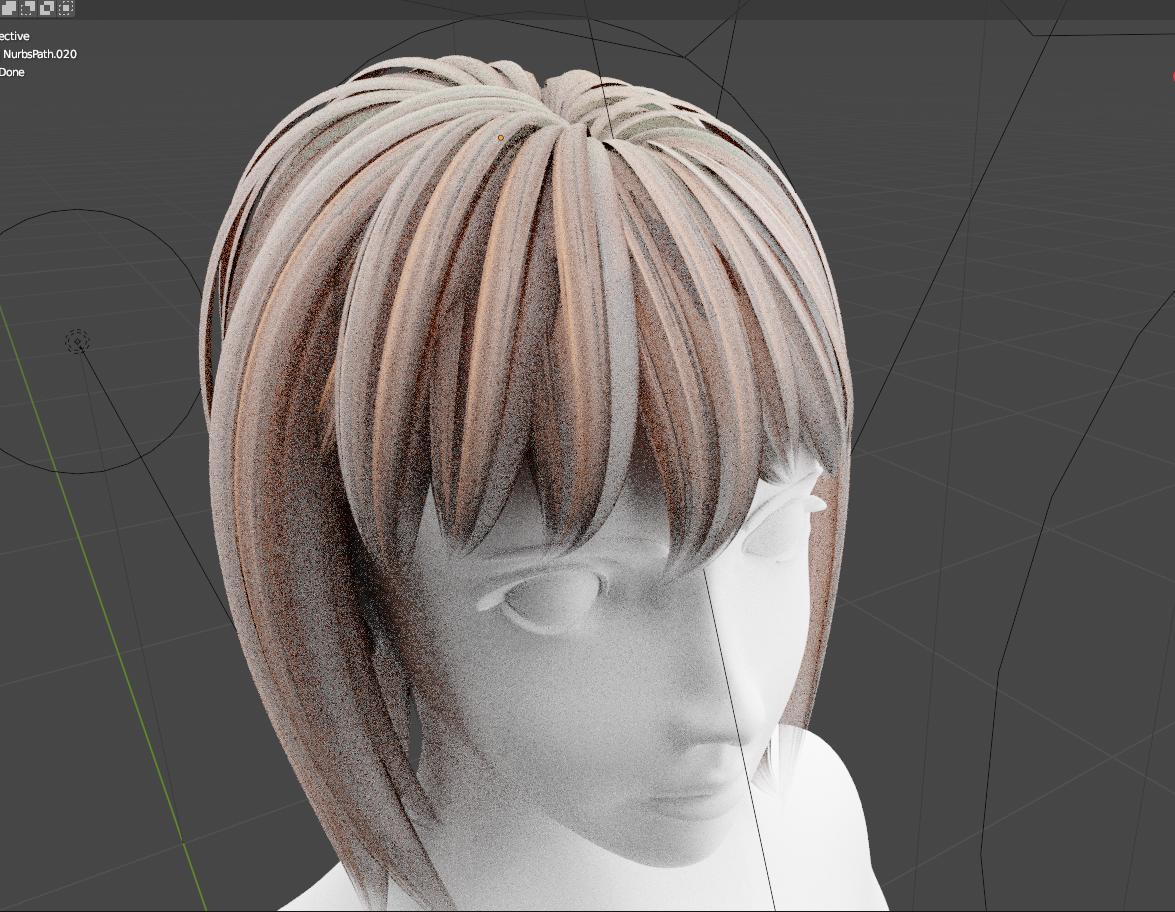 As soon as I enable the Subsurface in the Principled BSDF, it's just painting a lot of mostly white, small dots on the mesh, no matter what color I use as subsurface color. I tried changing all the parameters but it didn't help.
It works just fine with Eevee for some reason but not with Cycles. The mesh is made out of a nurbs path and modelled to look like hair. Any help is appreciated.
Edit: Im using a subsurface radius of 0.5
As soon as I enable the Subsurface in the Principled BSDF, it's just painting a lot of mostly white, small dots on the mesh, no matter what color I use as subsurface color. I tried changing all the parameters but it didn't help.
It works just fine with Eevee for some reason but not with Cycles. The mesh is made out of a nurbs path and modelled to look like hair. Any help is appreciated.
Edit: Im using a subsurface radius of 0.5