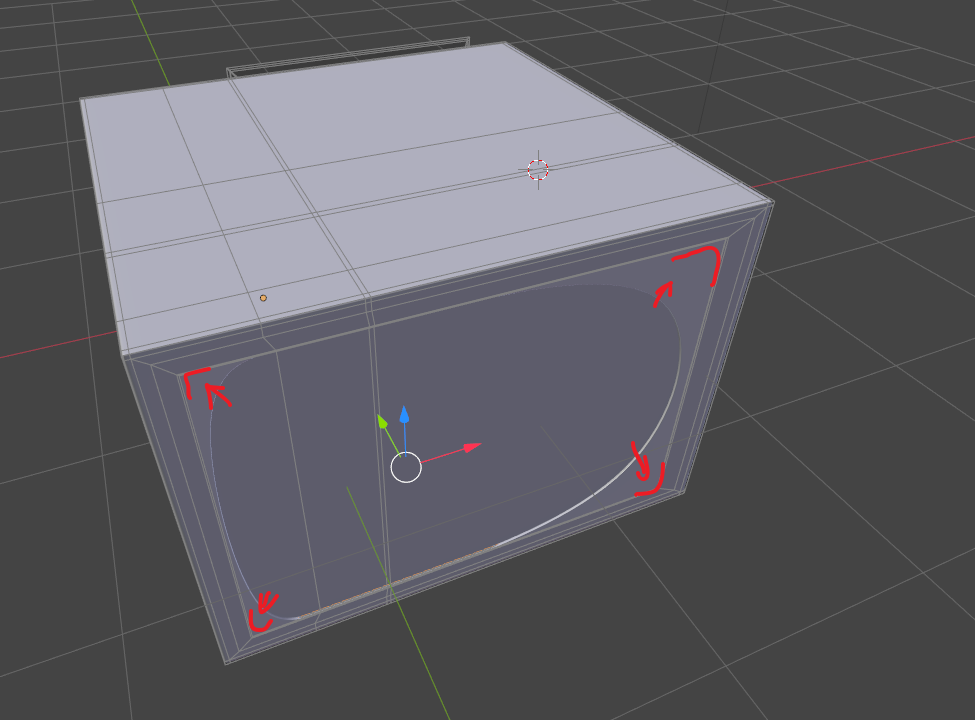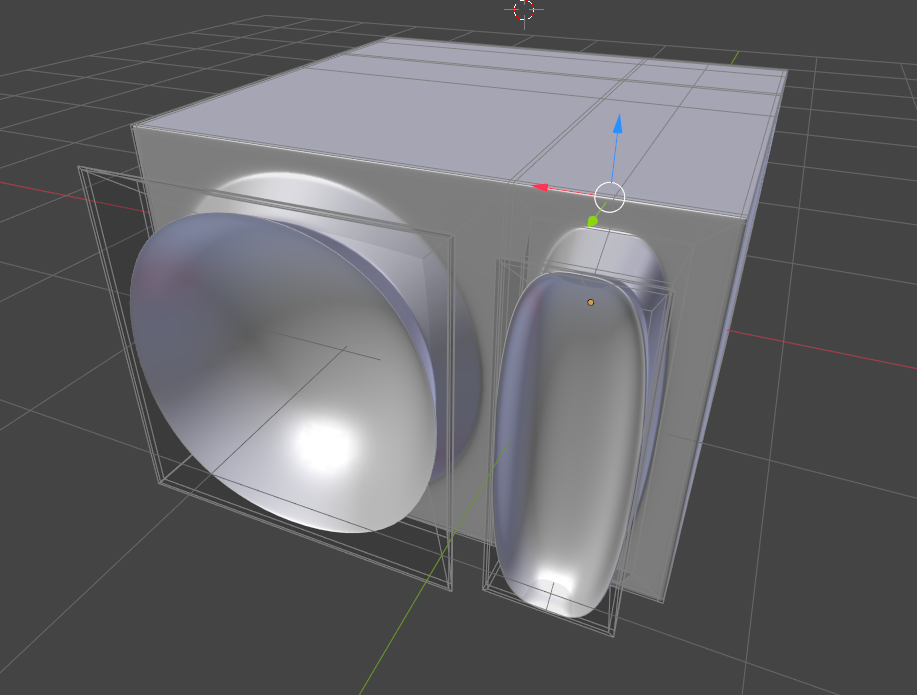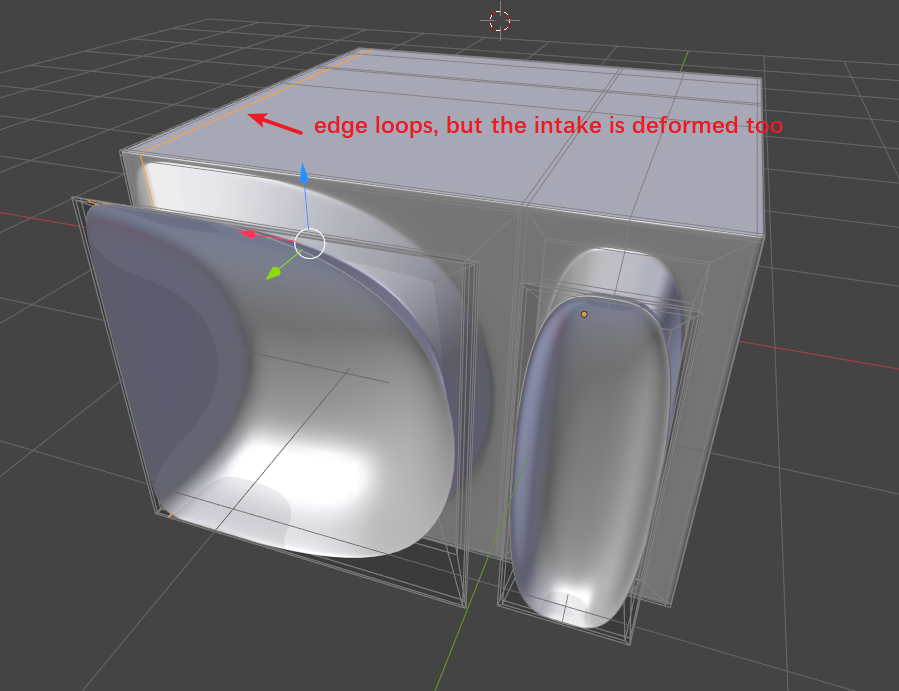I'm trying to make these corners more sharper after SubSurf.
The solution comethat comes to my mind is adding edge loops to limit its space, but when I try to add edge loops it'sthey also affectingaffect the intake shape in front of the object - in the same loop, deforming it in the way I don't want (sharperI want sharper edges, but not round as I've done)
Any ideas besides boolean?