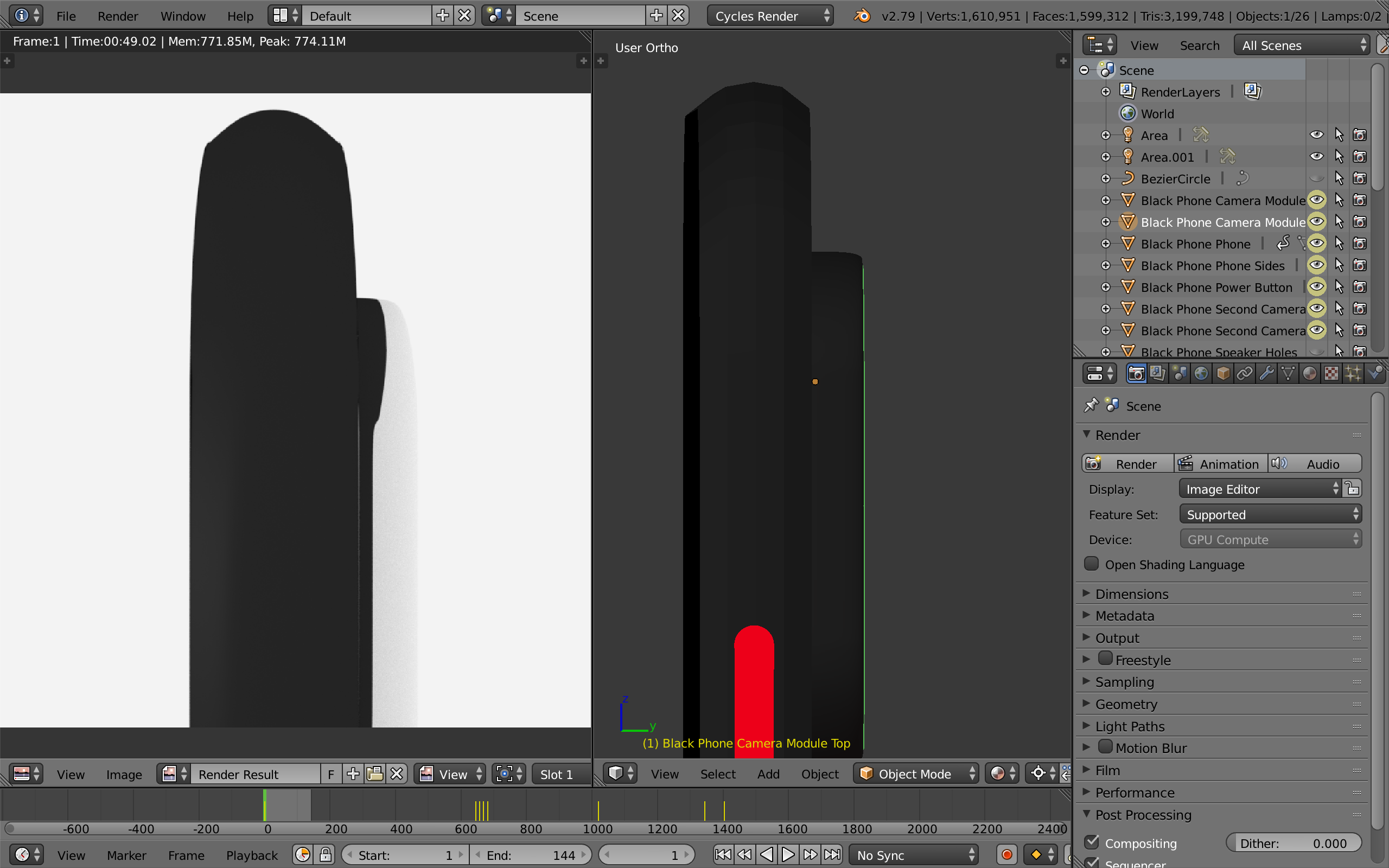This is my first time using blender, and I am trying to create an animation for a phone.
When I am in object mode in material view, the image looks fine, but when rendering a frame (in cycles) part of the matte black is white instead. When I remove the subsurface modifier it looks fine, but I want to keep the modifier.
Any ideas what is causing this? I have included a screenshot of one area where this is happening but this isn't the only place.