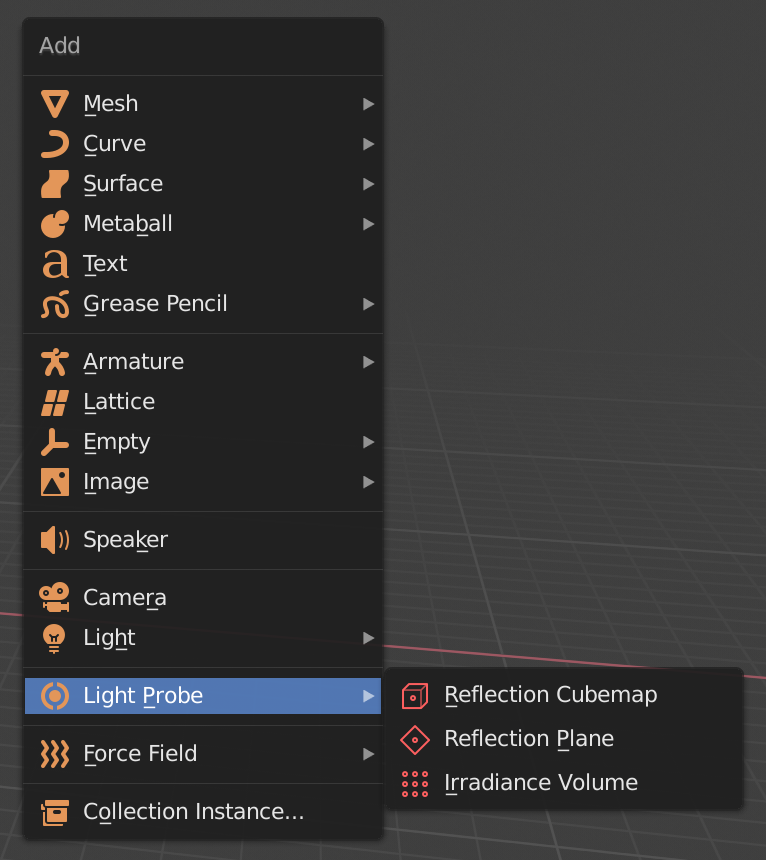I've been experimenting with Blender's new EeveeEEVEE render engine over the past couple of days and, and so far, have failed to get the realistic results I'm aiming for.
I've seen some online tutorials and articles about the assets under the new "Light Probes"Light Probes category in the add menu, but I'm still not quite understanding what they do and how I'm supposed to work them. There are minimal tutorials out there and not a single one of them (at least the ones I've seen) take a second to explain how to use them nor how they work.
There's three options under the category: Reflection Cubemap, Reflection Plane, and Irradiance Volume.
All I'm asking for is a breakdown on whatWhat does each of these items do, how to use them, and in what situations they're appropriate to apply them to. Thanks!?