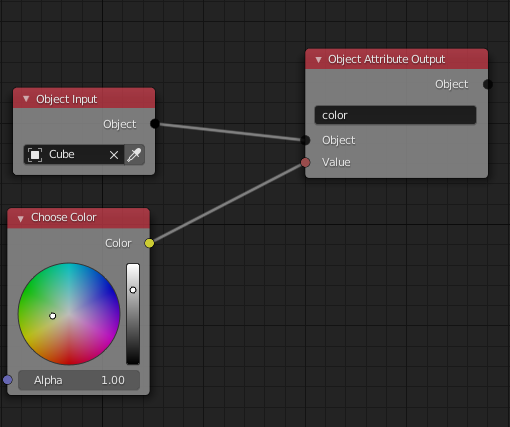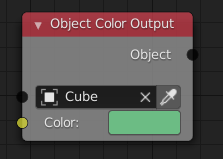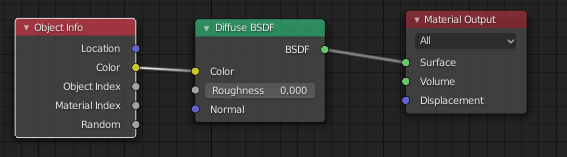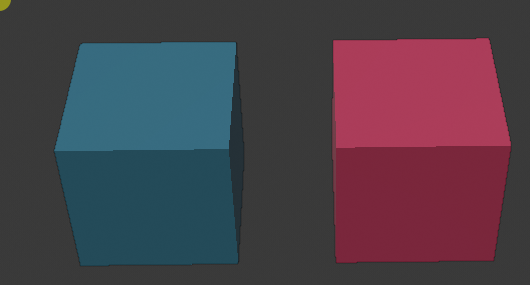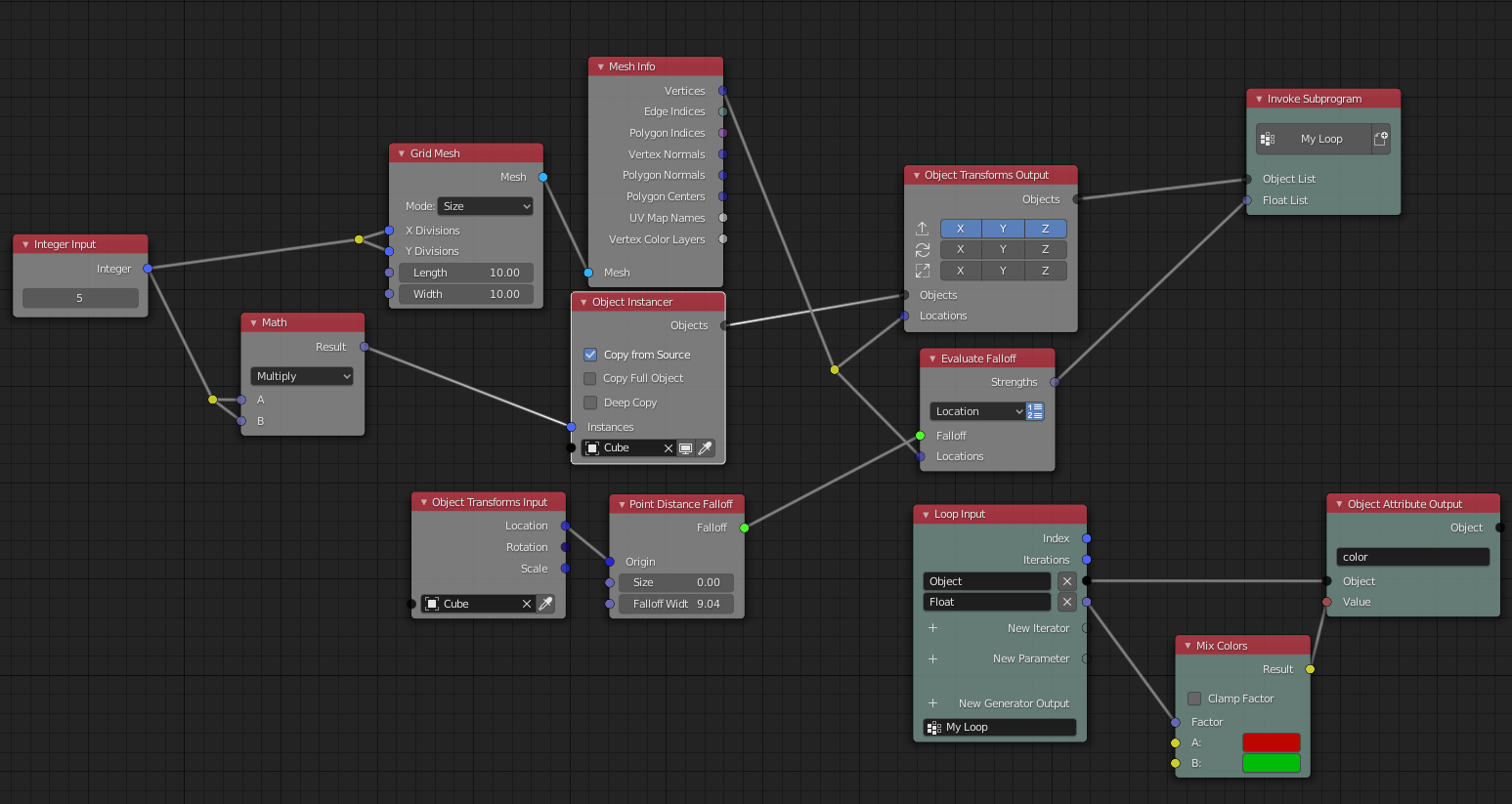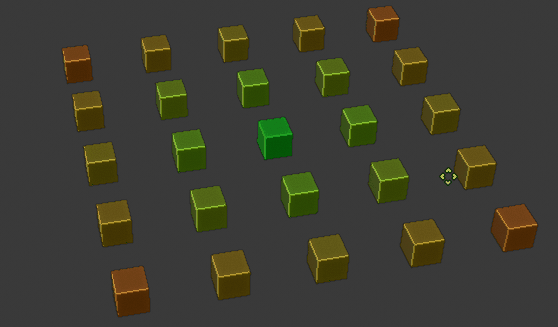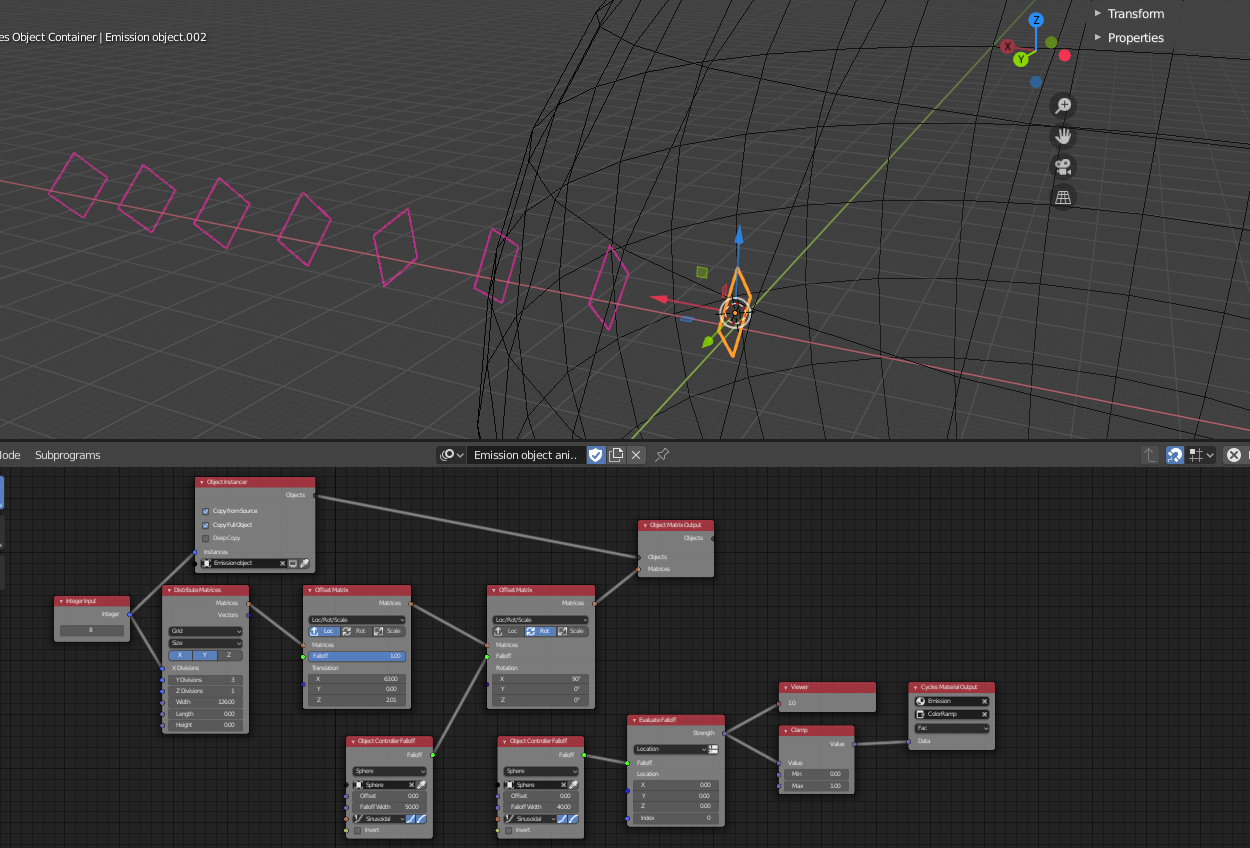 I have these squares that spin 90 degrees when the falloff passes over them, I want them to change color from blue to magenta at the same time, I've made this array to clone one and got the color to work but it's only effecting the first one since they are all using the same material. How do I do this?
I have these squares that spin 90 degrees when the falloff passes over them, I want them to change color from blue to magenta at the same time, I've made this array to clone one and got the color to work but it's only effecting the first one since they are all using the same material. How do I do this?
I either want to color the emission node using the falloff OR Change color along with the 90 degrees of rotation
Rendered in cycles
I would love some help with this! :)