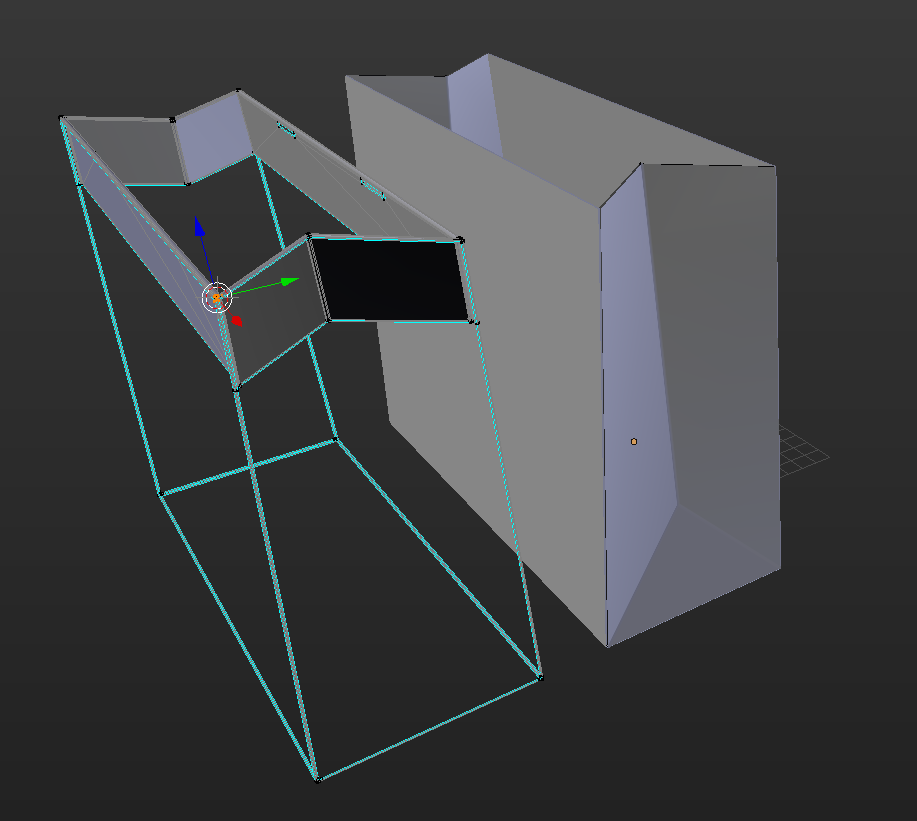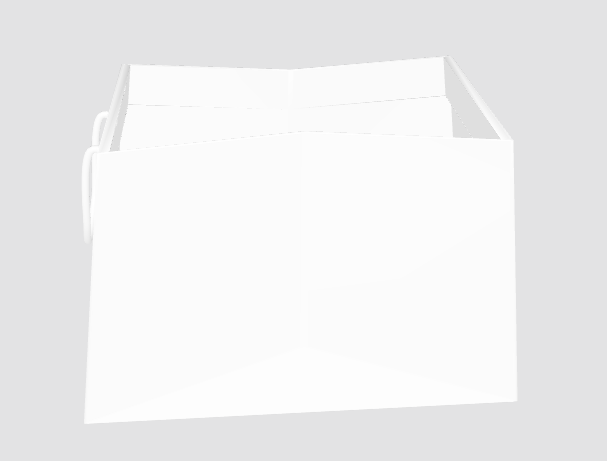I'm having difficulty straightening up this mesh in Blender - see here for the object:
I'm trying to follow the accepted answer here but I can't quite get all the vertices I need in order to straighten up the side. When I scale the object along the z index, in 3JS, the arc of the sides is exacerbated which is undesirable.
Any ideas on this?
EDIT
An example of what happens when it gets scaled in 3JS