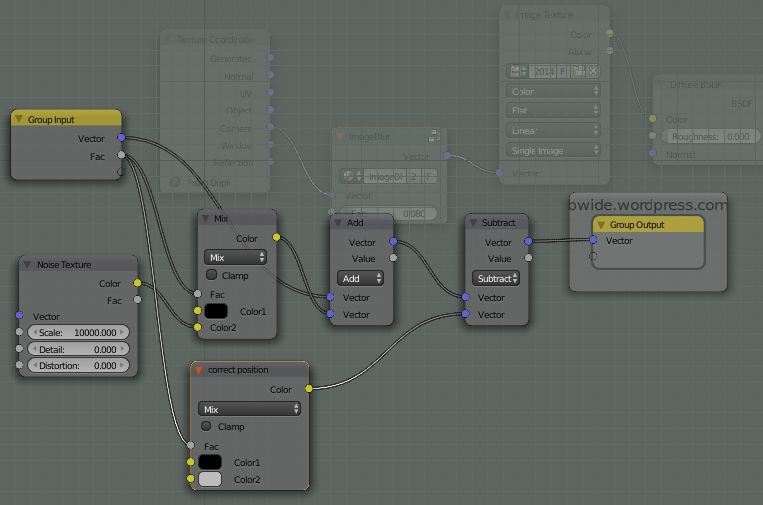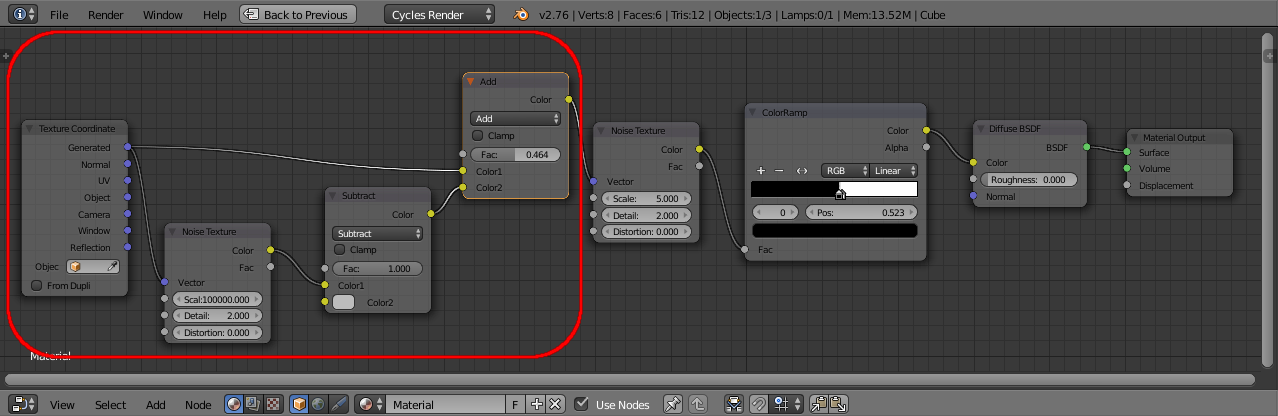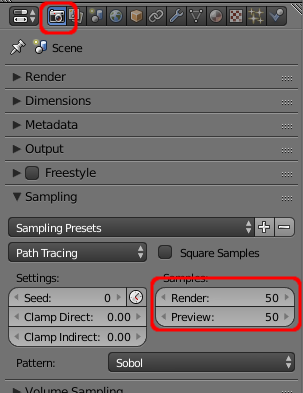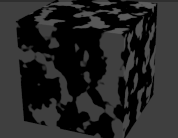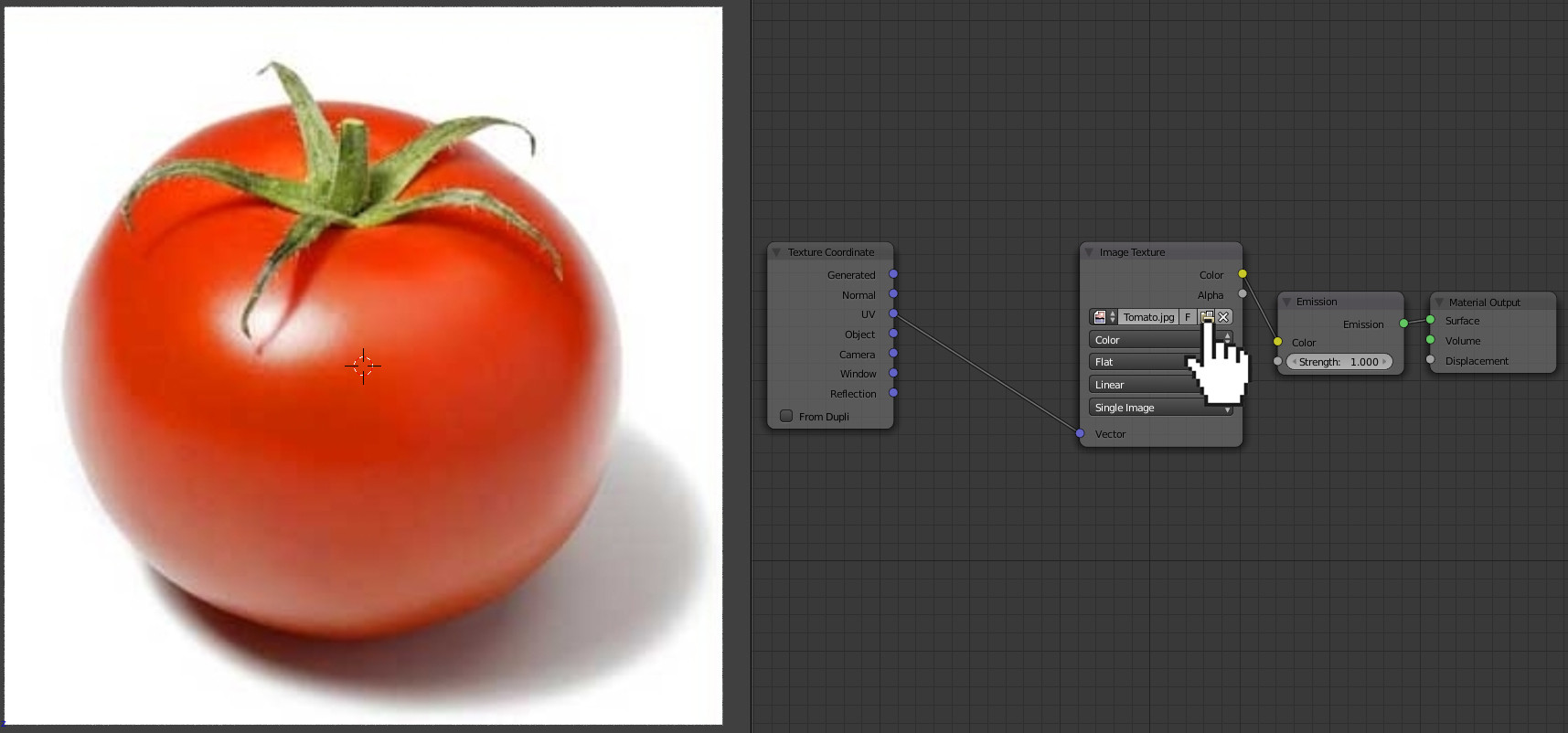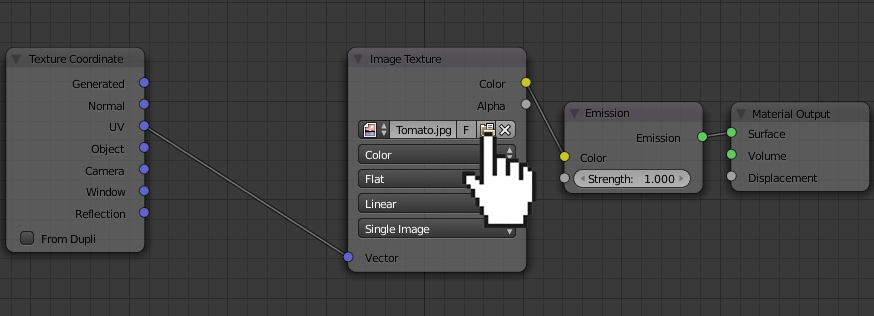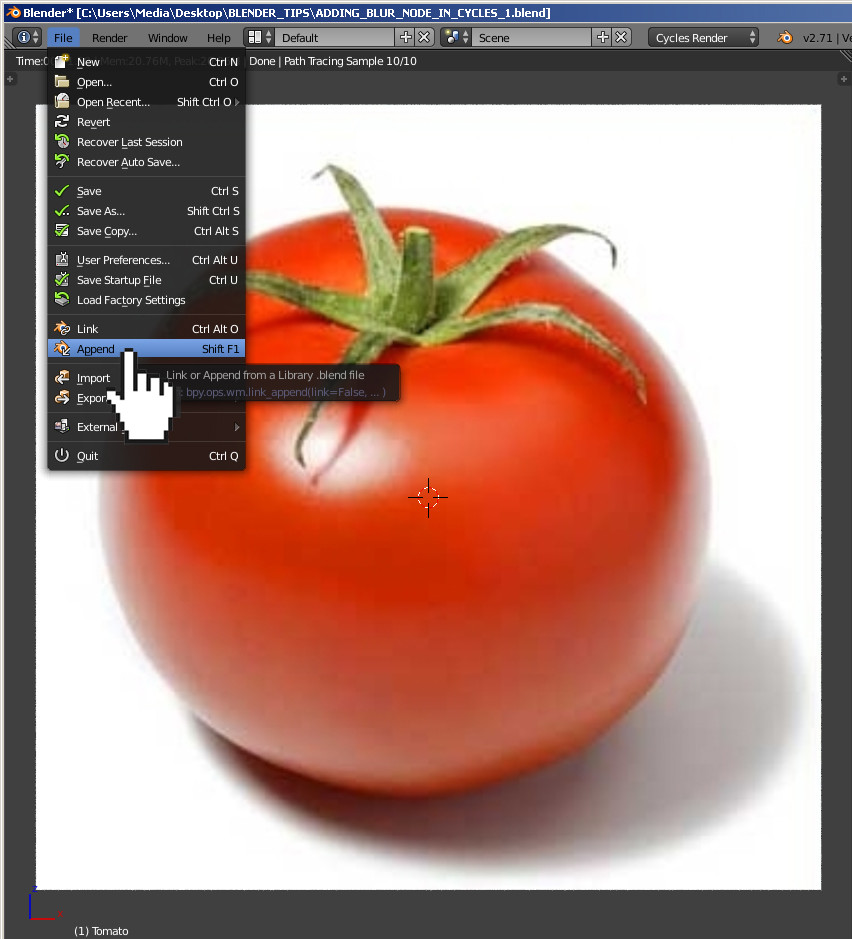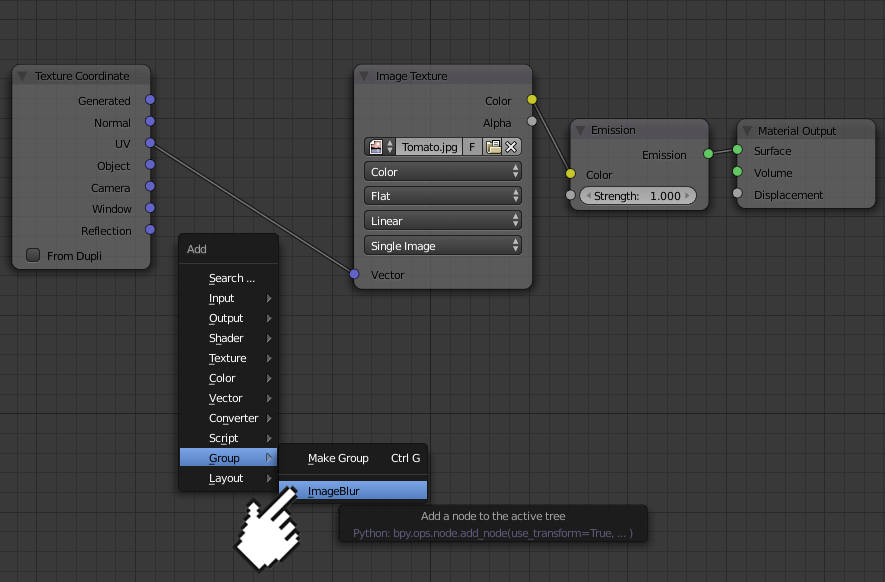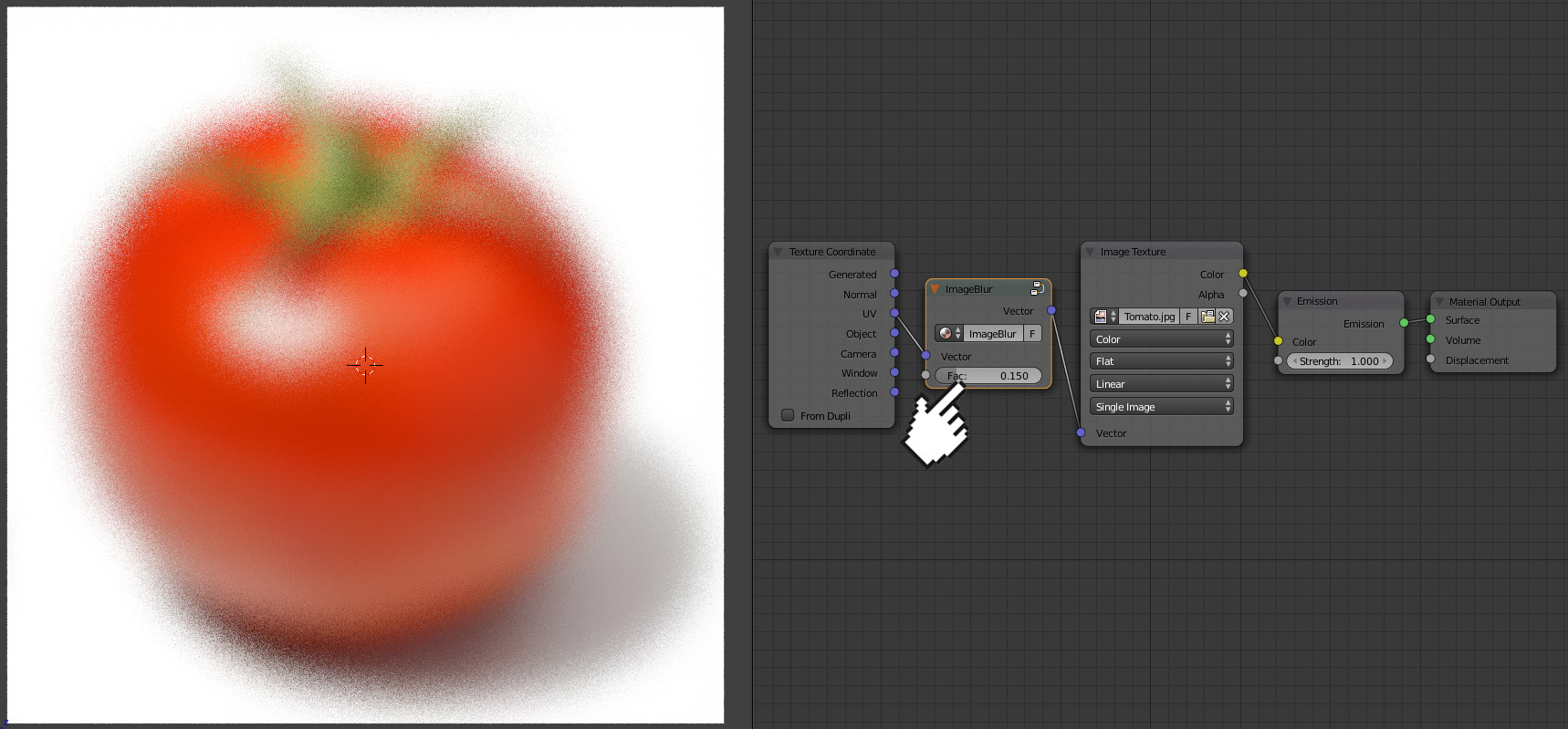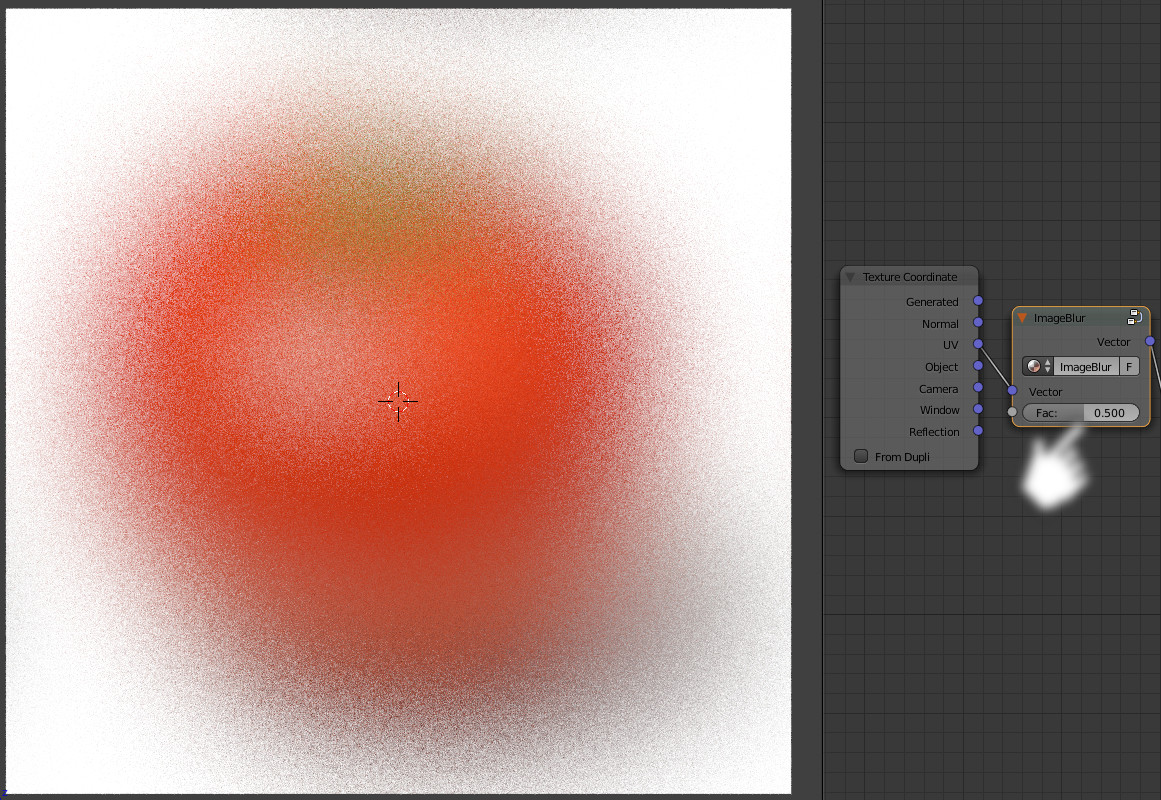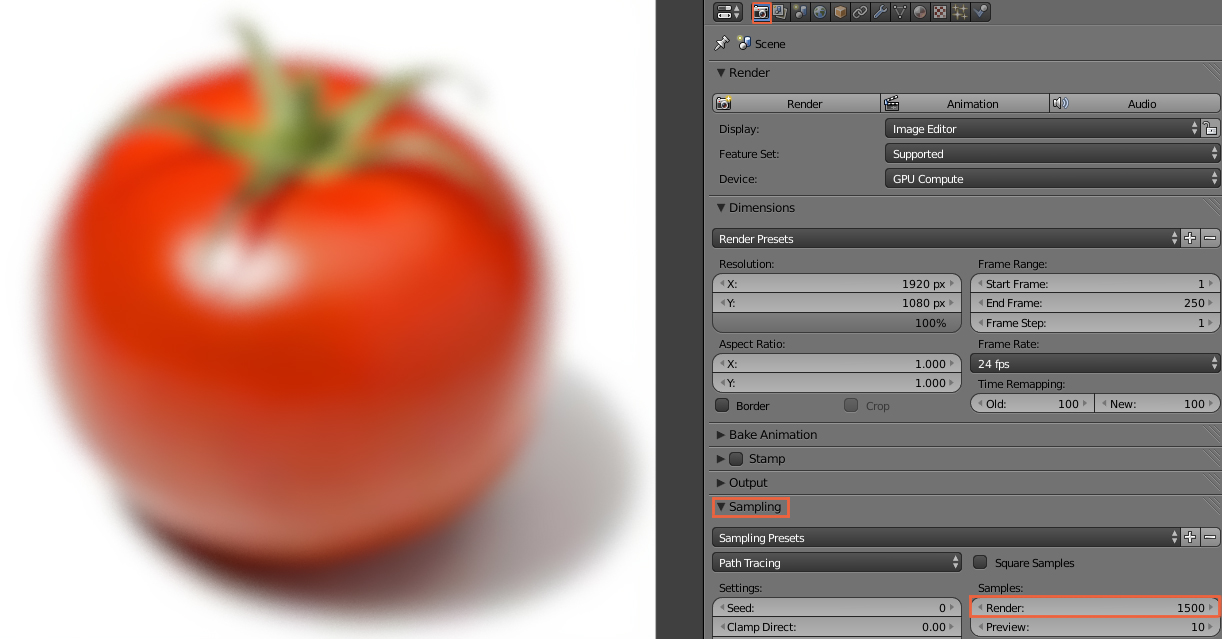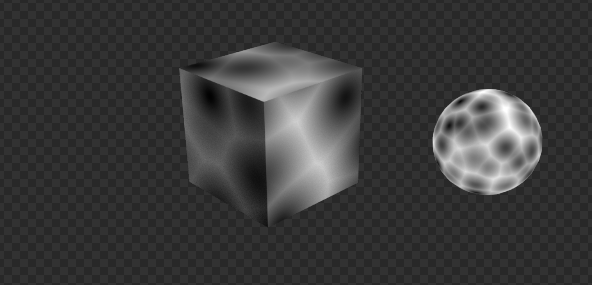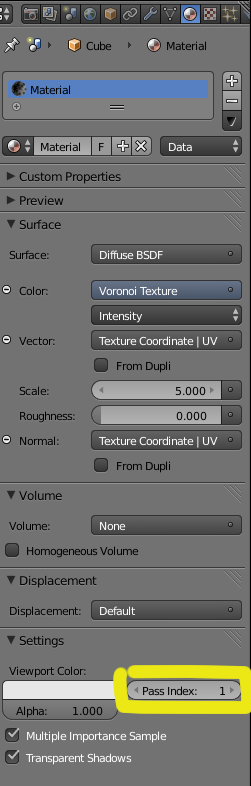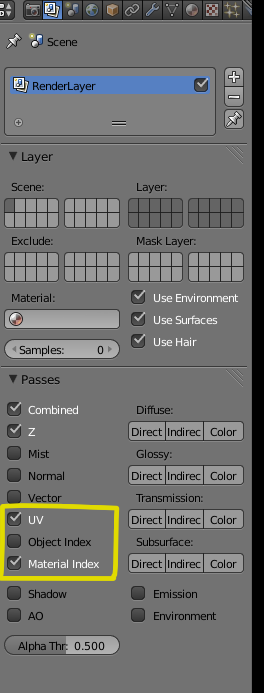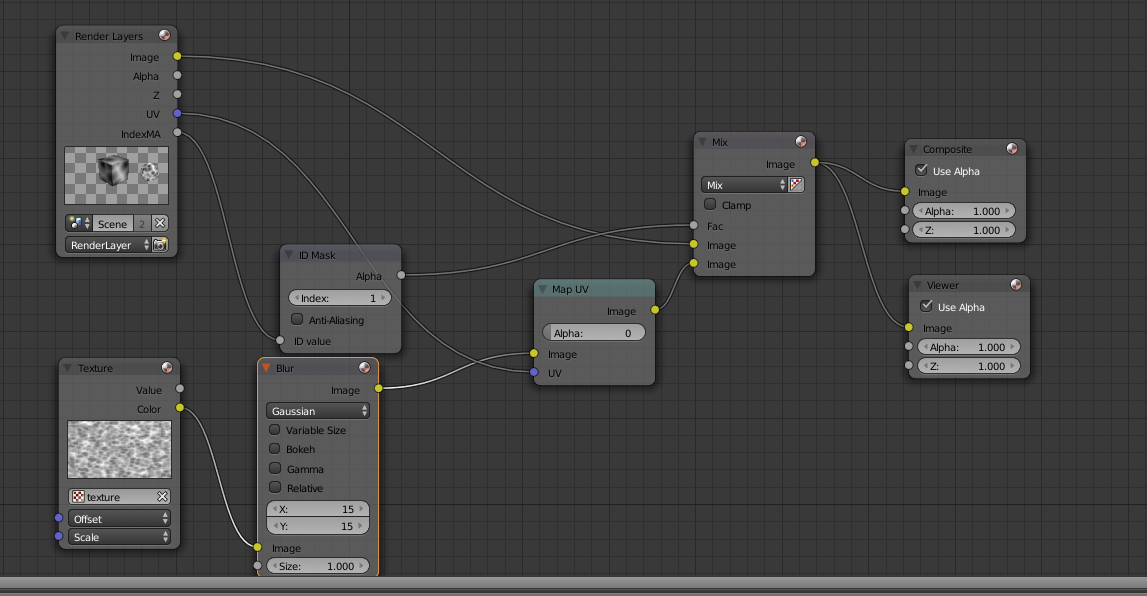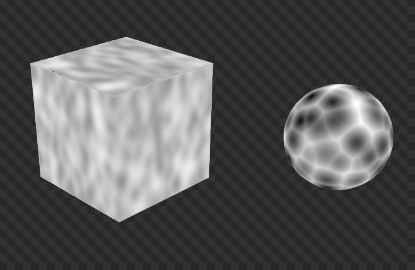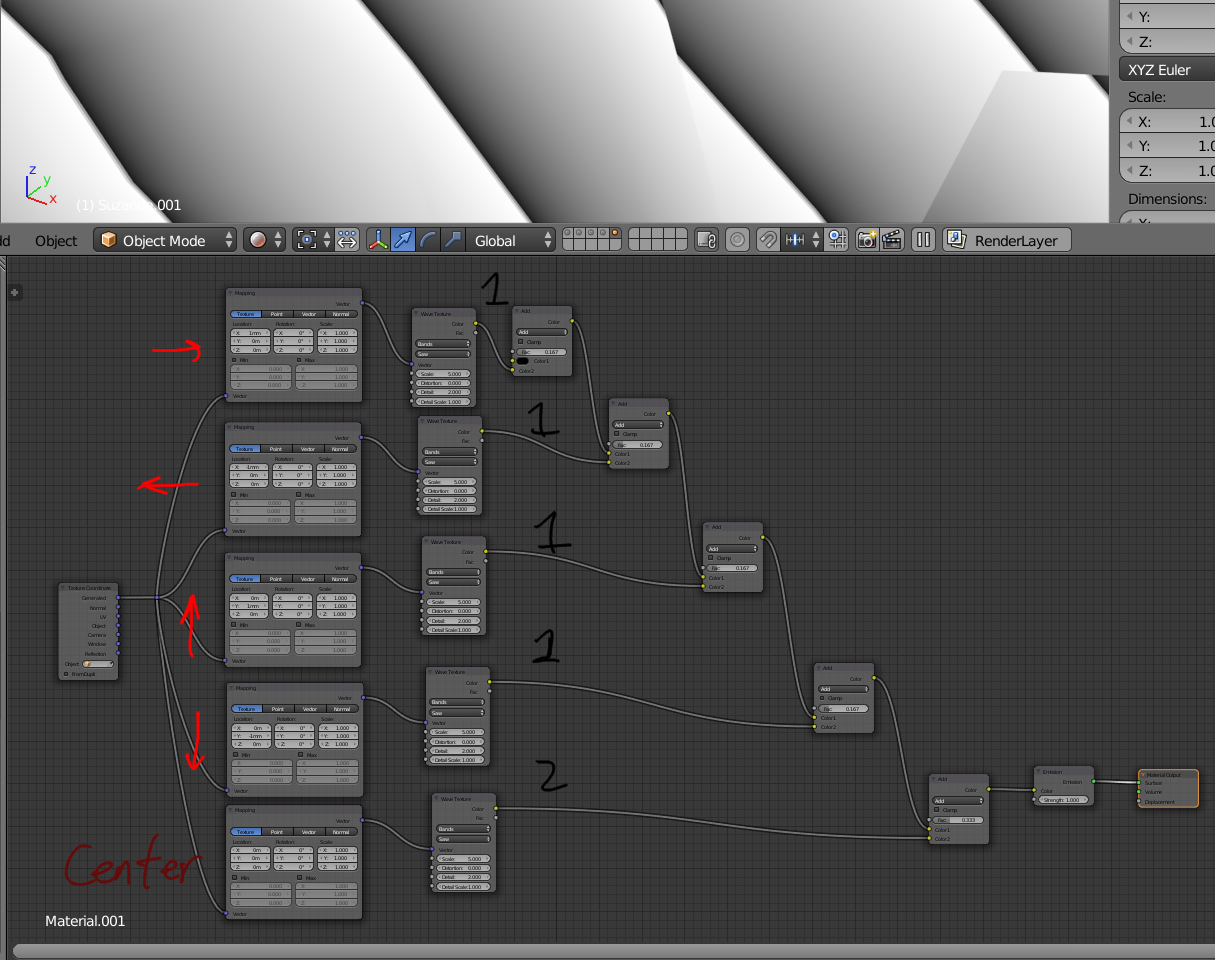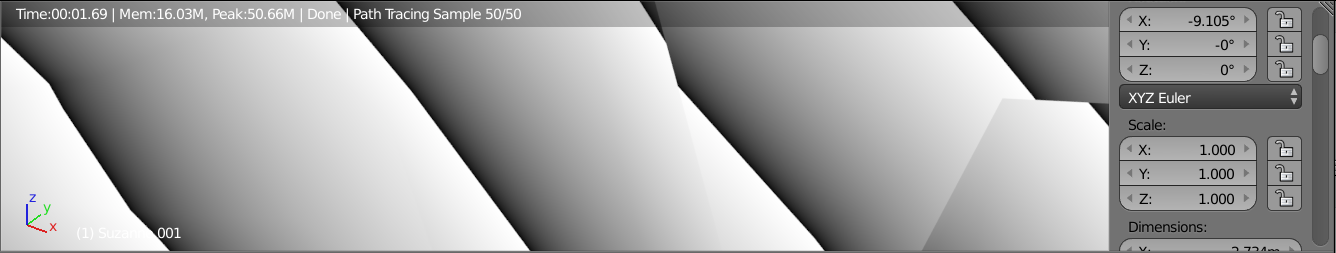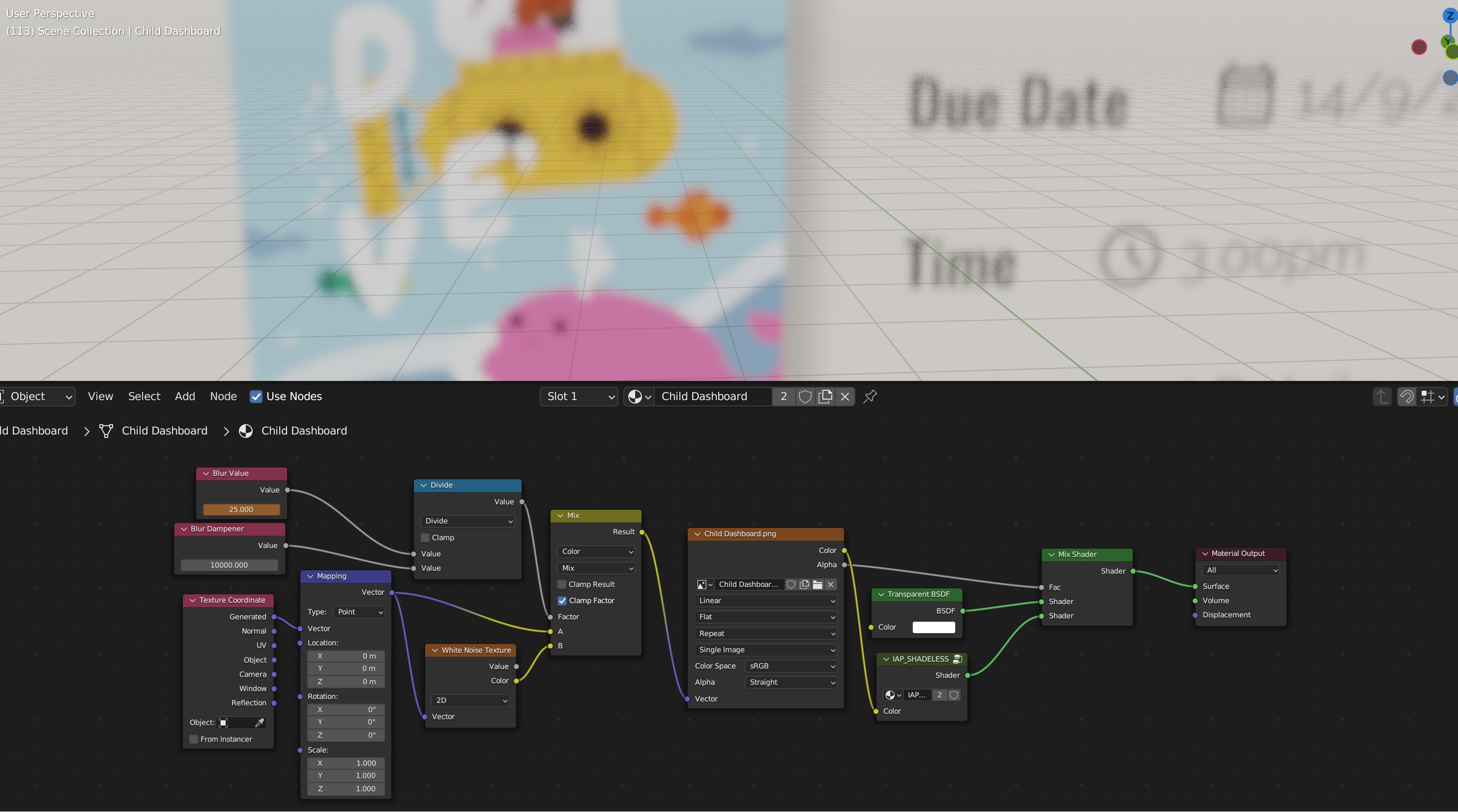Sadly, filter, matte, or distort nodes, like the ones in the compositor, are not available for the textures in the material nodes.
But a work around it is to use the "Map UV" node in the compositor to "remap" or alter the texture of a rendered object, based on the UVs of an object.
On this example the cube and the sphere have a voronoi texture as a texture on the their diffuse shader materials.
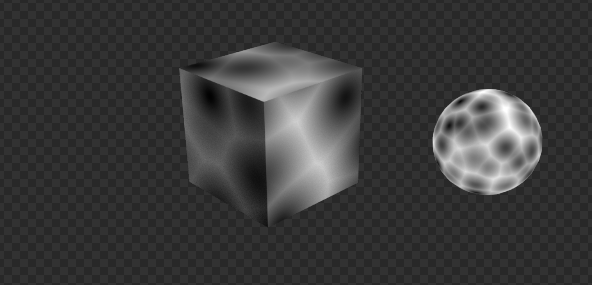
To blur the texture on the Cube this is what you'd do:
UV unwrap your object.
Assign a material and give it a pass index number.
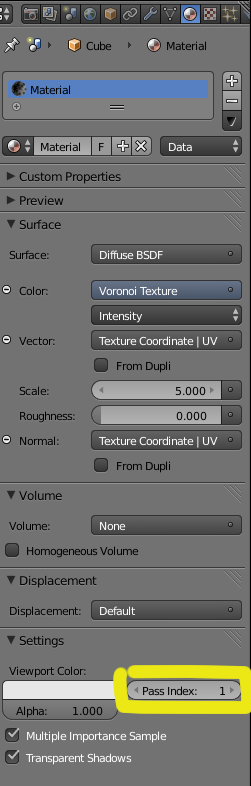
Enable the UV and Material in the render layer passes.
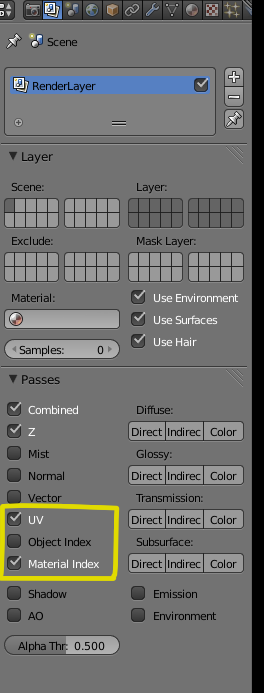
Hit F12 to render.
In the compositor you would remap the UVs of the rendered object with a texture that has a blur filter applied to it.
Use the Index MA output and ID Mask of the material as the factor to mix the unblurred elements with the blurred ones.
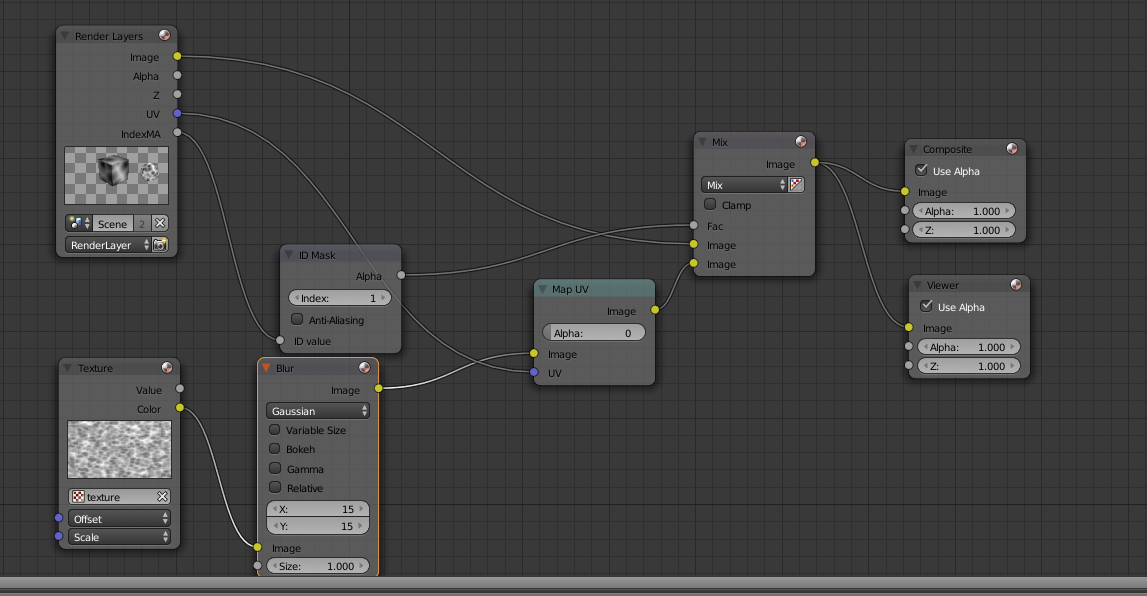
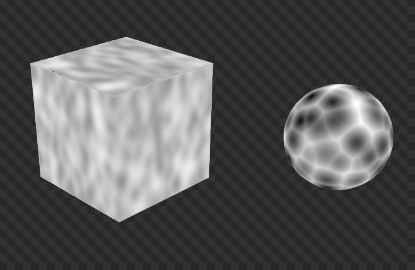
Details on the MapUV node:
http://wiki.blender.org/index.php/Doc:2.4/Manual/Composite_Nodes/Types/Distort
The MapUV technique works also for masks and keys and other nodes not available for texturing. It can also be used to replace the textures on images that have already been rendered and saved as Open EXR in multilayer mode.
If what you're looking for is to affect a texture used as a displacement on a material this solution will not work for you.