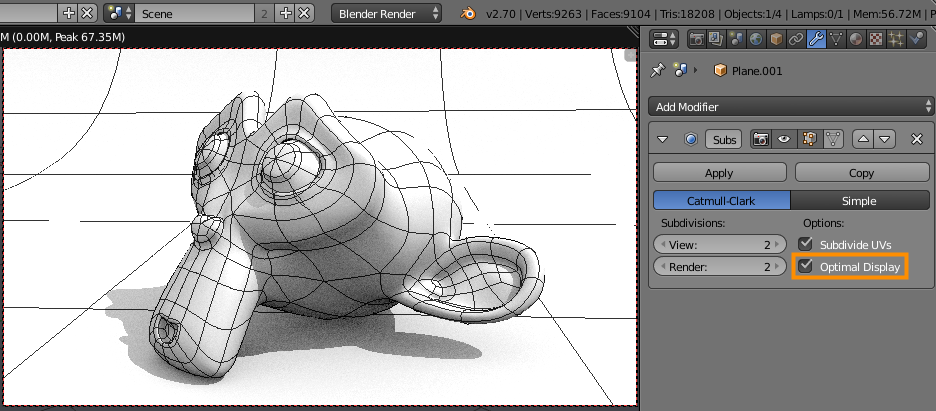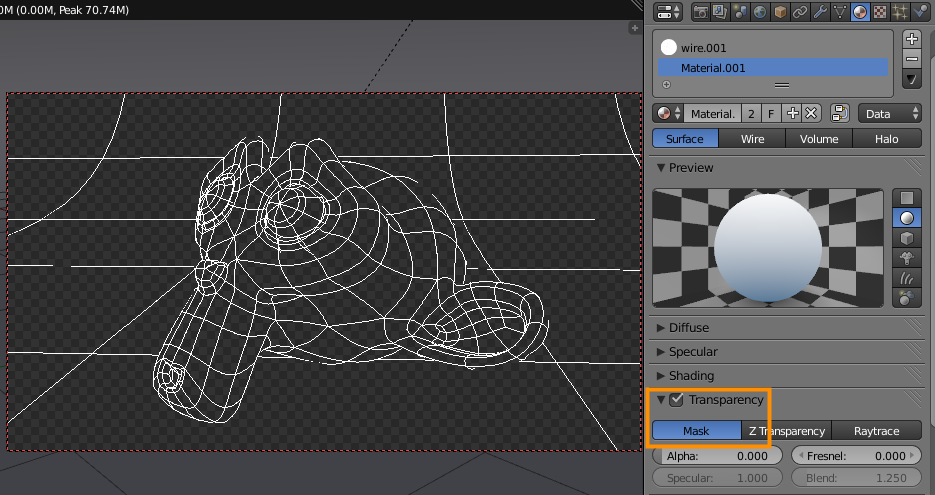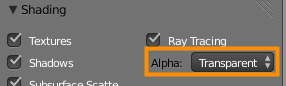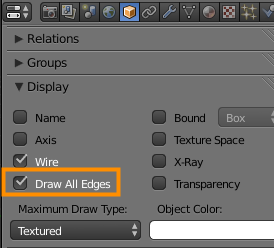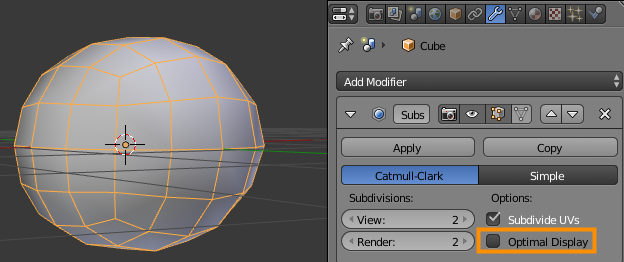Is there a way to render an object with a subdivision surface modifier with a wireframe which is the original geometry as well as the wires that make the subdivision surface?
Example:
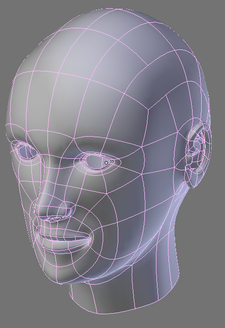
This wireframe here is curved. What if there was displayed the straight wireframe. The wires that make are made by the subdivision surface. Thats what I want to achieve. How to do it?
What I mean is - How to render the curved wireframe (which is the original geometry with the straight wireframe (which is the wireframe the is made by the subdivision surface)?