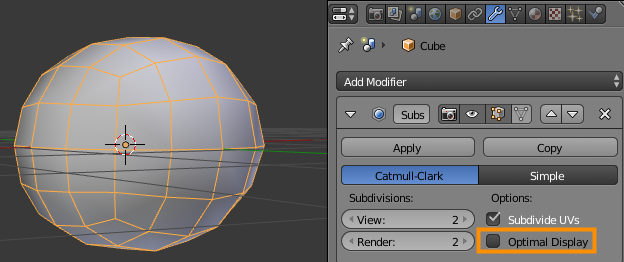#Rendering curved wireframes:
Rendering curved wireframes:
##Blender Internal
Blender Internal
You can either use freestyle or a wireframe material, see Rendering with wireframe.
If you use a wireframe material, make sure Optimal display is enabled on the modifier, otherwise all the edges generated by the subserf will be rendered as wires (they won't be curved).
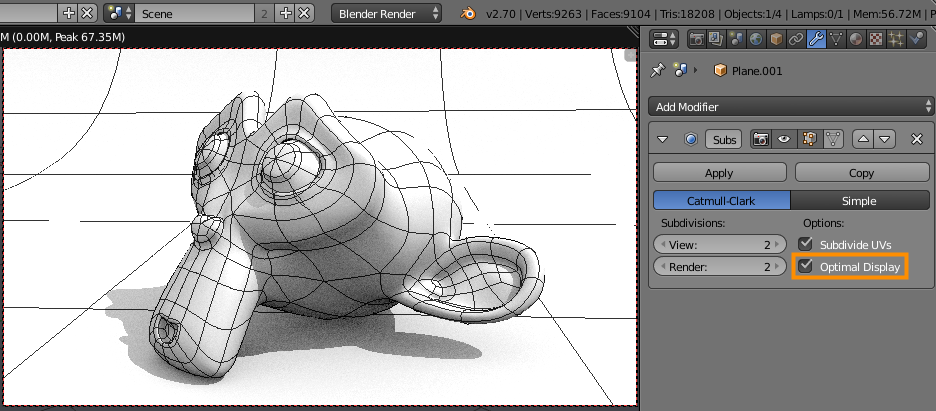
##Cycles
Cycles
To do this in cycles, you could use two scenes, one for the cycles render and another to render the wireframe with one of the BI techniques.
To get a BI wireframe material to render with a transparent background (for combining with a cycles render), just set the second material to Masking alpha:
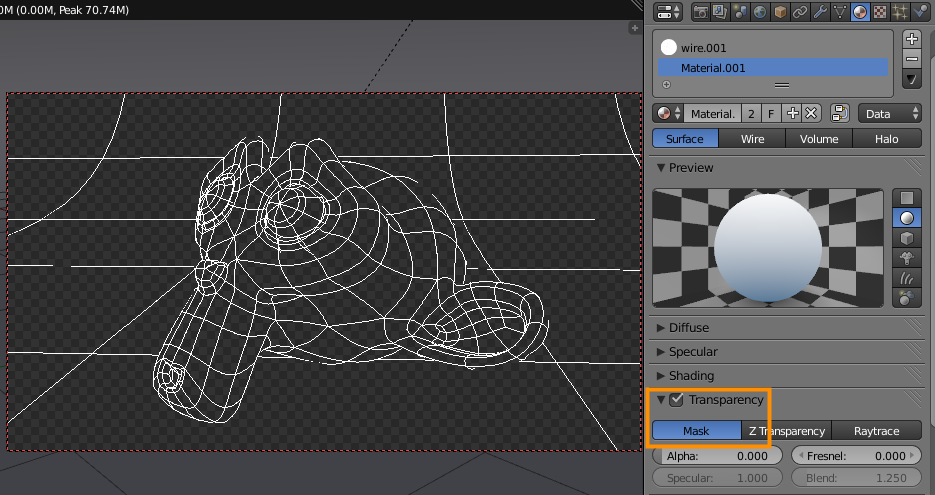
And set Alpha to Transparent in Render settings > Shading:
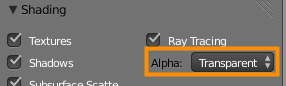
#Original answer
Original answer
OP clarified the question, making this no longer relevant. As far as I can tell, that is..
If you want to do this in the viewport/opengl render, just enable Draw All edges in Properties > Object > Display:
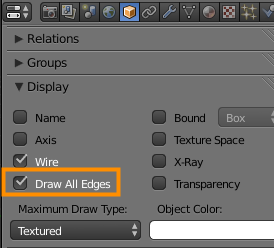
And make sure Optimal display is disabled in the subserf modifier: