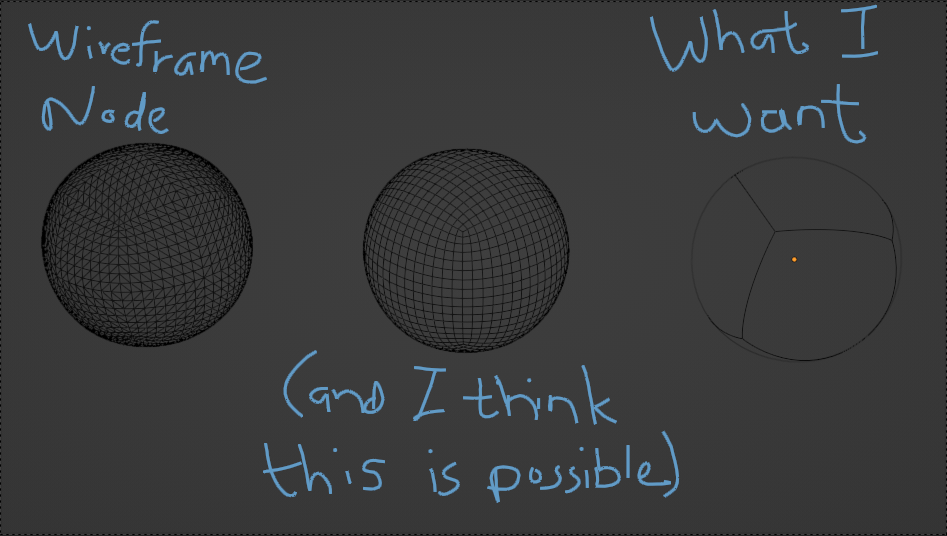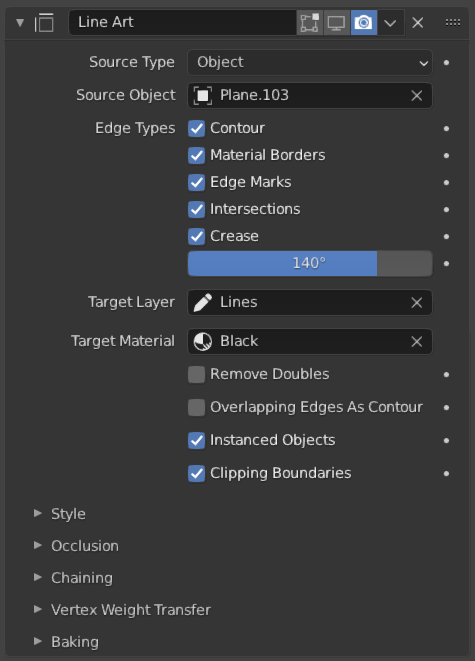The Wireframe node gives out an output in which the faces are triangulated. Is there any way in which I can use the wireframe which I see in the viewport. ie. before the triangulation of the mesh occurs in the render engine? And in case I am using a Subdivision Surface Modifier, is it possible to use just the original wireframe that I am workinng with? The image below will definitely clear things up if you did not understand what I have typed above.
And I know that this might be possible using the wireframe modifier on a duplicated copy of the object and stuff. But I don't want that. I want to be able to use this wireframe in the shader editor itself as some kind of mask.