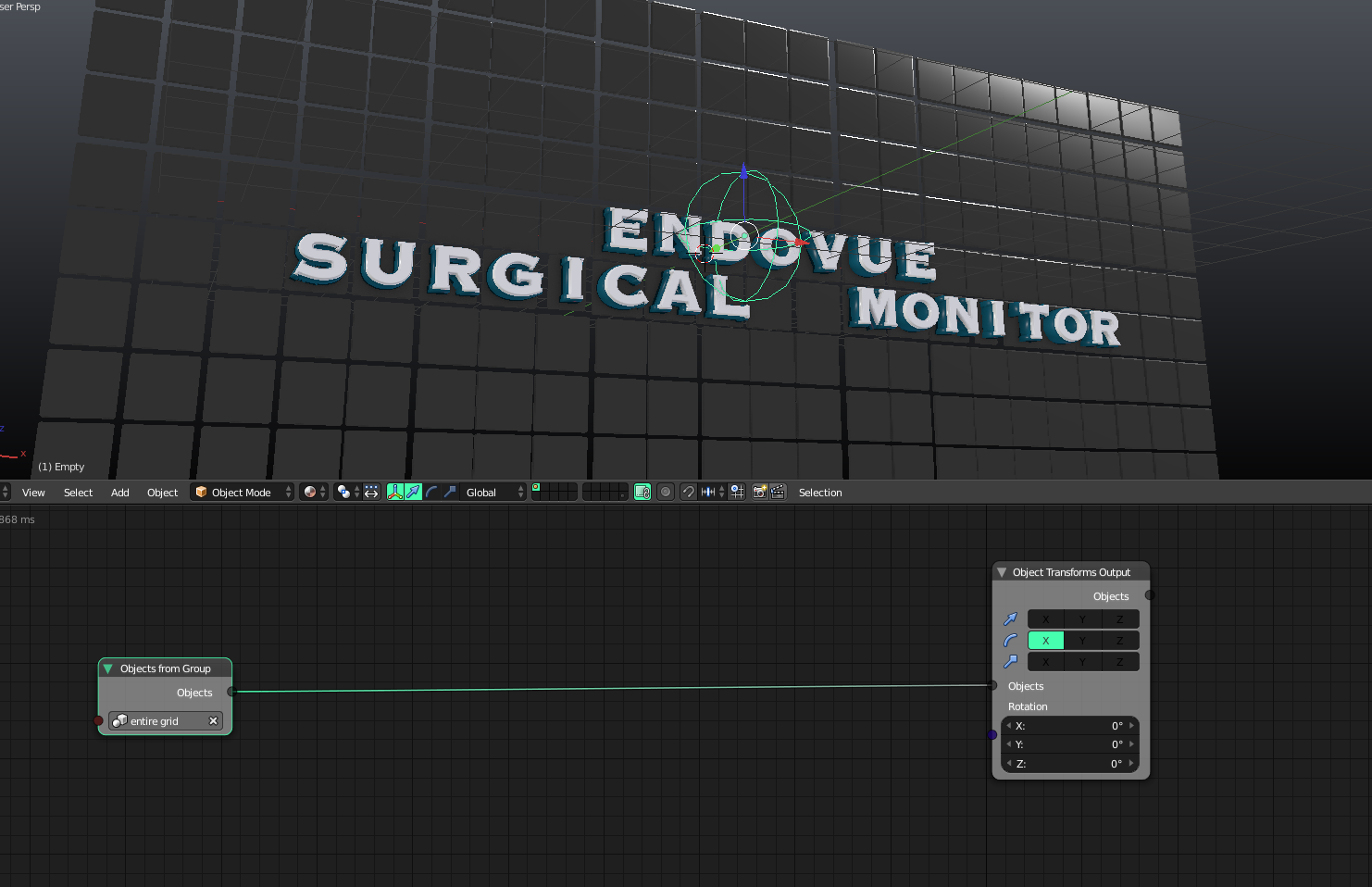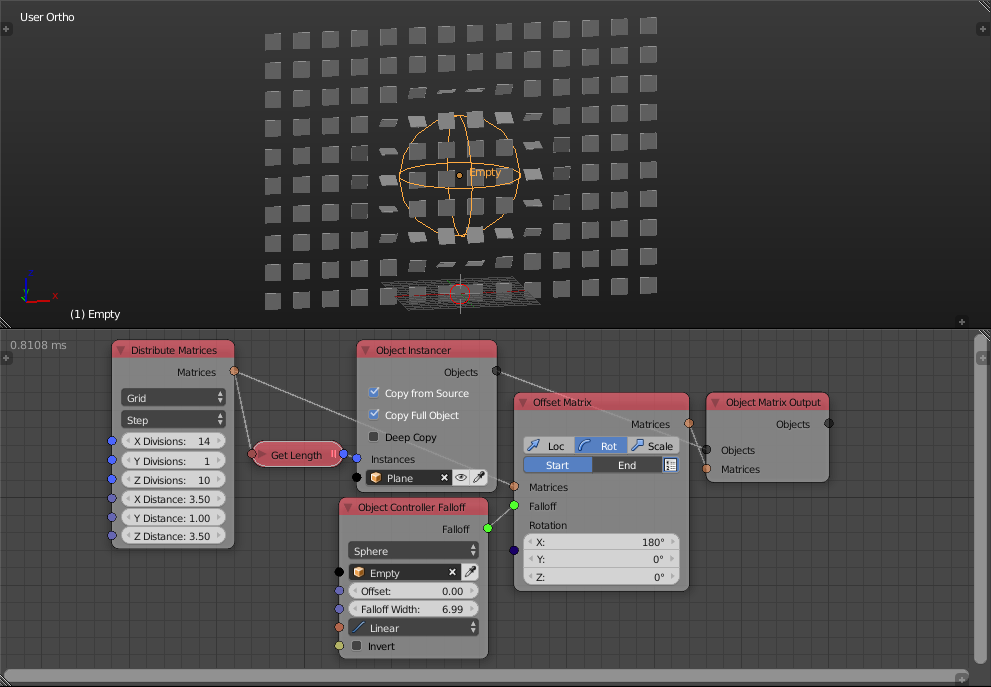I am trying to wrap my head around animation nodes, I have followed This tutorial and it was easy to understand and do. However I am trying to do something a little different and I am completely lost.
In the attached picture all these objects are separated and put in a group. I would like to have my empty sphere control the rotation and falloff of each object. So I can show the tiles flipping over.
The above tutorial is only for making a grid from a single object, I don't need the grid and I have many objects. So I don't know how to convert this to what I need.
Any help with the node set up would be appreciated.