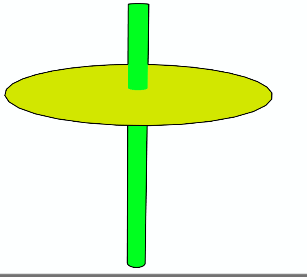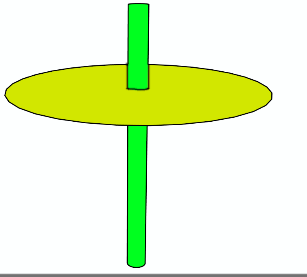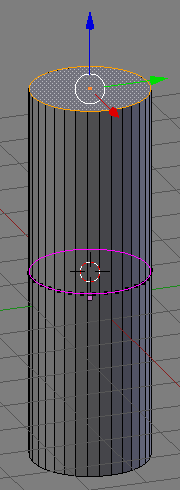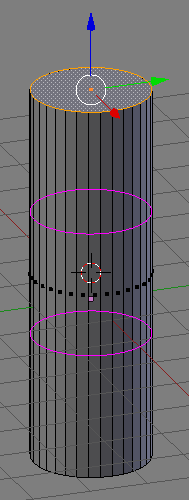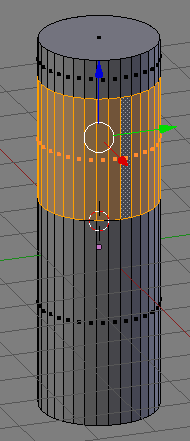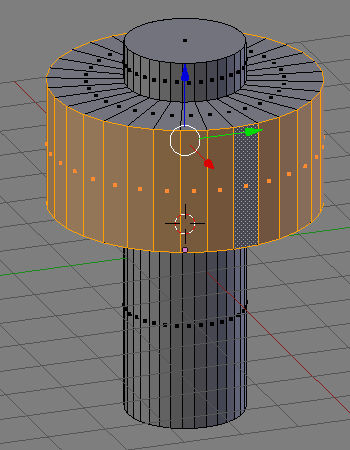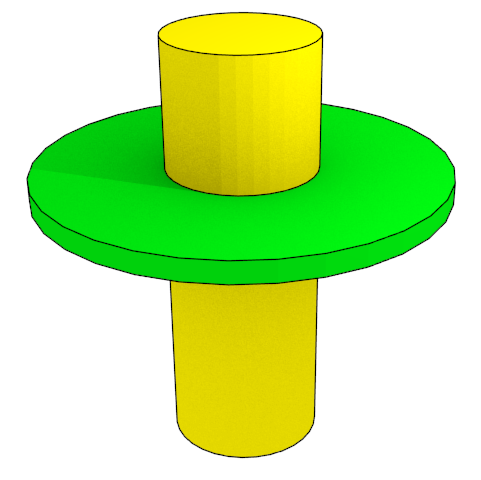I'm trying to use freestyle, to draw a cylinder that goes though a circle:
I'd like to add lines around the green part above like this:
I tried several freestyle parameters, including QI Range, Visible, Hidden, material boundaries, but I can't manage to do that...
Any idea?
Thank you!