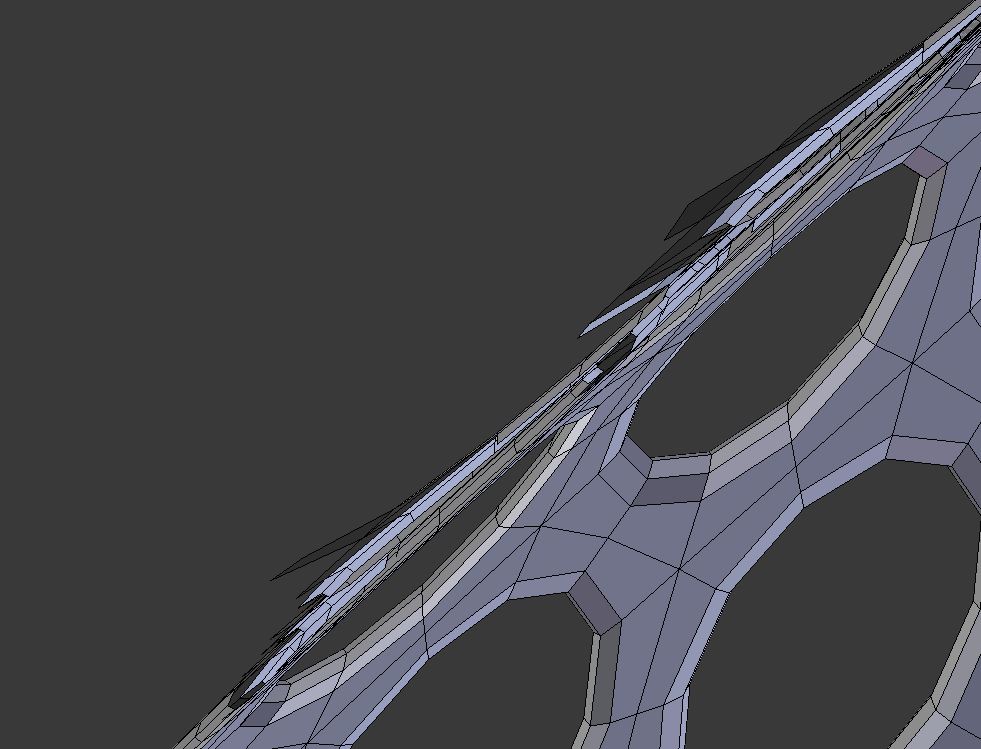Have used a shrinkwrap to make a mesh and trimmed of the bits I didn't want, however this has left the edge very messy and full of holes. I could go round the edge and tidy it up manually but this would take a very long time. Is there a simple fill all the holes and make it solid again?
Thanks