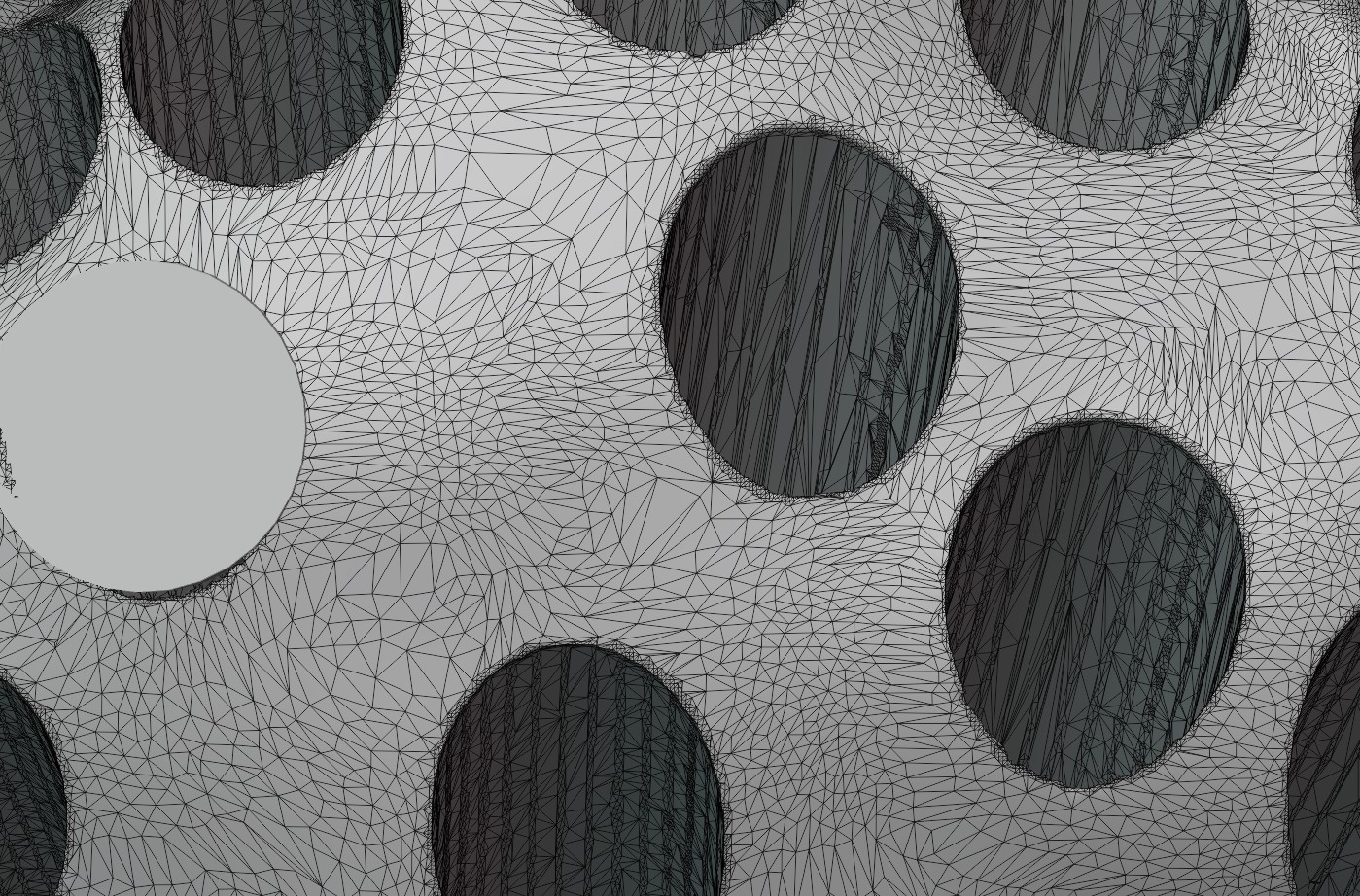This should be an easy one, but my model seems to have holes in it.
I want them gone so I can replace them with slits. What is the fastest way to fill these holes?
I was going to try and use the fill tool.. but due to dirty edges that gets messy quick and running a single edge around the Perimeter is a time suck and still turns out messy. I thought about patching them with circles.. but they still end looking sloppy as you can see on the left. . maybe if there was an easy way to clean up the edges? I have like 12 -15 holes to fill and I'd rather not be at it for more hours than I already have been. Any ideas?