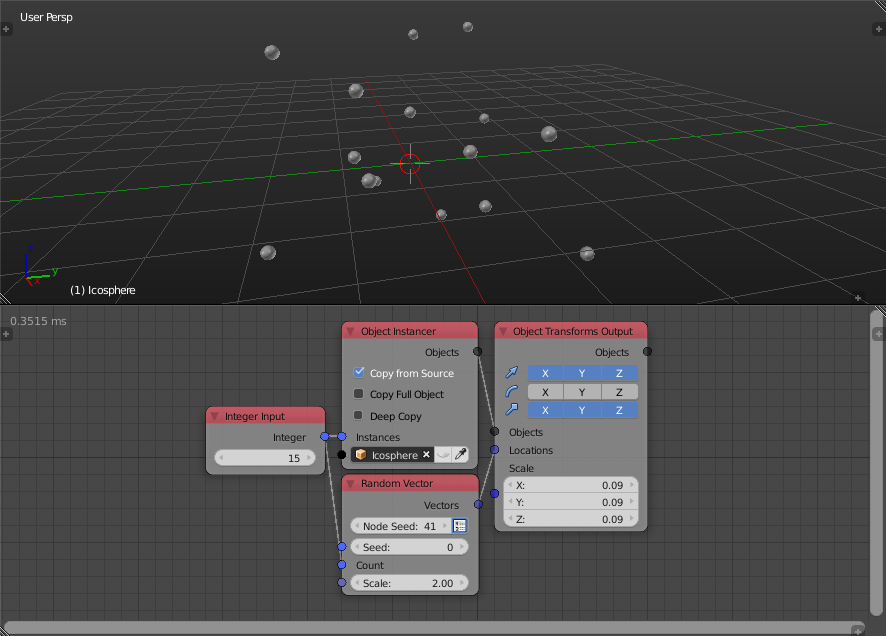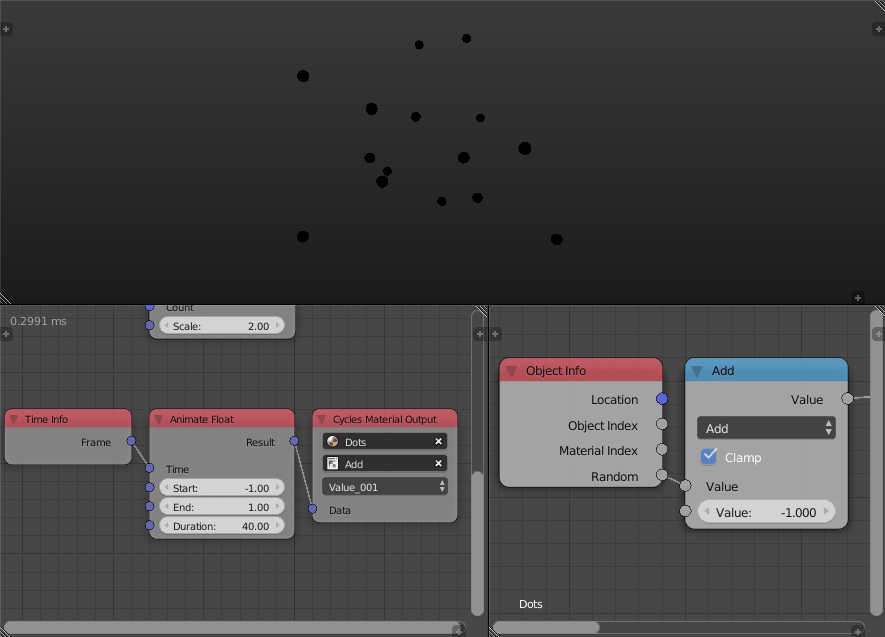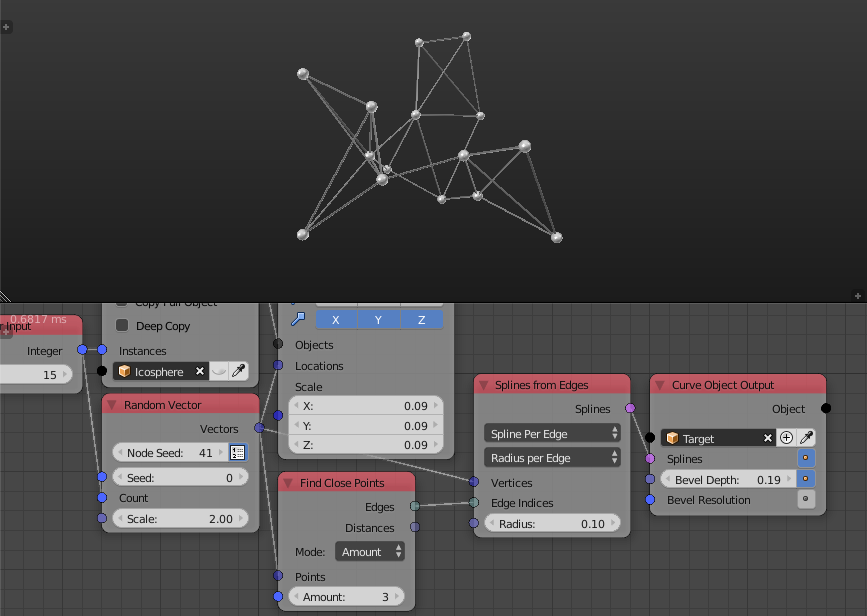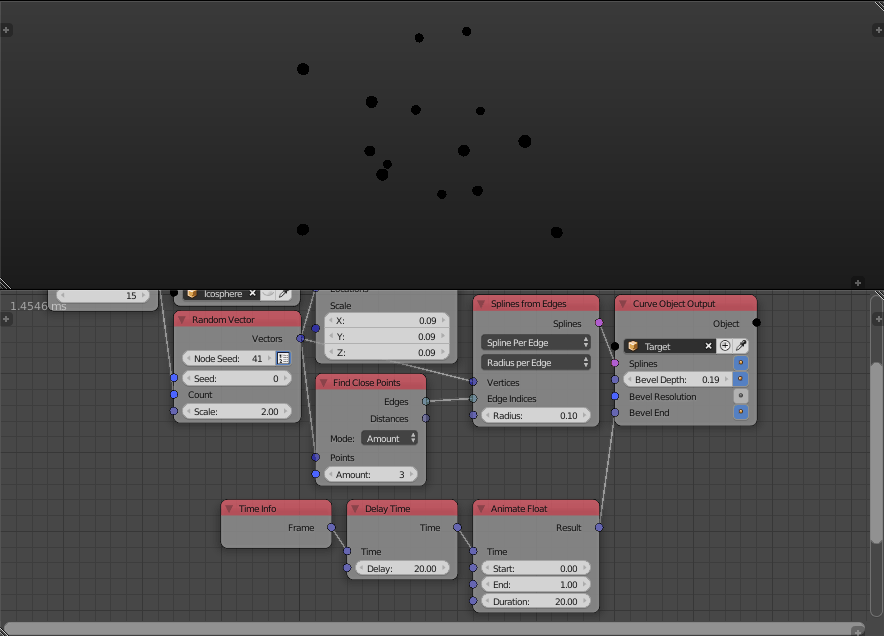I'm a novice in using Blender and I have to create with the animation node's addon a 3D graphic effect of "connecting dots". In detail: a certain amount of spot spreaded randomly in a dark space become illuminated without an order. In a second time all those spot light begin to link together randomly with emitting segment that starts from the spots themselves. I need to develop the correct node map. Thanks to everyone who would like to help me.
1 Answer
First, instance a sphere a certain number of times and position them based on a number of random vectors.
Then, we create a material for those objects such that its emission color is initially zero and randomly increases to become one. The random output of the Object Info node ranges between zero and one, if we subtract one from it and clamp the result, it will be zero, if we add one to it and clamp the result, it will be one. So if we add to it a value that animates from negative one to one and clamp the result, we get the result we are looking for. The animating can be done through the Cycles material Output and Animate Float nodes.
Then, we will use the Find Close Points node to create connections between the dots.
Finally, by animating the Bevel End of the splines, we can make them grow as follows.