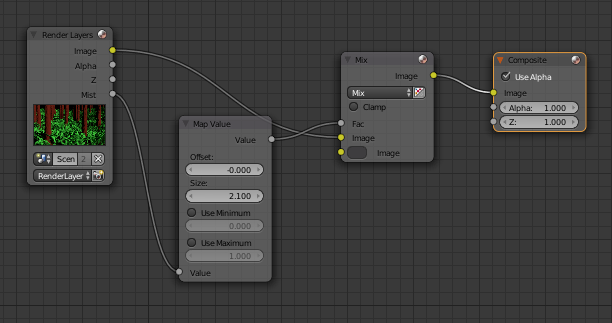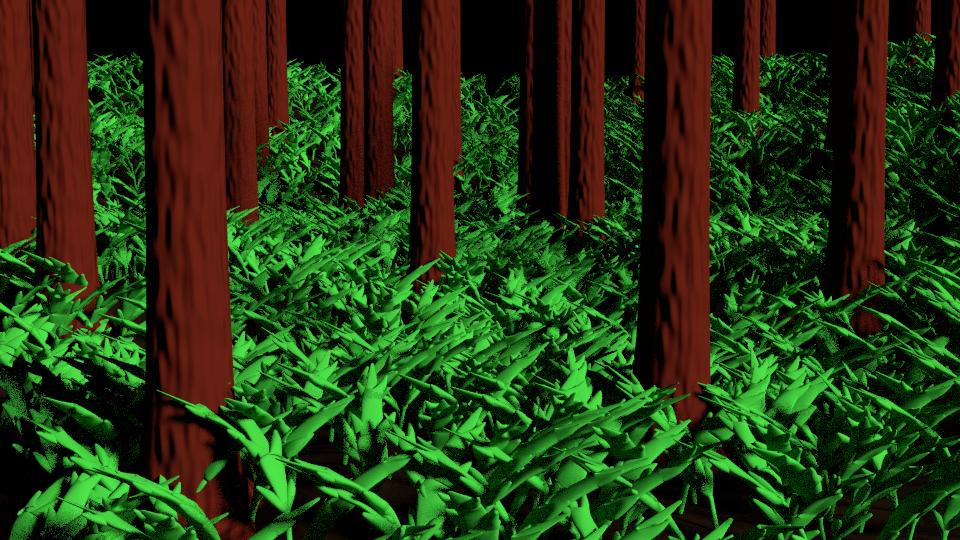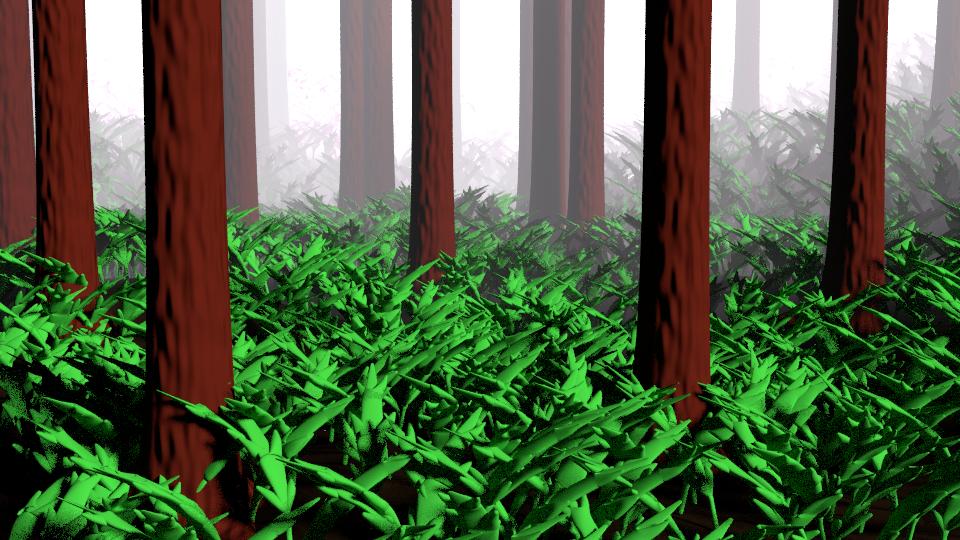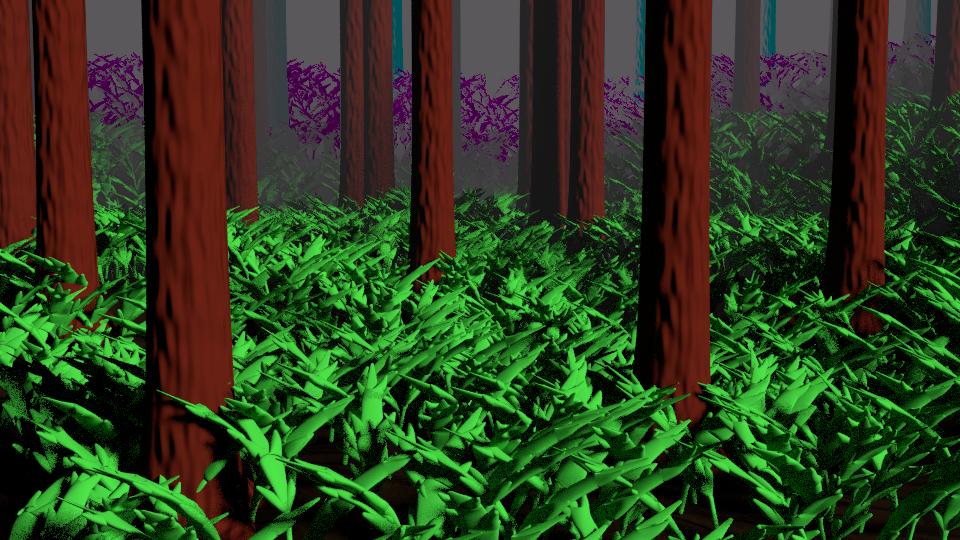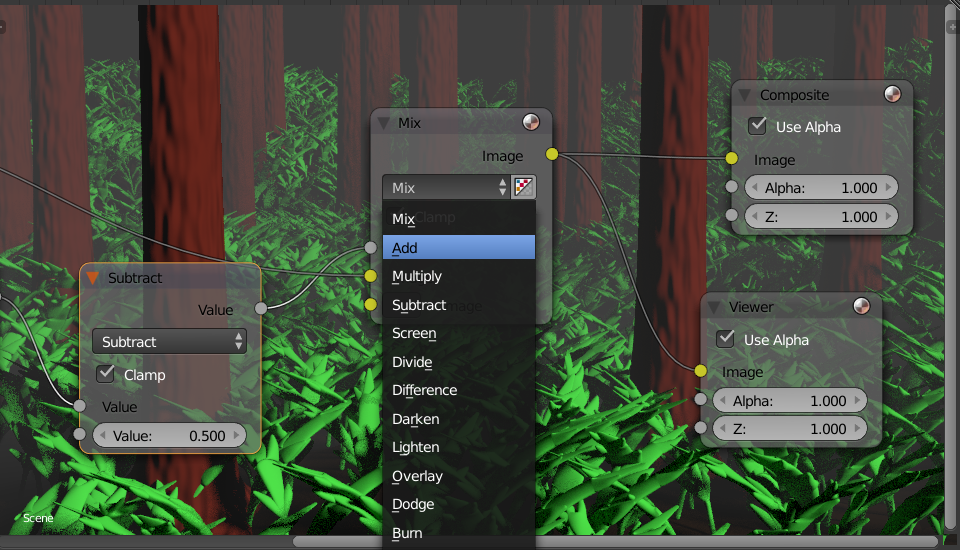I have made mist in my scene,and it works great when it's white mist, but if I try to darken the color, I get all sorts of strange colors appearing in the background of my scene. How do I make the strange colors disappear?
My node setup
My scene without mist
Light Mist
Dark mist makes weird colors appear in the background