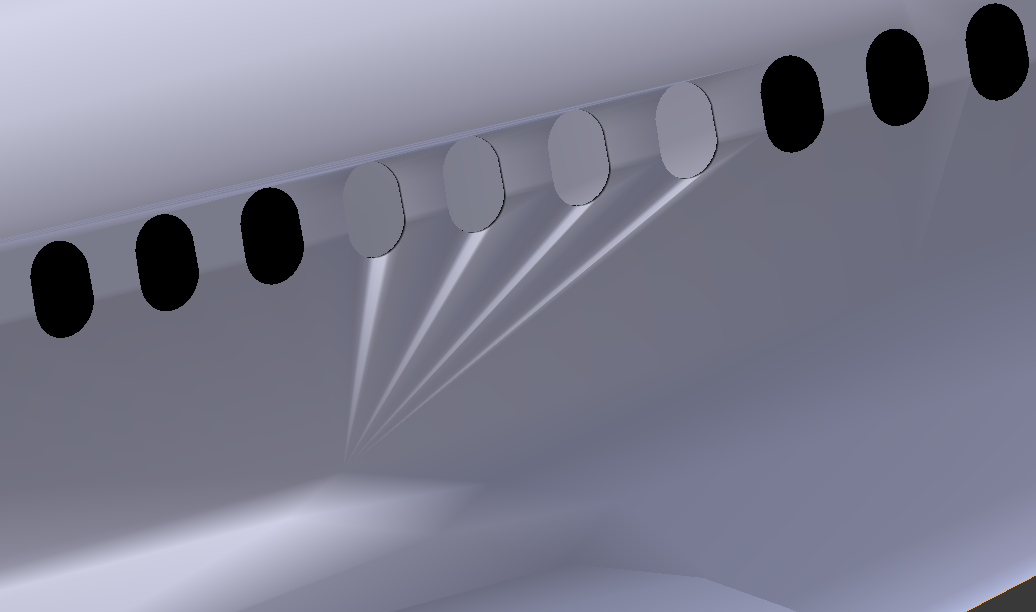I am currently in the process of making a plane in blender. To cut out the windows I am using the Boolean modifier, and to add thickness to the windows I used the Solidify Modifier. I would first solidify the cylinder I am using as the body of the plane and then apply the Boolean. I ONLY apply the Boolean whilst my mesh is not shaded as smooth otherwise errors occur. When I have finished using the Boolean and shade the cylinder as smooth I get a problem where there are strange cut outs in the cylinder as shown in the picture. IF anybody could help it would be greatly appreciated.
-
3$\begingroup$ That is caused by bad normals splitting which is the consequence of the inproper topology - tiny long triangles or tiny long quads and / or Ngons composing that surface. The windows should be surrounded with one edge loop and avoid the kind of geometry with stretched faces. $\endgroup$– Mr ZakCommented Jun 10, 2017 at 11:34
-
1$\begingroup$ Yeah, avoid booleans at all costs, they are a lazy way of modelling, and will only lead to problems down the road. $\endgroup$– Duarte Farrajota Ramos ♦Commented Jun 10, 2017 at 13:17
-
$\begingroup$ How would I go about adding edge loops around the windows? $\endgroup$– ModtasticCommented Jun 10, 2017 at 13:56
-
1$\begingroup$ This may help topologyguides.com $\endgroup$– Duarte Farrajota Ramos ♦Commented Jun 10, 2017 at 13:58
3 Answers
I would do two things to try and fix this. Firstly, you can try switching the order of which modifier is first.
Also, I'd try playing with the "offset" in the solidify modifier to see if that fixes it
-
$\begingroup$ Didnt seem to work just makes the same old shape and this time created a indent in the area around it. $\endgroup$ Commented Jun 10, 2017 at 13:56
This happened to me. It fixed its self up when I switched it from "Blender Internal Render" to "Cycles".
There was nothing wrong with the normals.
Switching Solidify Mode from Simple to Complex (with Thickness Mode: Fixed) did the trick to me.