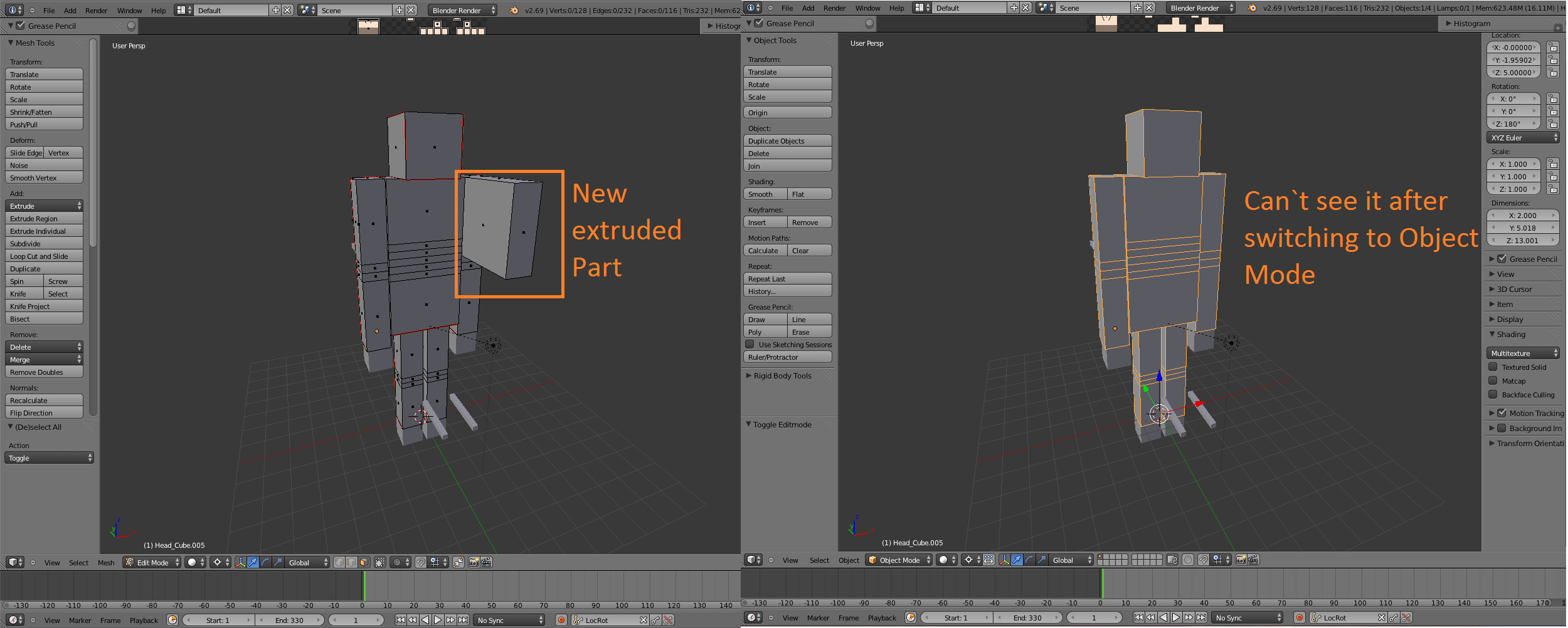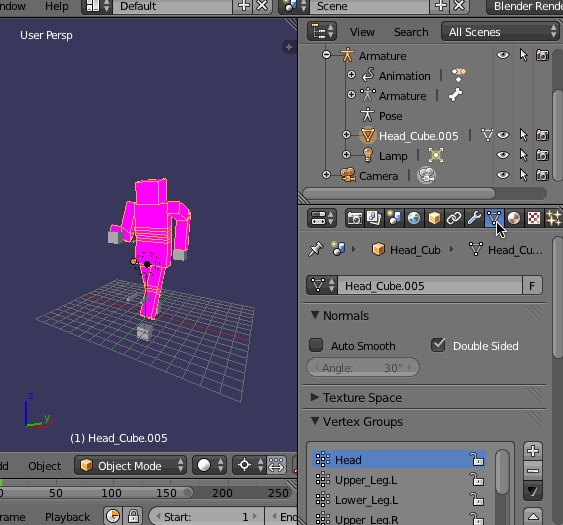As the title says: my newly added parts in my mesh disappear when I change from edit into object mode.
And if I change the position of my mesh in edit mode it's still at the same spot in object mode.
My mesh is rigged and weight painted, I also made a few animations.
I already checked my layers, tried Alt+H but nothing helped. Making a new mesh wouldn't be a big deal, but I can't make always a new mesh if get the same problem, so I want to know how to solve this problem.