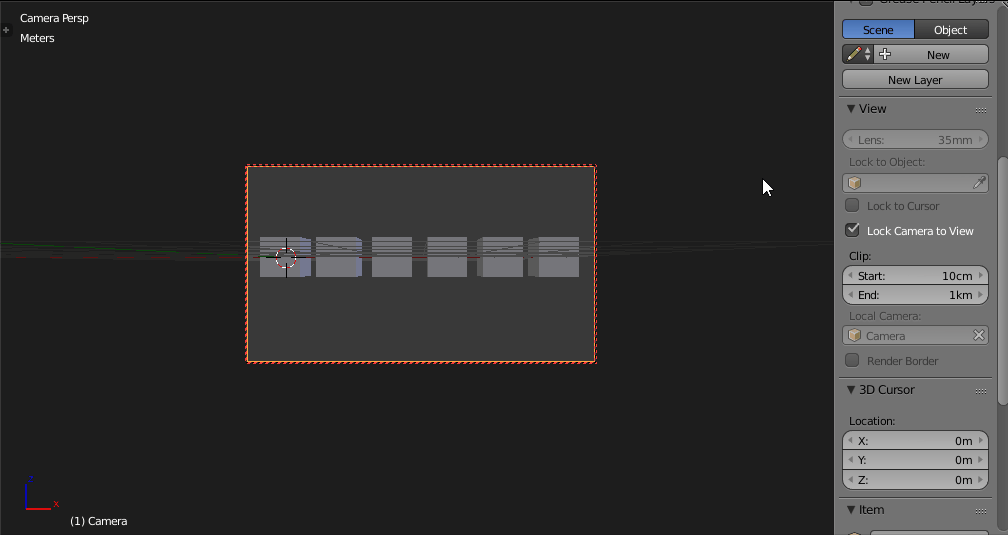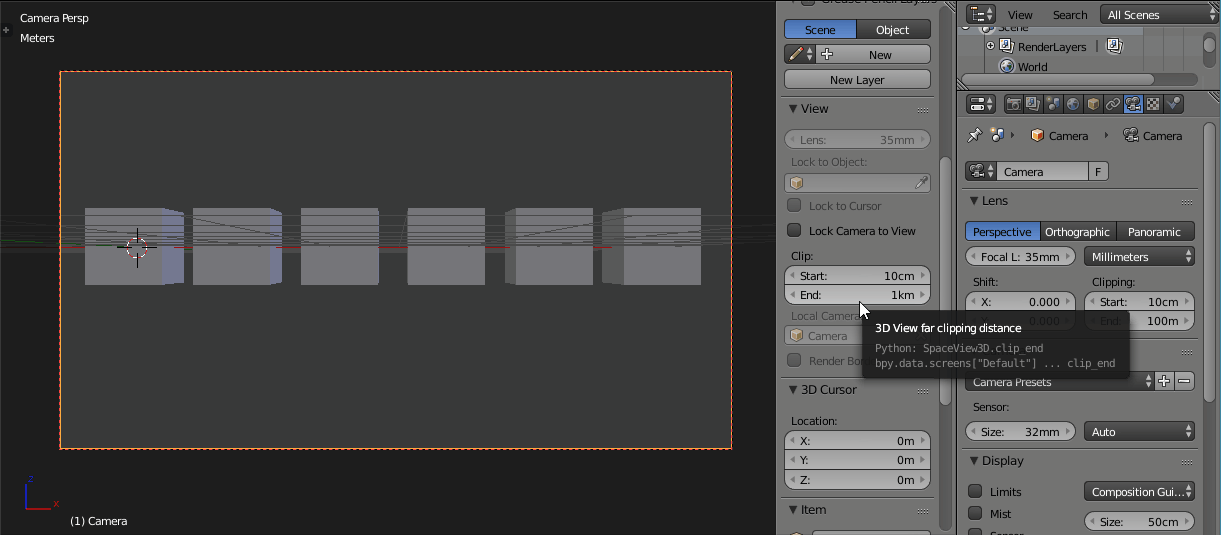I'm asking how to make my camera see a lot more without having to zoom out. Because if I zoom out everything is smaller, I want it just close enough but I want it to see everything. I don't want it to look further away, but I want it to see more. 
-
$\begingroup$ I'm not sure what you want, because the only two ways to get more view in camera is to move it, or zoom out. $\endgroup$– DavidCommented May 6, 2017 at 3:30
-
$\begingroup$ @David The gray thing around the camera view represents the unseen ones, right? All I want to have is that I want to see everything that I can see from the perspective of the image above. $\endgroup$– Rogue Lotus 4Commented May 6, 2017 at 3:36
-
$\begingroup$ Possible duplicate of How to make objects near the camera look bigger $\endgroup$– Duarte Farrajota Ramos ♦Commented May 6, 2017 at 4:18
-
$\begingroup$ @DuarteFarrajotaRamos nope. That is literally like zooming in and out. I want the camera to see more stuff without having to move and zoom the camera. $\endgroup$– Rogue Lotus 4Commented May 6, 2017 at 4:26
-
2$\begingroup$ I may be wrong but you can change the focal length of the camera. $\endgroup$– cjorssenCommented May 6, 2017 at 7:10
1 Answer
Wrapping up comments section with additional gifs.
Moving camera:
You can move Camera in many ways.
- Grab it with G.
- Fly with it Shift+F.
- Or just Lock Camera to View and move around like in Viewport.
In example above I've locked camera and expanded its view along viewport.
Change Focal Length:
Second option is Focal Length under Camera tab. This one seems to be solution for you as basically it will show you more without zooming in or out. Note that it will distort objects appearance. Lower values = more distortion.
After lowering value you will need to move camera towards objects.
-
$\begingroup$ Adding to cgslav 's comment. Try changing the focal type. ie. the Perspective, Orthographic or panoramic buttons above the focal l bit. I just tried his method and trying these extra options out got just what I needed. For me orthographic and changing the Focal length in that setting got a really good view without distorion. $\endgroup$ Commented Sep 17, 2019 at 3:48
-
$\begingroup$ The focal length value seems to be applicable to Perspective camera. With Orthogonal camera, change Orthographic scale for zooming in/out. $\endgroup$ Commented May 26, 2020 at 7:40