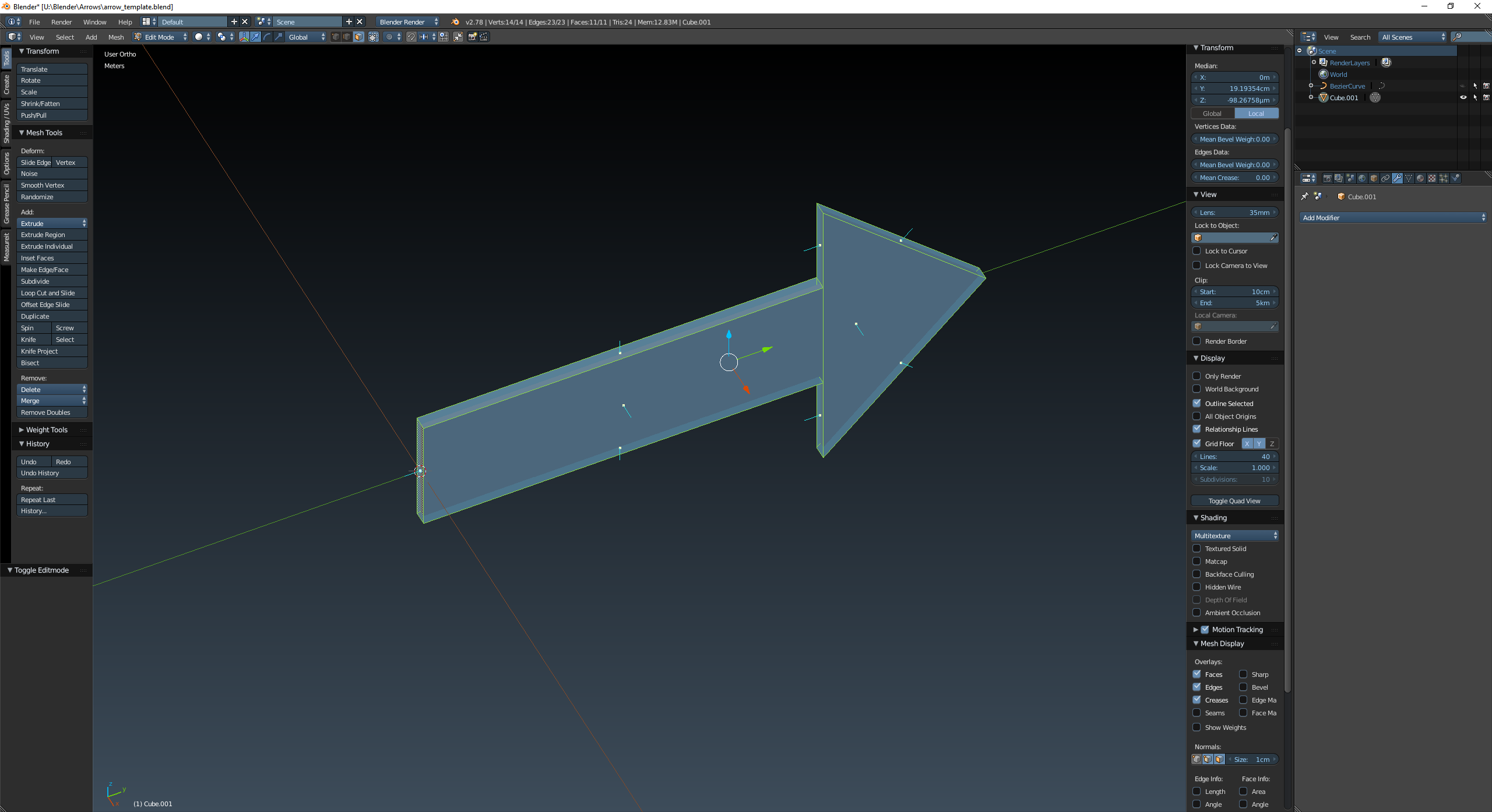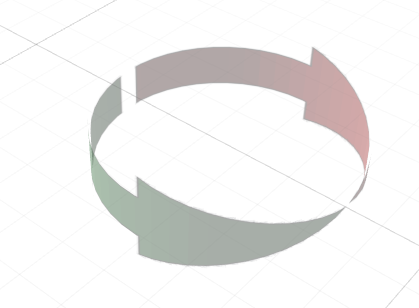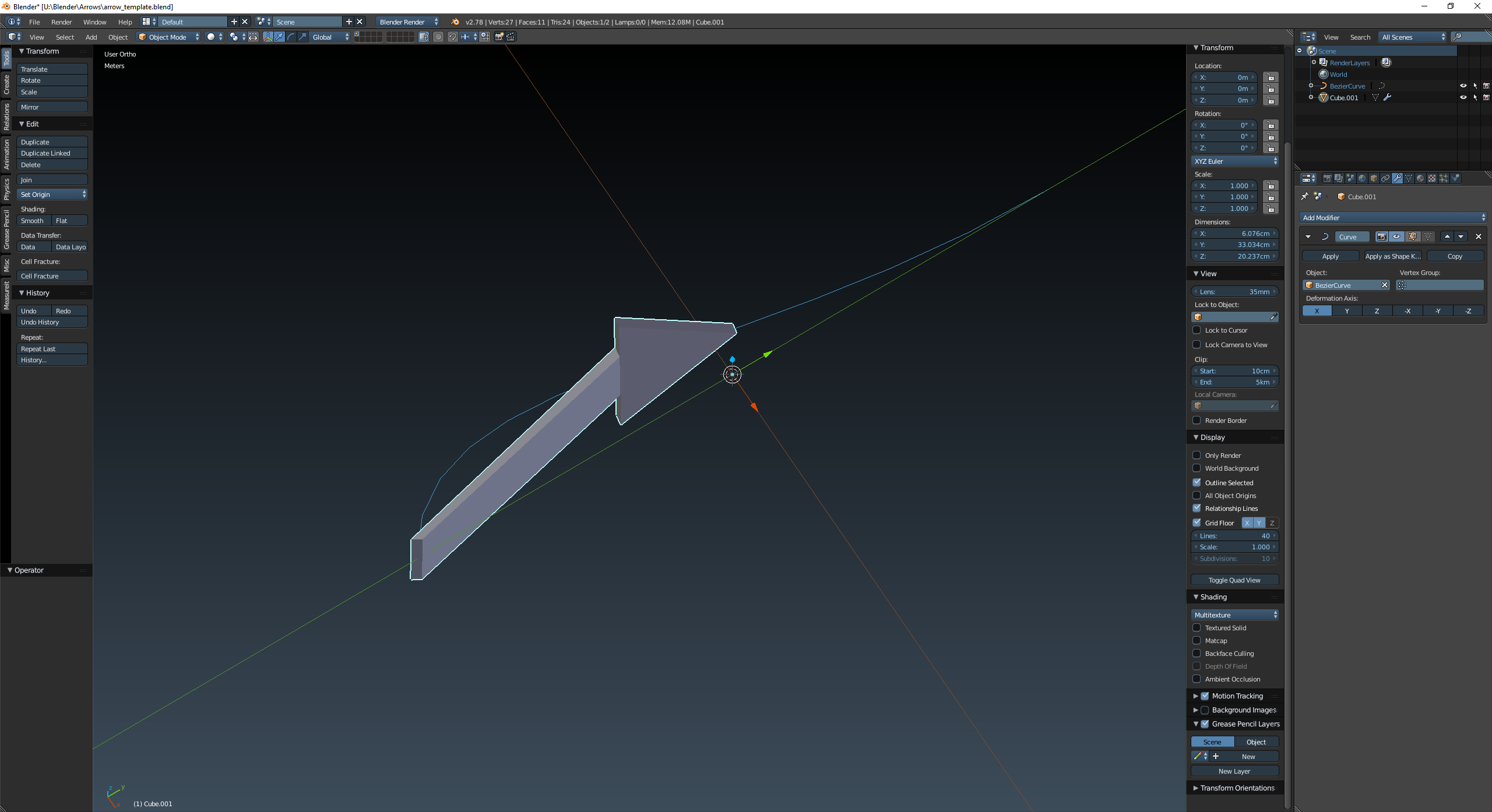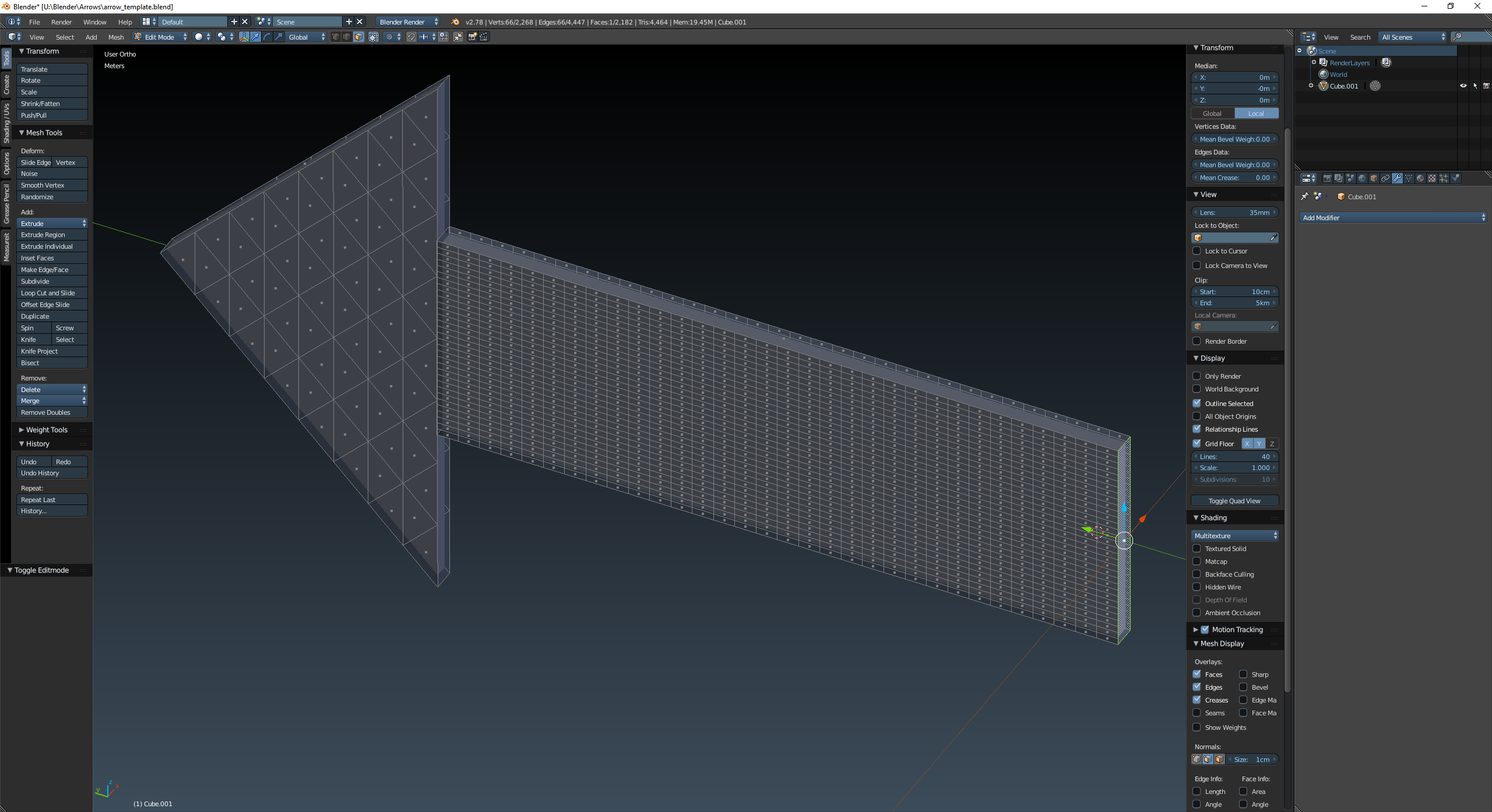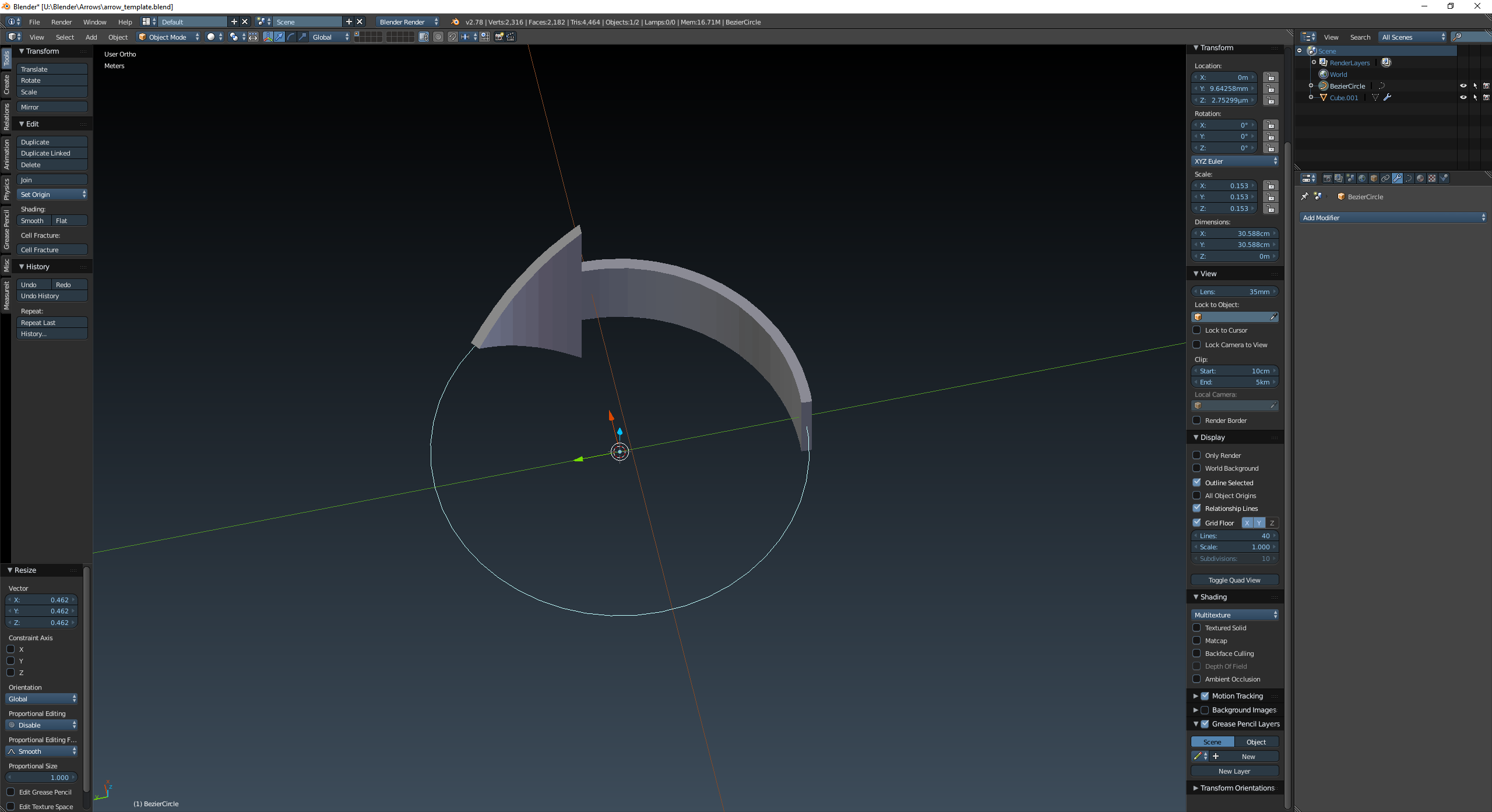I have a simple arrow like this:
I want to make it curved about the Z axis like this:
In this image it is a texture applied with transparent background to a plane. But I want to make it a 3D model and apply a special material.
I tried adding a curve modifier and ended up with this:
What is the best method to use?