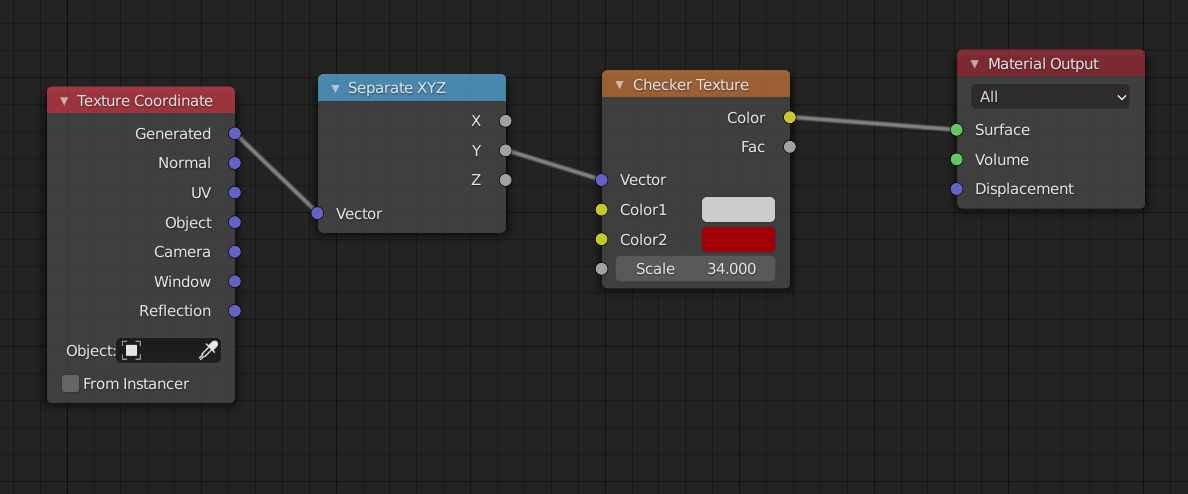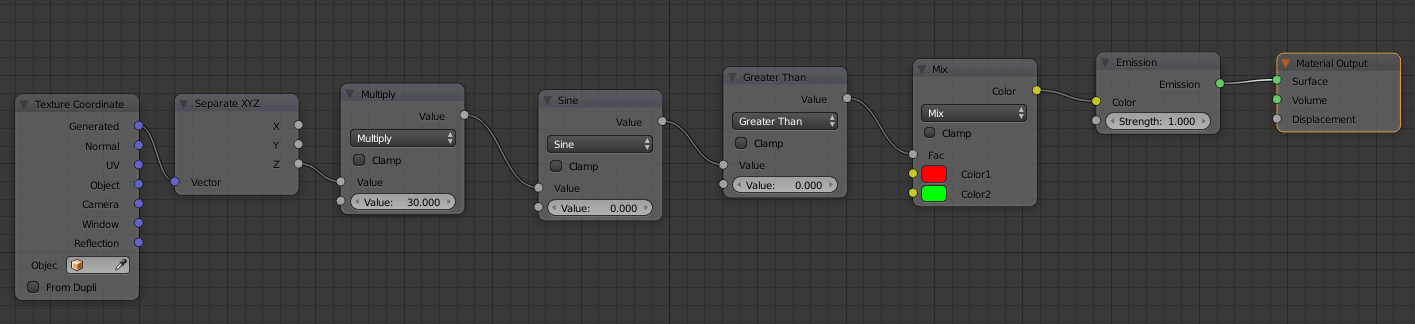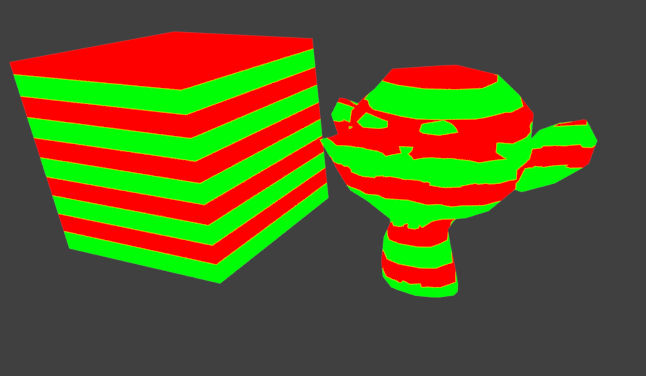I'm attempting to understand how to use nodes and currently trying to create a material which involves a pair of alternating coloured stripes. Think of a barcode, or hazard stripes.
In my first attempt, I tried using a checker texture node, which took vector information from a mapping node. In this node, I used the point setting, and scaled it so that X and Y were .1, while Z was 1. The mapping vector information was then obtained from a generated texture coordinate node.
This seemed to be fine for two out of three axes, as the X and Y had stripes. However, I could not figure out how to apply the stripes to the Z axis, which remained a solid colour. I can see why this is so, but I don't know how to create an alternative solution.
Another limitation with what I tried is that if I were to set mapping rotation to 45 degrees for example, I would get solid colours on two axes, and triangular alternates on the third, which is definitely not what I'm trying to make.
So basically, how can I create a material which is striped in all axes, and can be rotated without any sort of distortion or deformation?