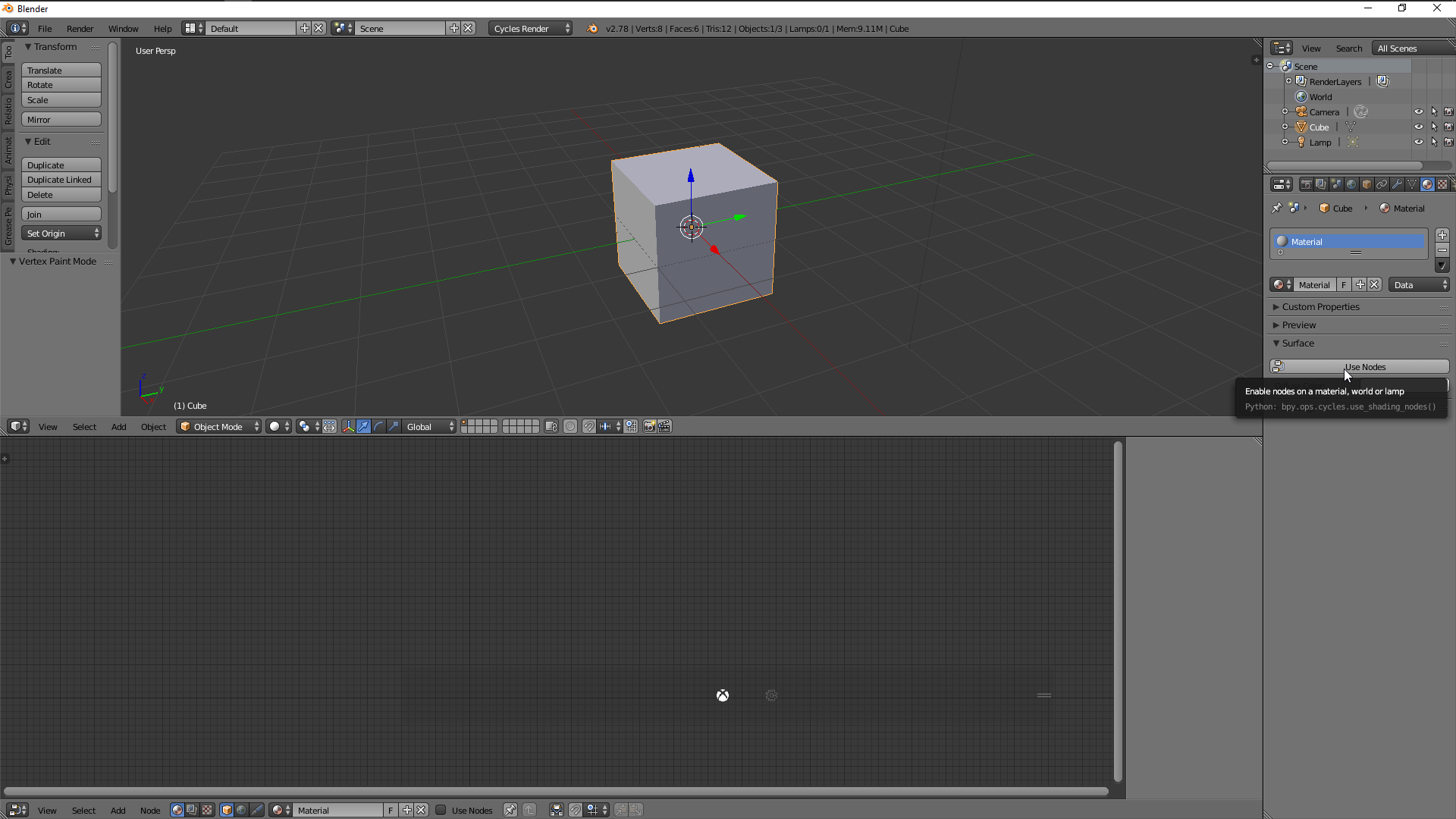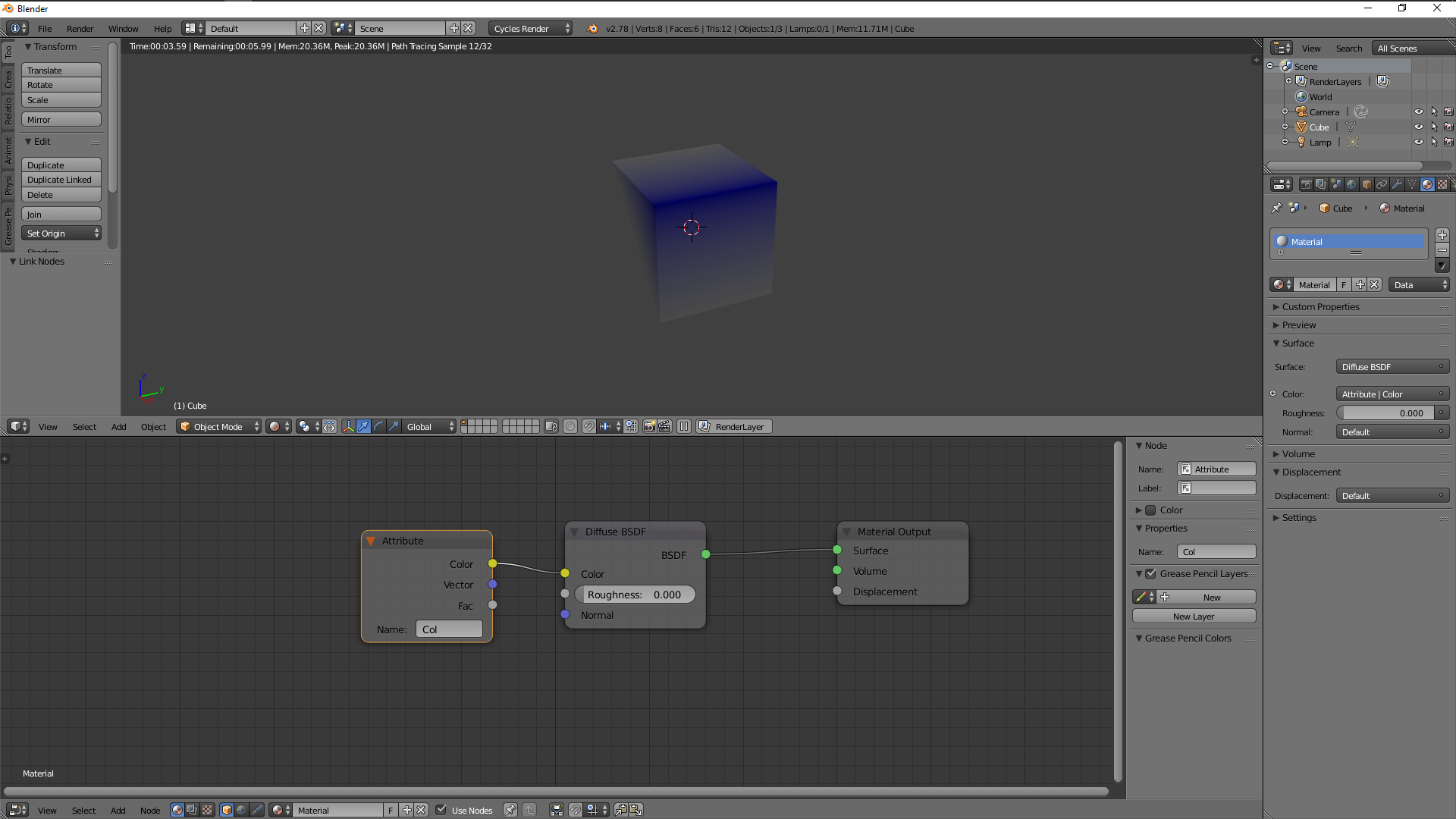I have colored my model in Vertex Paint mode, but it loses all coloring once I switch to Render. How do I go about making the color show up when I render it?
-
$\begingroup$ please share screenshots and .blend file $\endgroup$– TakCommented Jan 26, 2017 at 0:05
-
$\begingroup$ how do you guys usually do that? $\endgroup$– That One ActorCommented Jan 26, 2017 at 0:05
-
$\begingroup$ blend-exchange.giantcowfilms.com then provide the link under "share this file" $\endgroup$– TakCommented Jan 26, 2017 at 0:06
-
$\begingroup$ This is a really general question. I have multiple models where this problem exists. $\endgroup$– That One ActorCommented Jan 30, 2017 at 17:47
2 Answers
Let's say this is the object you have:
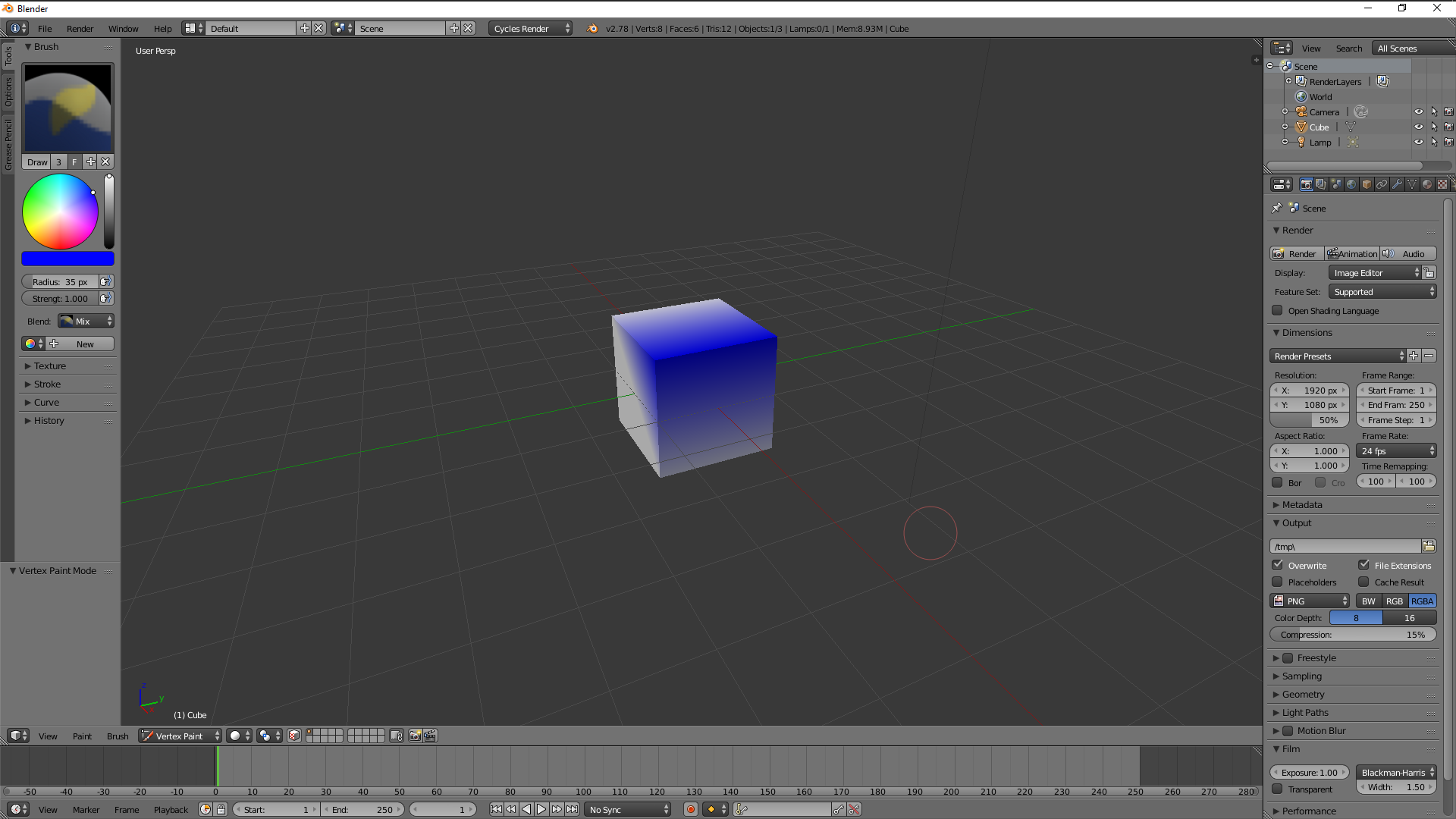
Add the material then, in the node editor add the Attribute node:
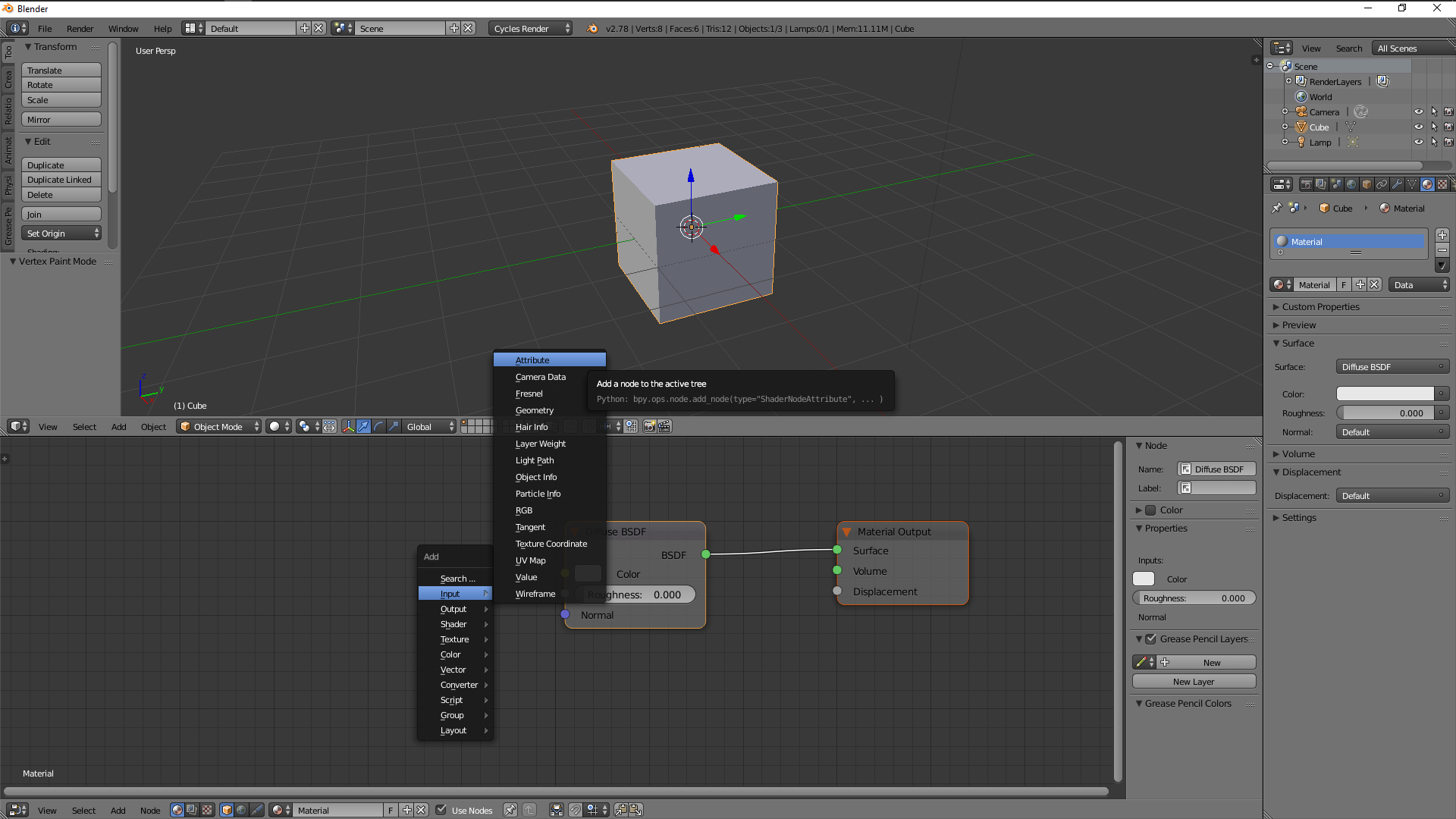
Change the attribute label to Col:
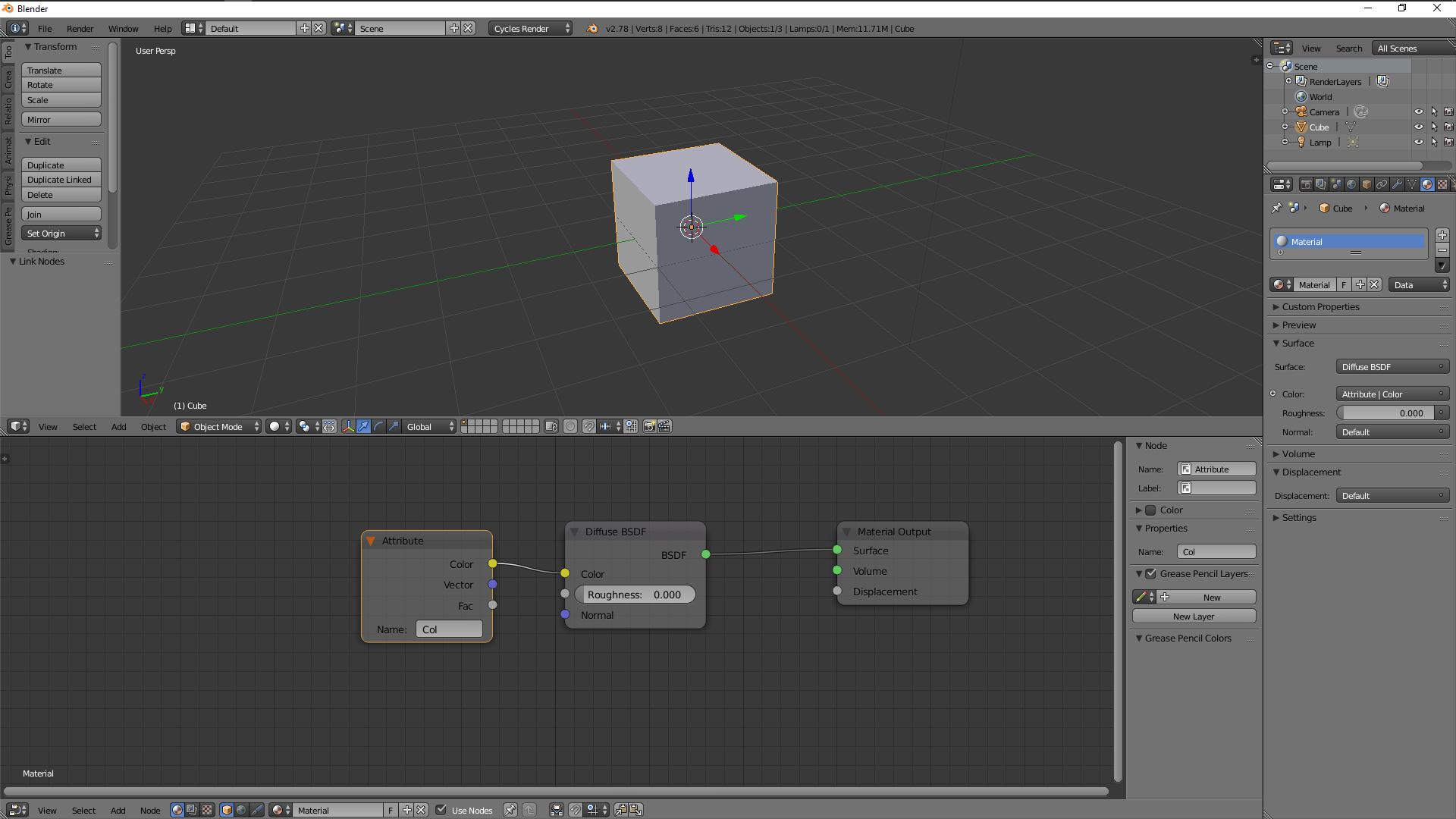
Then it will show up in both the material view:
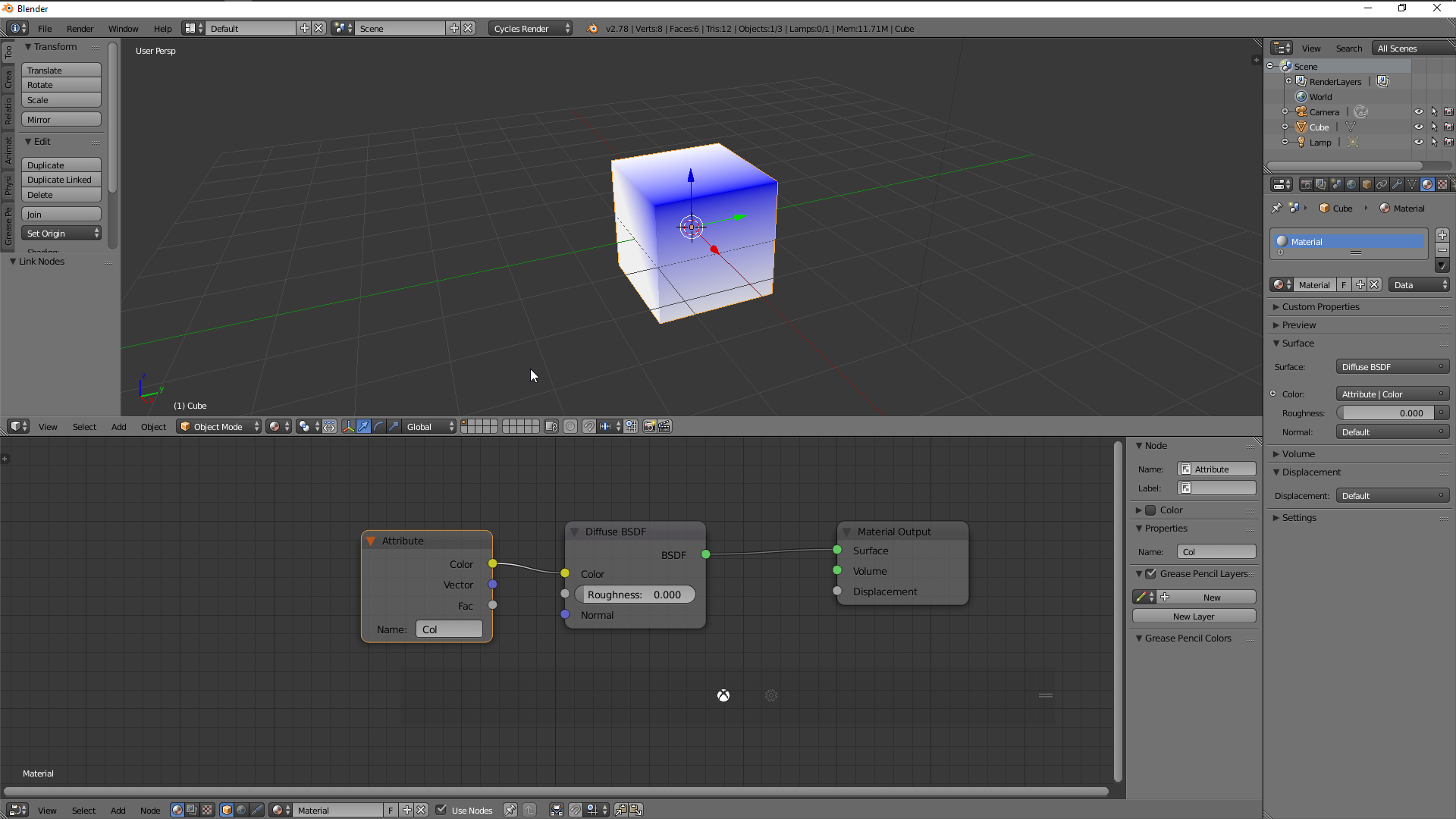
Hope this helps
Regards Grimlock
-
$\begingroup$ I looked at what you said, but I don't have nearly as many options in the Node editor as you do, do you have some add-ons installed that I need? $\endgroup$ Commented Jan 28, 2017 at 19:52
-
$\begingroup$ No, but if you go to the node editor press shift+A and hit enter on search. Type in Attribute and u should find the attribute node $\endgroup$– GrimlockCommented Jan 29, 2017 at 22:15
-
2$\begingroup$ The above is correct for using Cycles renderer, and the solution below that was accepted is correct for Blender Render material. $\endgroup$ Commented Jan 30, 2017 at 18:21
-
$\begingroup$ @Craig D Jones Thank you for your clarification $\endgroup$ Commented Jan 30, 2017 at 20:57
In object mode select the object that you would like to color, then add a material to that object. In the materials options panel, scroll down until you reach the Vertex Color Paint checkbox.
Once you check that, then all the color you add in the Vertex Pain mode will be rendered.
Blender v2.76