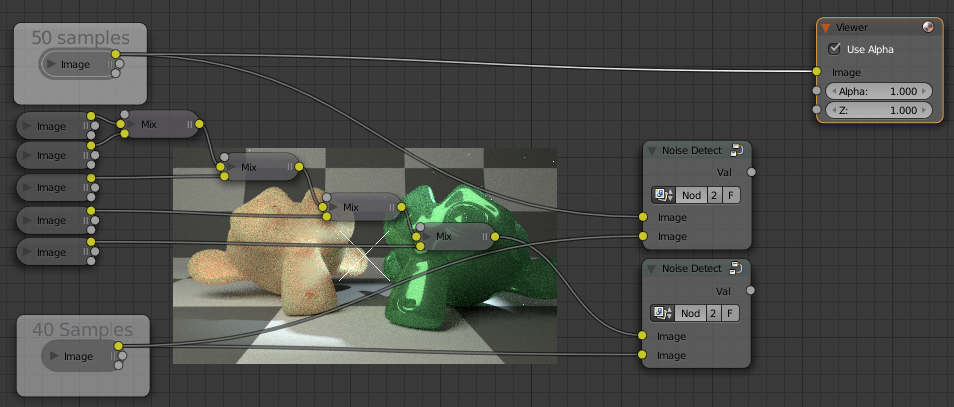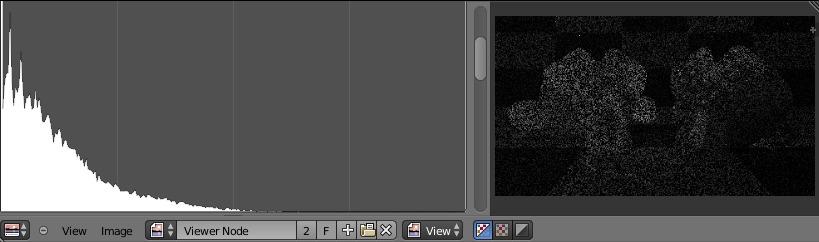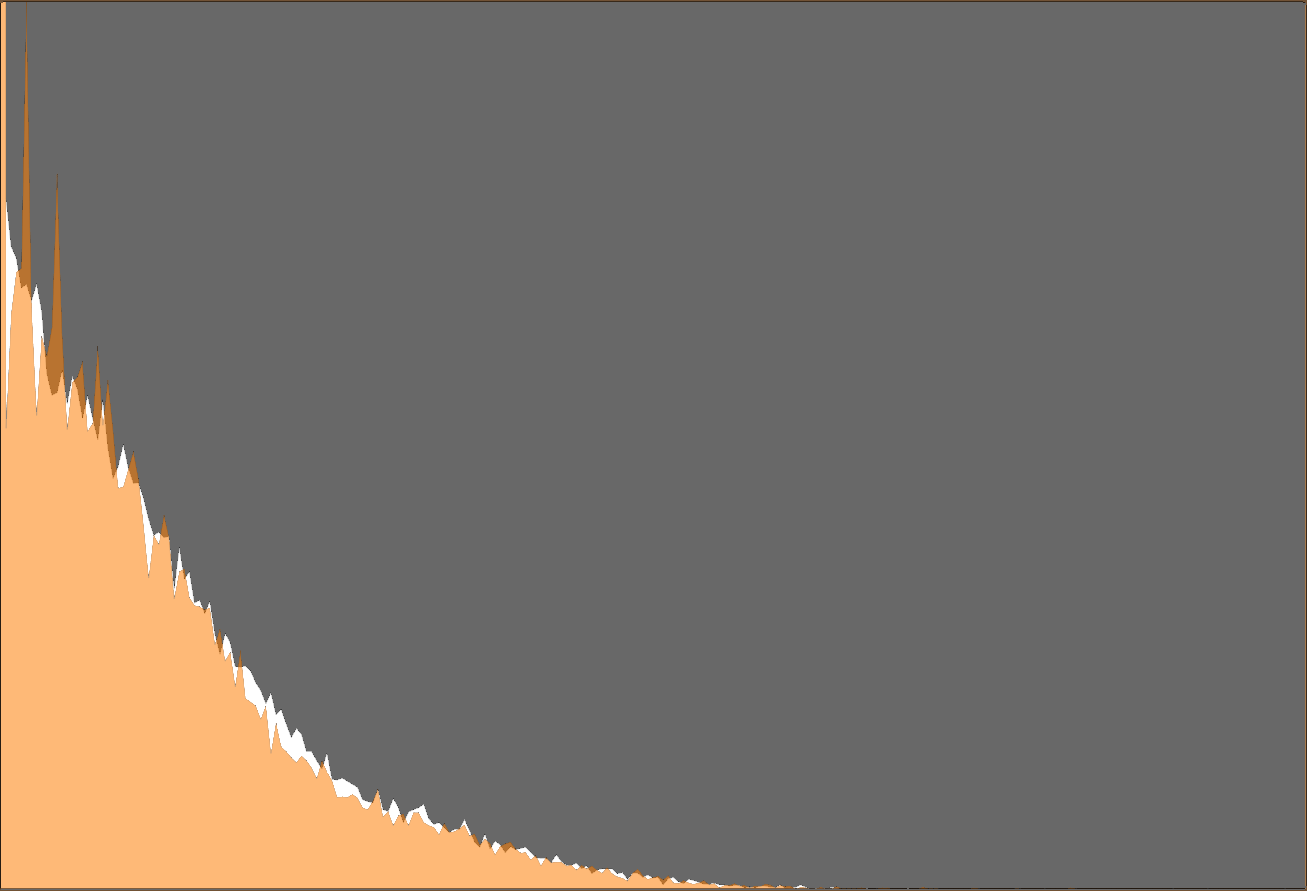Why are stacked renders noisier than straight renders which have the same number of samples?
Using this technique for resuming noise based on the rate at which pixels change outlined on the wiki (further explained on BA), I have run some tests. I'm not sure I understood the entire measuring process correctly, so I hope I haven't measured anything wrong..
I rendered 7 images, all with different seeds. 5 at 10 samples, 1 at 50 and 1 at 40.
In the compositor I combined the 10 sample renders with a series of mix nodes with mix factors of .5, .33, .25, and .2:
As an interesting side note, the combined image has fewer fireflies than the straight render.
The setup of the "Noise Detect" node group is:
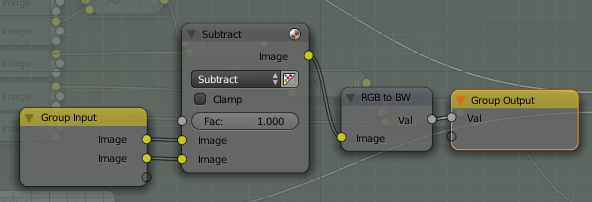
Now if I understood correctly, the brighter the pixel, the faster it changes (the more noisy).
The histogram for the straight render:
The histogram for the combined render:
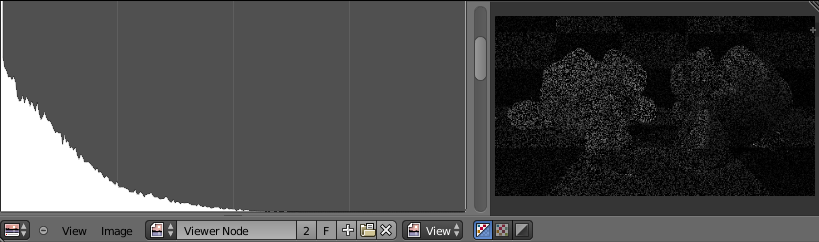
And an overlay version. The straight render is orange (click for full size):
As you can see, except for occasional spikes (fireflies) the straight render is changing less, which means it's less noisy according to the above links.
Assuming my above tests are correct, what is the reason for this and is there a way to stack renders more efficiently?
Here is the blendfile used for testing.