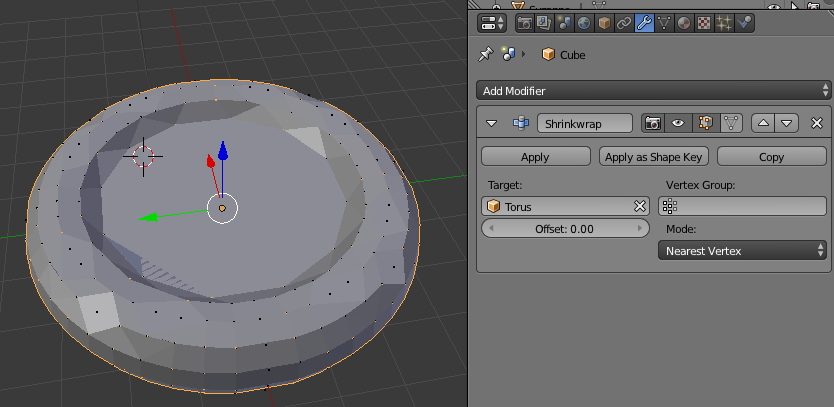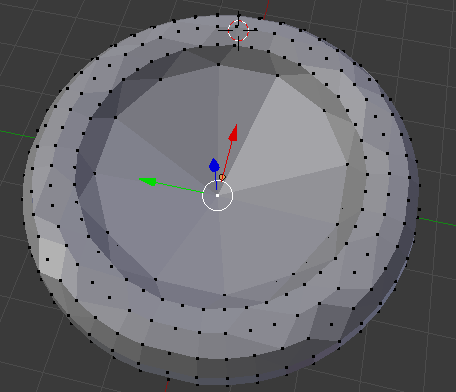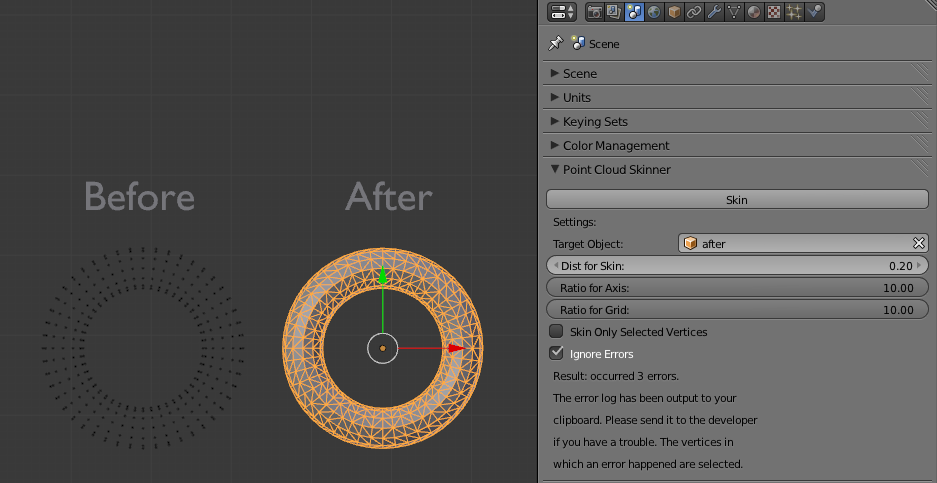I have a series of point clouds I want to convert to mesh (there are points inside the object, uniformly distributed, not only on the surface).
I want to generate a model of the surface of the point cloud.
When the model is convex (like a cube or a sphere) applying a convex hull around the object is good enough but when the model has holes (like a torus (a.k.a. doughnut)) or cavities (like the area around the eyes in a head model or the area around the steam in a glass of wine) those concave features are lost.
Is there a way to wrap a mesh around a point cloud in a "convex hull style" without loosing the cavities?
It doesn't need to be perfect, a reasonable approximation of the geometry of the object would be good enough.