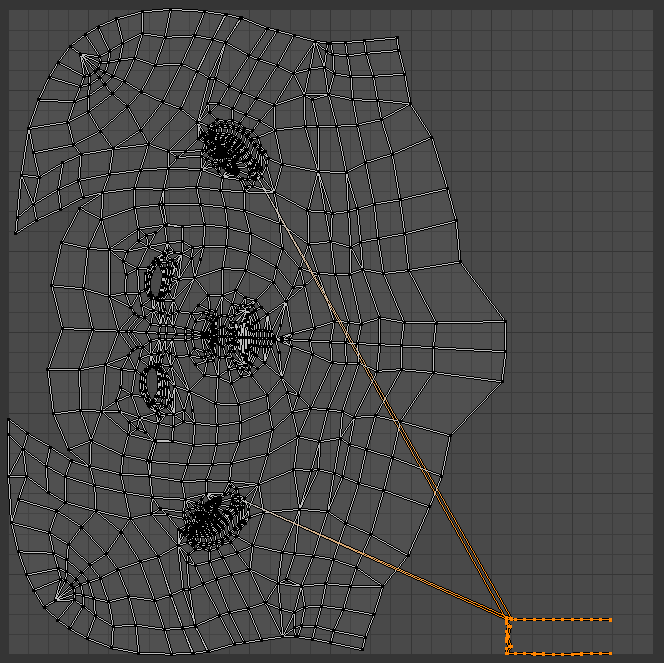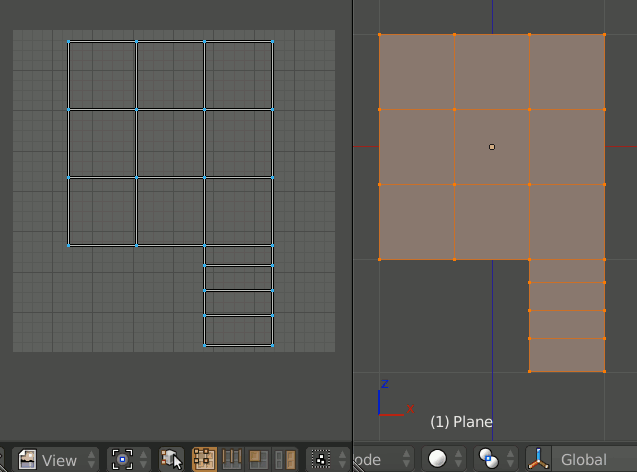As you can see the image below, it is a human head model unwrapped in the UV/Image Editor. The selected vertices should be the overlapped vertices but I cannot delete them just by pressing Delete key. I can just delete it in the 3D View. However, it is difficult to select them in the 3D View. So, I want to ask that how to easily delete those overlapped vertices?
-
1$\begingroup$ Maybe related: blender.stackexchange.com/questions/23354/… $\endgroup$– Paul GonetCommented Nov 19, 2016 at 14:04
2 Answers
Solving with "Keep UV and edit mode mesh selection in sync" Option
In the UV Editor window, if you enable the Keep UV and edit mode mesh selection in sync option  , then the vertices you select in the UV Editor will also be selected in the 3D edit window.
, then the vertices you select in the UV Editor will also be selected in the 3D edit window.
The location of Keep UV and edit mode mesh selection in sync:
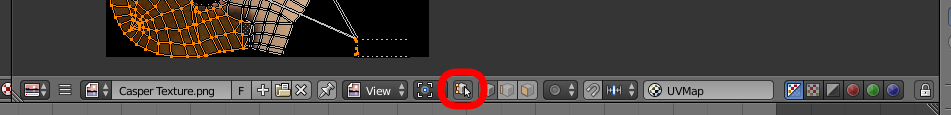
Action Demo
You can then go to the 3D window and delete them. Don't forget to disable the Keep UV and edit mode mesh selection in sync option afterwards.
Not certain if this is what you're looking for, but if you go into edit mode with tab, then select every vertice (by pressing a) and in the tool panel (press t to toggle), select remove doubles. That will remove vertices that closely overlap.