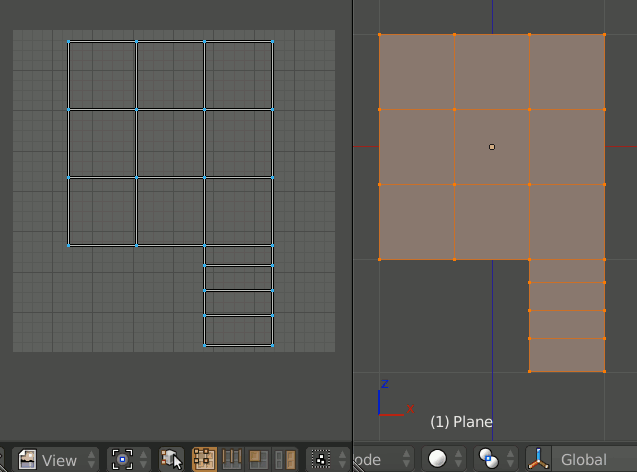Solving with "Keep UV and edit mode mesh selection in sync" Option
In the UV Editor window, if you enable the Keep UV and edit mode mesh selection in sync option  , then the vertices you select in the UV Editor will also be selected in the 3D edit window.
, then the vertices you select in the UV Editor will also be selected in the 3D edit window.
The location of Keep UV and edit mode mesh selection in sync:
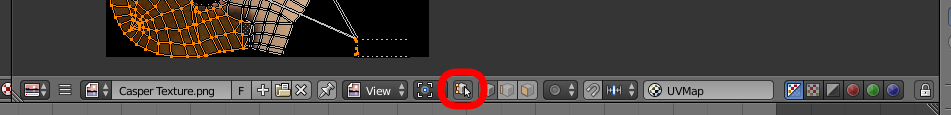
## Action Demo
Action Demo
You can then go to the *3D window* and delete them.You can then go to the 3D window and delete them. Don't forget to disable the Keep UV and edit mode mesh selection in sync option afterwards.
Don't forget to disable the Keep UV and edit mode mesh selection in sync option afterwards. [![enter image description here][3]][3]